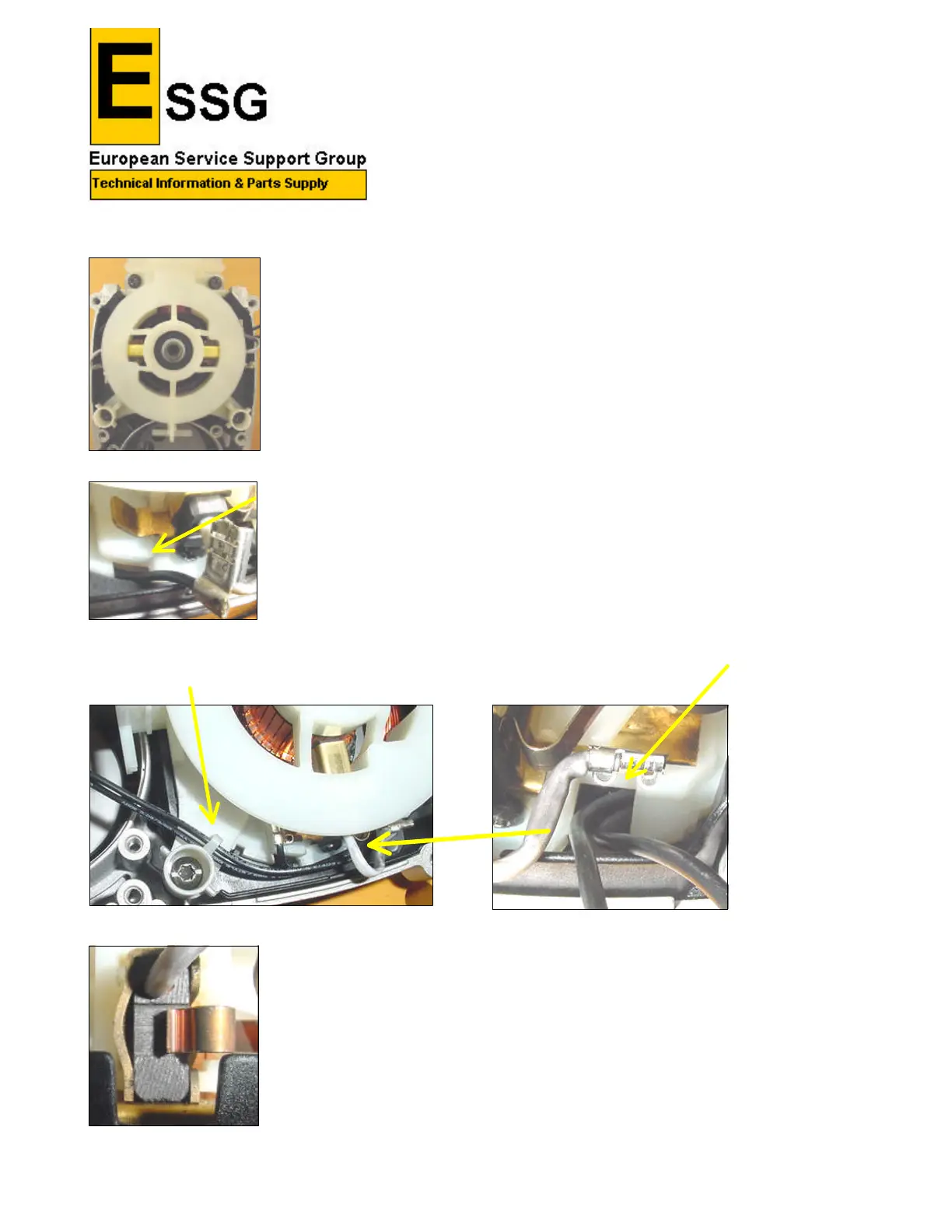Page 32 of 63
q Place the Brush Assembly (3) in position over the Armature Shaft and
push down. Do not fix into place until the wires have been positioned
correctly.
q Ensure the two short black wires are positioned one either side of the
Brush Assembly through the recess as shown.
q Then connect to the terminal on the Brush holder
q The remaining two long wires with the black terminal attached pass through the recess and under
the wire trap as shown.
q Release the brushes onto the Armature make sure the Spring is behind
the Brush.
