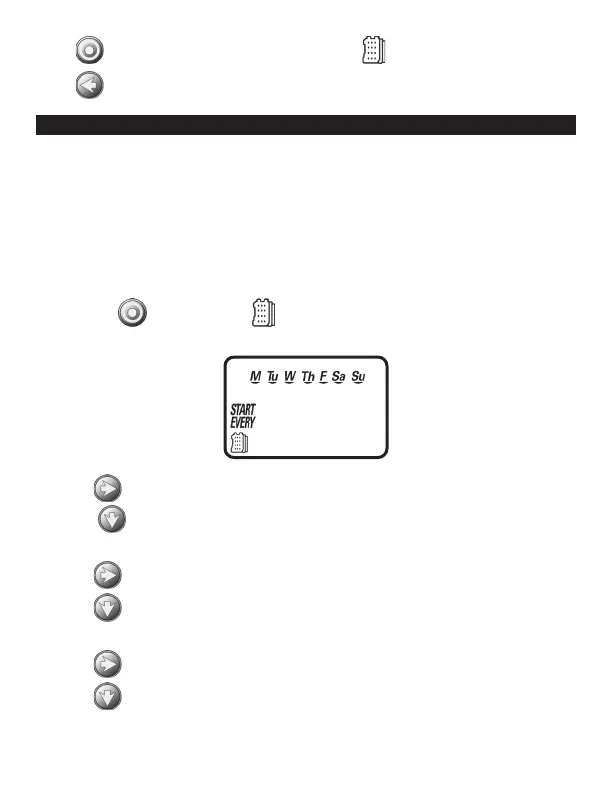Press , to proceed to the next step, SET DAYS or to review the program.
Press to move backward.
10. SETTING WATERING DAY SCHEDULES
Option 1 – Setting Specific Days of the Week:
This setting determines which days the 400A Series controller will operate. Choose
either watering on specific days of the week, EVEN/ODD days or cyclical from daily
up to once every 30 days. The controller’s default setting is to water on all specific
days of the week.
For example, if you want to water every Tuesday, Thursday and Sunday:
1. Press the button until the icon and the days of the week appear on
the screen.
2. Press once and M (for Monday) starts flashing.
3. Press, and underscore under M (Monday) disappears. Monday is
de-selected.
4. Press twice and W (for Wednesday) starts flashing.
5. Press and the underscore under W (Wednesday) disappears. Wednesday is
de-selected.
6. Press twice and F (Friday) starts flashing.
7. Press and the underscore under F (Friday) disappears. Friday is de-selected.
10
