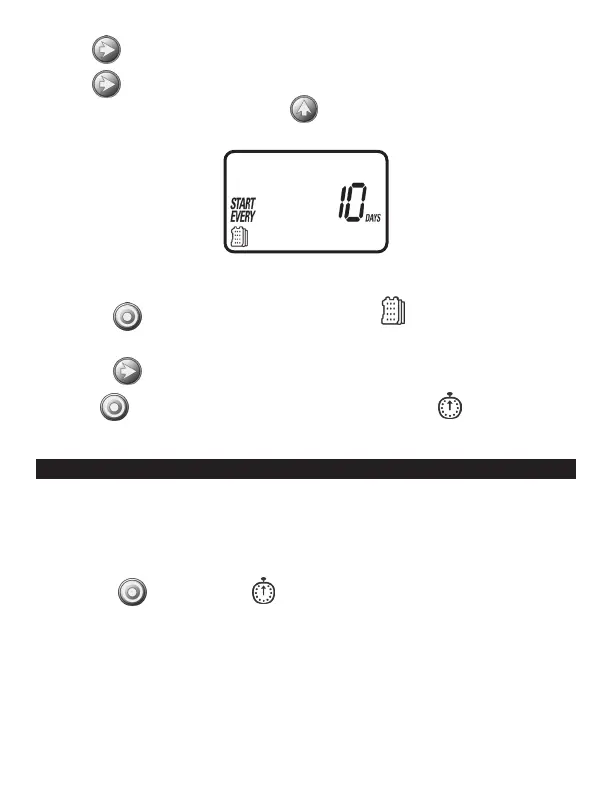4. Press again and 1 hour appears flashing.
5. Press again and 1 DAY appears flashing. To select the number of days
between watering to 10 days, press until 10 appears on the display.
To set the controller back to specific days mode:
1. Push the button until – START EVERY and the icon appear at the bottom
left of the screen.
2. Push the until the days of the week appear at the top of the screen.
Press the button to proceed to the next step START TIME or to review
the program.
11. SETTING WATERING START TIMES
The 400A Series controller can have up to four separate irrigation start times
per day. (Note: if the controller is set to water every X hours, only one start time is
available to be programmed.)
To set a start time,
1. Press the button until the icon appears. START 1, displays OFF or the
last start time programmed in START 1 appears.
13
