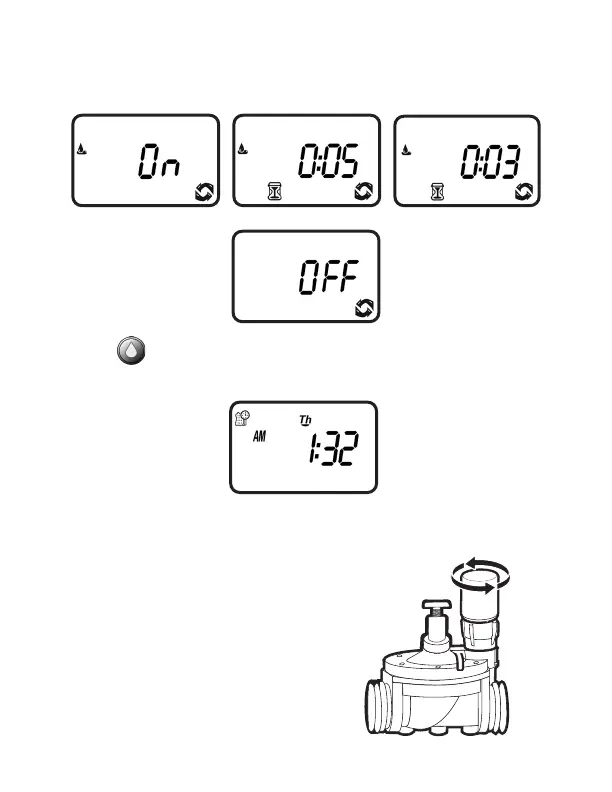18
The controller will open the valve and in 5 seconds a count down of the
remaining irrigation duration appears, showing when the controller will close the
valve.
2. Press the button to end manual run.
3. After 5 seconds the display will revert to the current time screen.
To activate a manual watering without the use of the controller – turn the
solenoid a 1/4 turn counterclockwise. To stop, tighten the solenoid clockwise by
hand only – do not over tighten (figure 2).
Figure 2