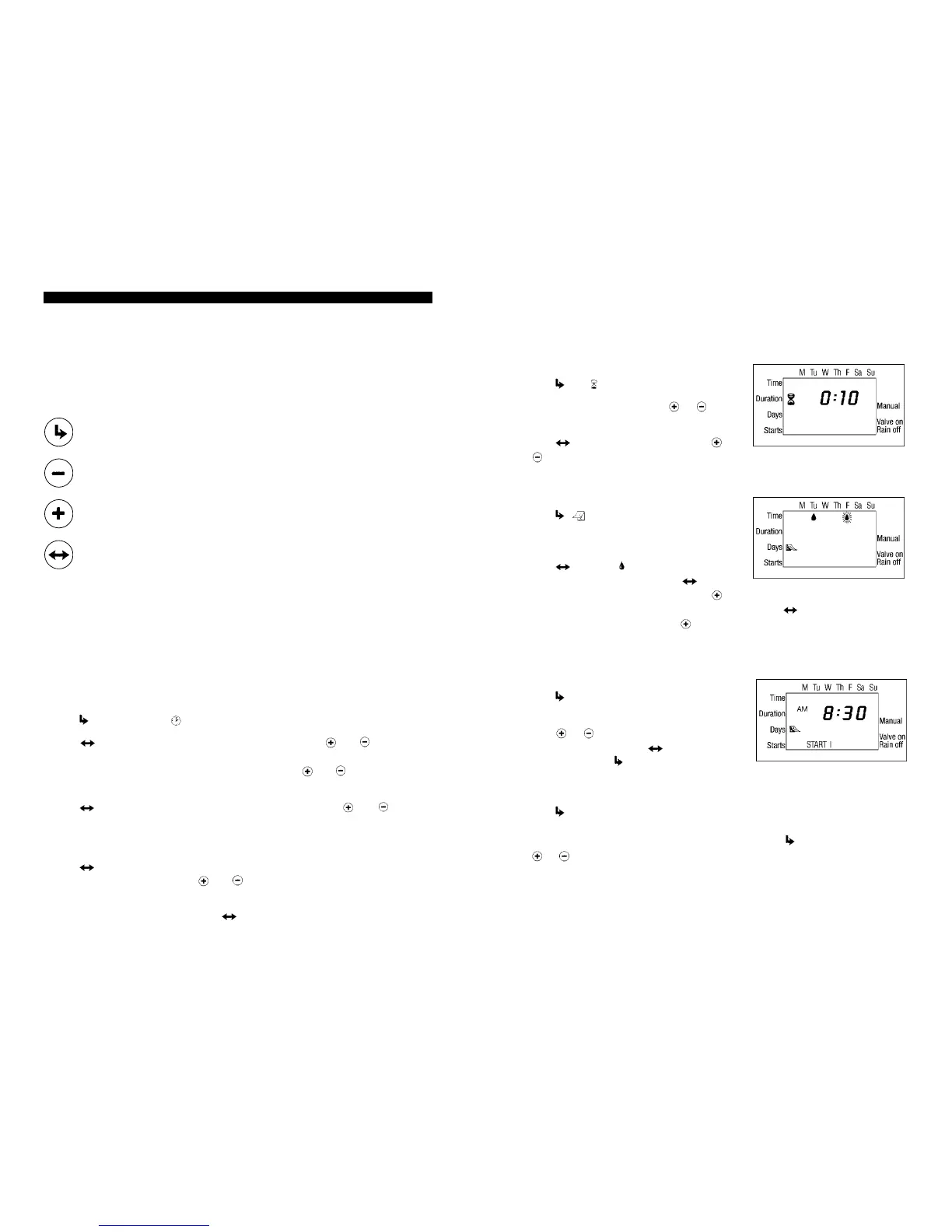4.3 PROGRAMMING A WEEKLY IRRIGATION SCHEDULE
(Set Days of the Week)
Let's assume that we want to program the irrigation controller to water three times a day, at 8:30
am, 1 pm and 7 pm for 10 minutes each time, on Tuesday and Friday.
Programming Duration of Irrigation
1. Press until appears opposite “Duration”.
2. The hour digit is blinking (0). Press or to set
desired number of hours.
3. Press . The minute digits will blink. Press or
until the minute digits reach 10.
Programming Irrigation Days
1. Press . will appear opposite the word “Days”. If
you are programming the controller for the first time,
the word OFF will blink on the display.
2. Press . A blinking will appear under Monday in
the upper section of the display. Using , position
the blinking marker under Tuesday, and press . The marker under Tuesday will stop blinking
and move to the right, positioning itself under Wednesday. Press twice more until the
blinking marker reaches Friday. Press again. Droplets should appear only under days you
wish to irrigate.
Setting Irrigation Start Time/Date:
1. Press . START I and the blinking 12:00 am will
appear on the display.
2. Using or , set the start time at 8 AM (note the
AM and PM indicators). Press . Repeat and set the
minutes to 30. Press and repeat this operation for
the second irrigation period (START II) at 1:00 PM, and for the third irrigation period (START III) at
7:00 PM.
3. Press to continue to START IV and then program to the current time of the day and day of the
week.
To cancel one of the start times, select the start time by pressing , the hour digit blinks, press
or until the word OFF appears.
7
4. IRRIGATION PROGRAMMING
This section contains examples of weekly and cyclical irrigation programs.
There are two options for setting irrigation frequency: Cyclical Mode (see 4.4), where watering
occurs after a pre-set interval, (one start time per day in this mode), or Weekly Schedule (see 4.3)
Mode, where watering occurs on specific days of the week (up to four start times per day in this
mode). You must select one or the other mode, not both.
Simply alter data in the example to adapt the program to meet your irrigation requirements.
4.1 PROGRAMMING METHOD
Programming step – used to select the appropriate programming mode (e.g.) clock setting
mode.
Data decrement (decrease) – lowers the value of the selected parameter
(e.g. deducts an hour).
Data increment (increase) – raises the value of the selected parameter
(e.g. adds on an hour).
Parameter selection – used to select the parameter to be changed
(e.g. hour, minute, etc.) To implement the change, the selected parameter must be blinking.
If no changes are implemented, the controller display will always revert to the main screen (clock).
Emergency Irrigation: If no buttons are pressed, the clock will blink continuously. After 10 minutes,
the controller will implement 5-minute duration on a 24-hour cycle (default mode).
4.2 SETTING CURRENT TIME & DAY OF THE WEEK
To enable the irrigation controller to operate the irrigation system at the required times, the current
time and day of the week must be set as shown below:
Setting the Clock:
1. Press several times until appears.
2. Press .The hour digits blink. Set the current hour with the aid of and . (Note:AM and
PM designations appear.)
To display the American/European clock, press concurrently on and buttons once the
hour digits stop blinking.
3. Press .The minute digits blink. Set the current minute with the aid of and .
Setting the Day of the Week
1. Press .A blinking drop will appear at the top of the display. Set the blinking drop on the
current day of the week by pressing and .
■ Display digits will stop blinking after 10 seconds. If the last parameter stops blinking before you
have completed your programming, press to continue the process.
6
