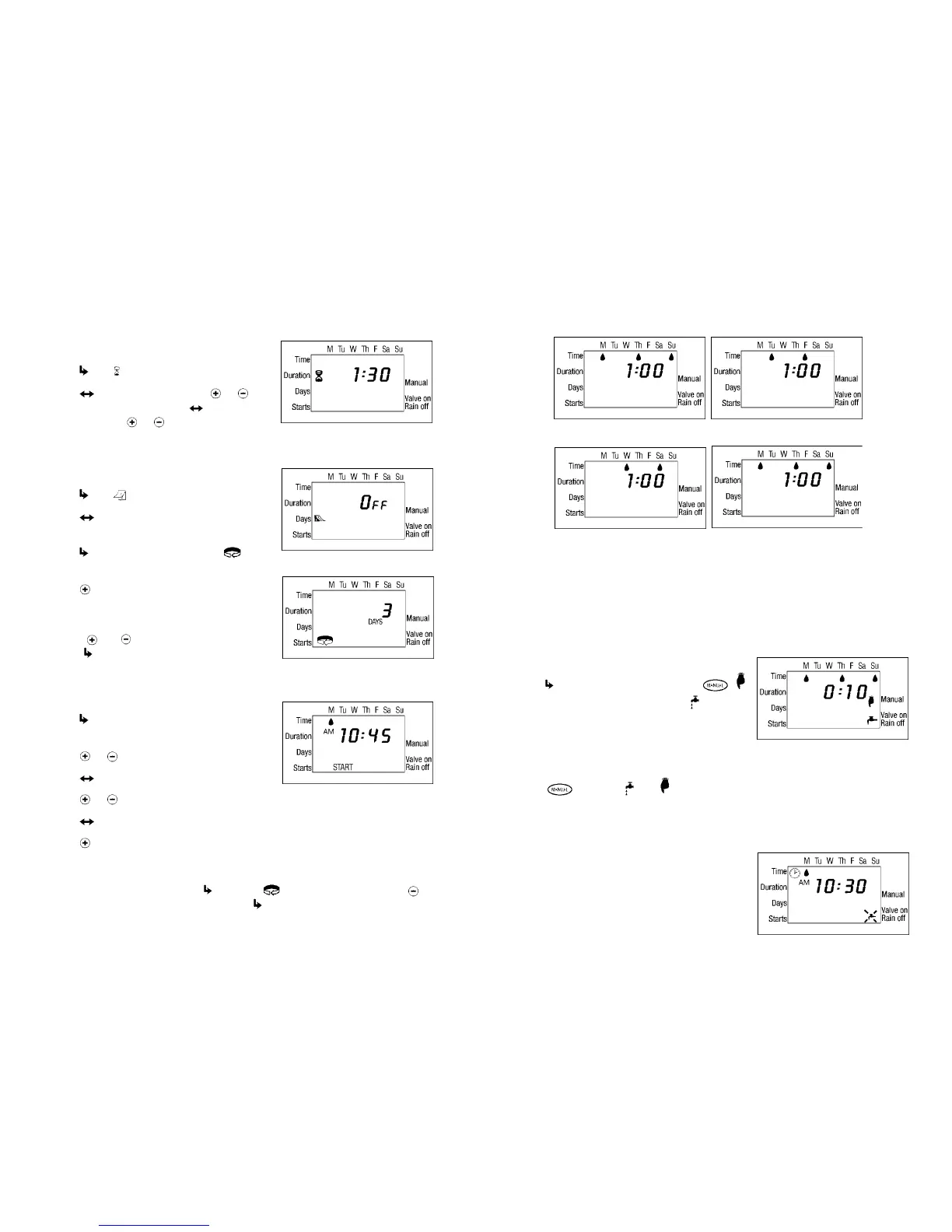Example:
If the cyclical irrigation program in section 4.4 begins on Monday and operates every 3 days:
This would be the order of the cycle in one week.
But if the program starts on Tuesday:
4.5 COMPUTERIZED MANUAL OPERATION
This option operates the valve for the defined irrigation period. The valve will close automatically at
the end of the irrigation period.
Note that the originally programmed irrigation schedule will continue to function at the set times.
This setting cannot be implemented when the display is blinking
.
4.6 MANUAL OPERATION:
Press until current time is displayed. Press .
will appear next to the word “Manual”, and will appear
underneath it and the valve will open.
The days of the week and the irrigation duration that you
set in the program will appear on the display.
Canceling Operation:
Press again. The and symbols will disappear from the display.
• If the irrigation duration is set at zero (0:00) in automatic mode, irrigation will not occur.
• Manual irrigation cannot be performed when the controller is set for programming (display is
blinking).
4.7 IRRIGATION CONTROLLER SUSPENSION (Rain Off)
This option is used to temporarily suspend irrigation
controller operation, for example, while it is raining. The
irrigation operation schedule remains in the controller
memory but is not implemented until the suspension is
cancelled.
9
Week 1 Week 2
Week 1 Week 2
4.4 SETTING A CYCLICAL IRRIGATION PROGRAM
Let's assume that we want to program the irrigation controller to open the valve at 10:45 am for a
period of 1.5 hours, once every three days, starting on Monday.
Setting Irrigation Duration
1. Press until appears near “Duration”.
2. Press . The hour digits blink. Press or until
the hour digit changes to 1. Press . The minute
digits blink. Press or until the minute digits
change to 30.
Setting Irrigation Cycle
1. Press until appears.
2. Press a number of times (go through all the days of
the week) until the word OFF blinks on the display.
3. Press as long as the display is blinking. will
appear on the display and the word OFF will blink.
4. Press until the word DAYS appears on the display
and the digit 3 is blinking.
NOTE: To return back to weekly cycle from cyclical hour or
day, press and until the OFF appears blinking.
Press the and current time and day will appear.
Follow 4.3 for programming Weekly Irrigation Days.
Setting Irrigation Start Time:
1. Press . START will appear and the start time will
blink.
2. Press or until the hour displayed reads 10 AM.
3. Press once. The minute display will blink.
4. Press or until the minutes displayed reach 45.
5. Press once. The marker under Monday will blink.
6. Press once. The blinking marker will blink on Tuesday and set Monday as the starting date.
NOTE: In a cyclical program, the irrigation days are liable to vary from week to week because of
cycle length.
NOTE: To get out of cyclical mode, press button until appears next to "starts". Press
button until "OFF" appears on the display, then press button again to return to current time
screen.
8