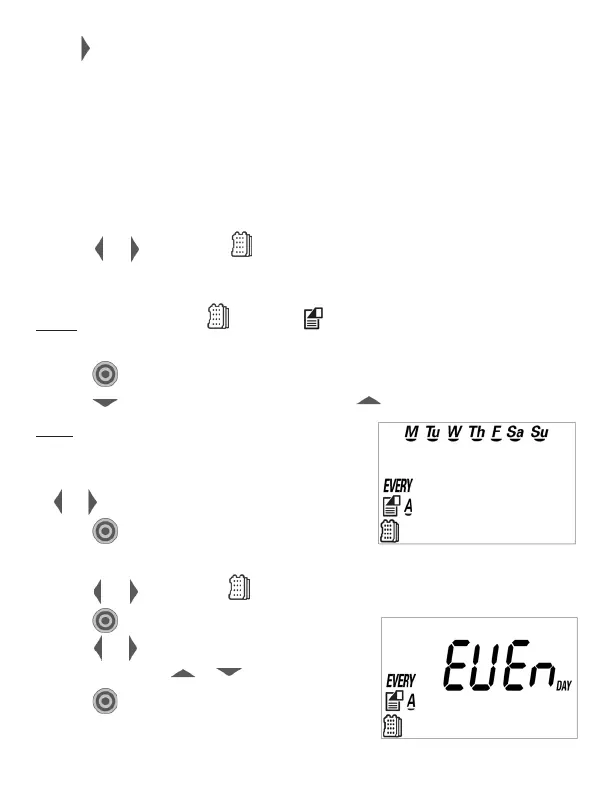Press to continue to set the watering frequency for the chosen program.
9.3 SETTING A FREQUENCY:
This setting determines which days the 720A, 740A or 760A controller will
operate. The controller has the ability to water on specific days of the week, even
or odd days of the month, or cyclical daily (from 1 to 30 days). Each program has
its own schedule. The controller’s default setting is to water on all specific days of
the week.
9.3.1 OPTION 1 – WATERING ON SPECIFIC DAYS OF THE WEEK:
1. Press or until you see in the bottom left corner of the display. By
default, all days are set to water on program A, and programs B through D are
set to OFF.
NOTE: Immediately above will be the icon which will let you know which
program you are programming.
2. Press and M (Monday) will begin to flash.
3. Press to turn watering off for that day and to turn it on for that day.
NOTE: An underline is shown under days that
are scheduled to water.
4. Advance through the days of the week using
or and repeat step 3 for each day.
5. Press to confirm your settings.
9.3.2 OPTION 2 – WATERING ON EVEN OR ODD DAYS:
1. Press or until you see in the bottom left corner of the display.
2. Press to modify this setting.
3. Press or until EVEn appears flashing on
the display. Press or to select Odd.
4. Press to confirm your settings.
15