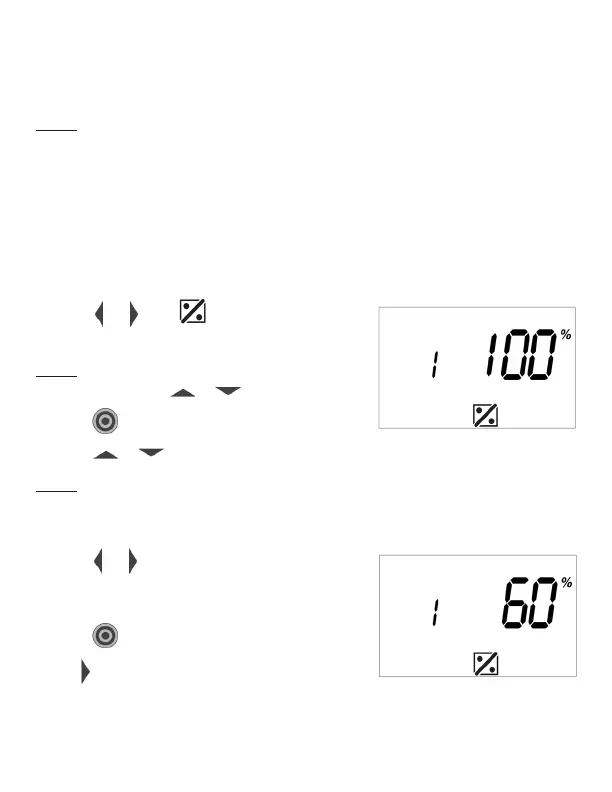24
9.7 SETTING SEASONAL ADJUSTMENT (MONTHLY BUDGET):
The Seasonal Adjustment percentage feature can be utilized to alter the
programmed watering run time on a monthly basis.
NOTE: This setting affects all programs and all valves.
This setting features two options:
A. It can be used as an adjustment to the programmed run time by altering the
programmed watering run time on a monthly basis.
B. It can be used to modify the total run time setting of the SimpleSmart
™
programming per month by percentage.
9.7.1 TO SET THE SEASONAL ADJUSTMENT:
1. Press or until appears on the bottom
of the display.
NOTE: You can review all monthly budgeting
settings by pressing or .
2. Press
and the percentage will begin to flash.
3. Press
or
to set the desired seasonal adjustment percent (5%-200%).
NOTE: For example, if a 20 minute run time is programmed and the monthly
budget is changed from 100% to 50%, the run time will now run for only 10
minutes during the selected month.
4. Press or to change the number of the
month on the left in order to change the rest of
the months.
5. Press
to confirm your settings.
Press to proceed to the Rain Delay Setting.