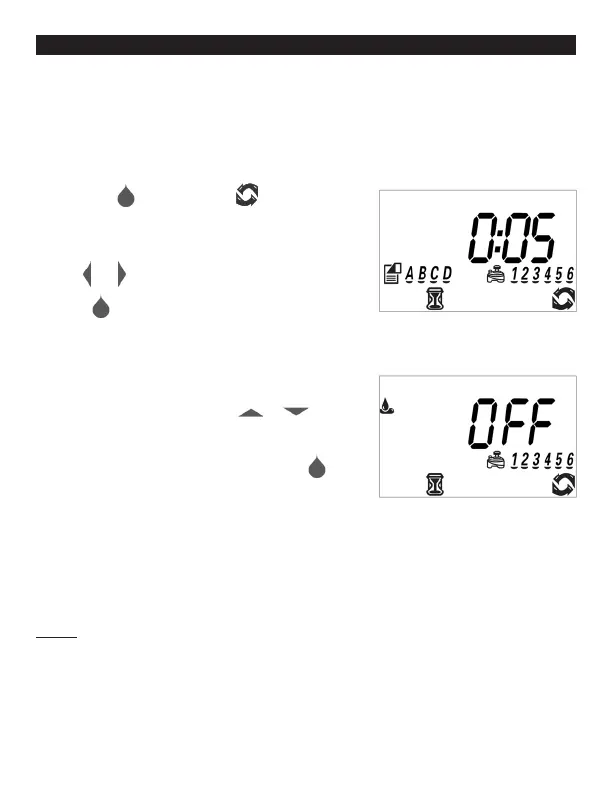27
10. MANUAL WATERING
The manual mode can be used to test the system functionality to ensure that it is
operational. At the end of any manual run, the controller will automatically close all
valves at the end of the defined irrigation period. Manual runs will not affect any of
the regularly scheduled programs and they will operate as normal.
10.1 TO START A MANUAL RUN ON A SINGULAR VALVE:
1. Press the button and the icon will
appear in the bottom right. Valve 1 will be
flashing.
2. Use or to select a valve.
3. Press again and the number of the valve
will display along with the word On. The
display will then switch to a timer.
4. By default, the valve will run for 5 minutes.
To change this length, press
or
while
the valve is running to add or remove time.
5. Allow the countdown to finish or press
again to end the manual run and shut the
valve off.
It is also possible to manually run an entire program. This will run each of the
valves that have a run time set for whichever program chosen.
NOTE: For example, if program A has valve 1, 3, and 5 active for run times of 0:01,
0:03, 0:05, and program A is chosen for a manual run, the manual run will operate
valves 1, 3, and 5 in sequence for run times of 0:01, 0:03, and 0:05 respectively.