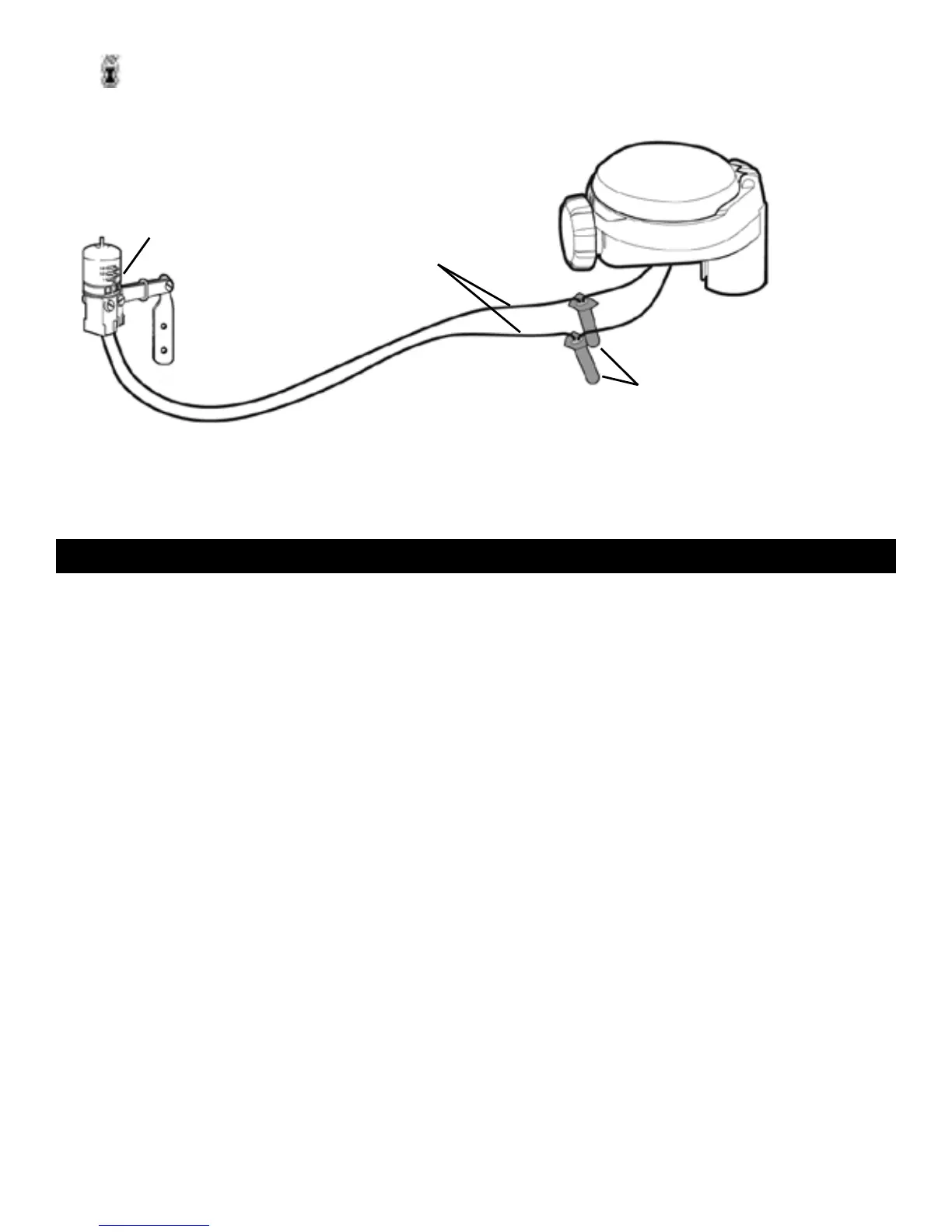19
FIGURE B
SENSOR
WATERPROOF
WIRE CONNECTORS
YELLOW SENSOR
WIRES
The icon will only appear when sensor is active or if the wire has been cut.
Recommended rain sensors are the Rain Bird RSD and Hunter Mini-Clik
15. CHANGING THE BATTERIES
The RBC 7000 timer’s batteries can last up to 3 years when using name-brand
AA alkaline batteries. Actual battery life will depend on the sensitivity of the
installed batteries to temperature ranges experienced by the timer as well as the
number of valve operations programmed per day. To ensure proper operation, it
is recommended that the RBC 7000 timer be checked regularly and the batteries
replaced once the low battery indication starts flashing.
The RBC 7000 timer is designed to maintain the current time settings for up to 60
seconds with the batteries removed.
To change the batteries, see section 5.
Note: If the batteries are dead or drained, manual operation can also be
accomplished by turning the solenoid counterclockwise, or by turning the external
bleed screw counterclockwise. This will cause the valve to open. Both must be
turned clockwise to close the valve.:
