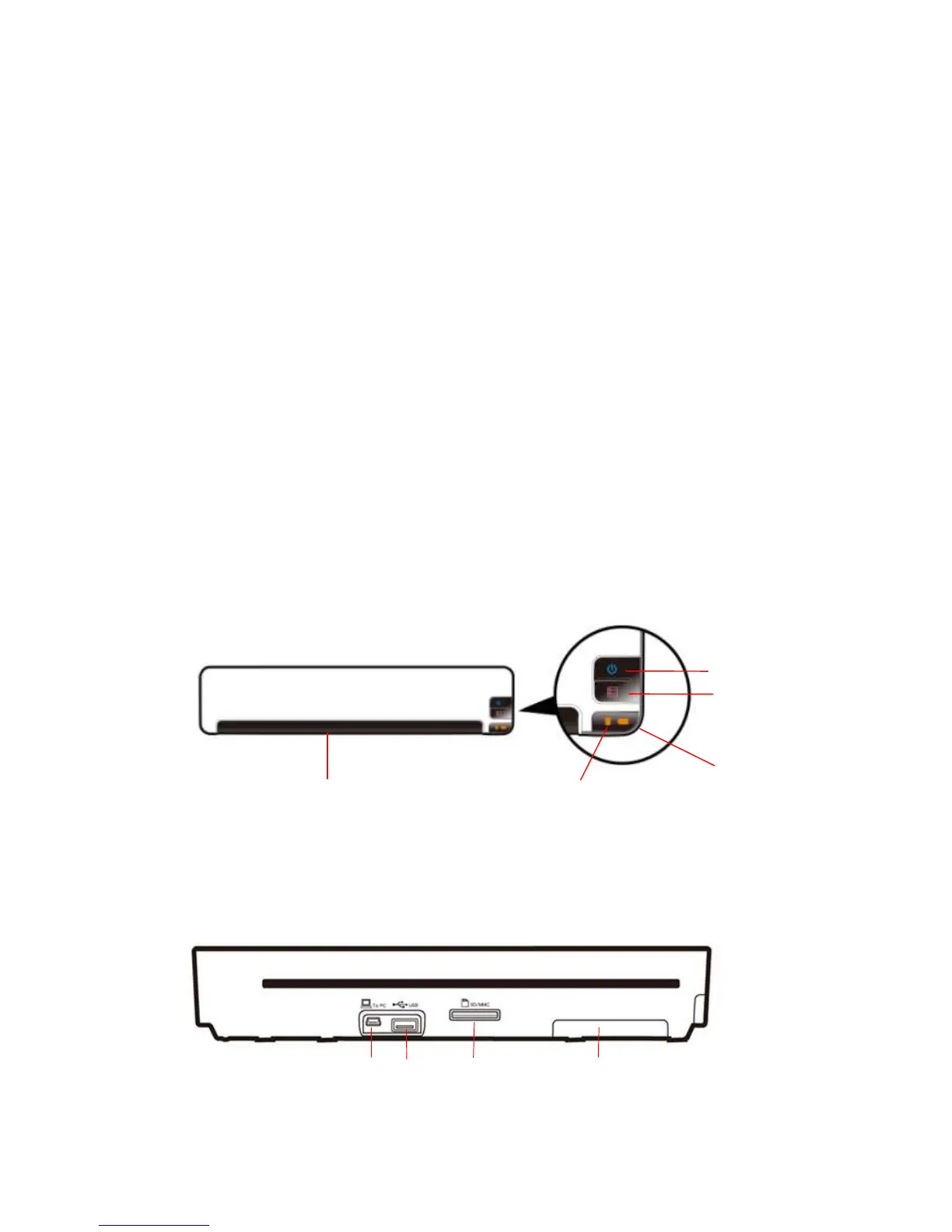4
1. Introduction
Congratulations on your purchase of a DigiFrame
EzyScan. With this scanner, you can scan and store your
photos & documents directly to your memory card or
USB flash drive without connecting the scanner to a
computer.
If you wish to store a document directly into your
computer, just plug in a USB cable and/or use the
supplied Scan to PC utility (Compatible with Windows
2000, XP, Vista & 7 )
Before you operate the product, please take a few minutes
to read through this manual. It provides instructions for
you to install, operate and maintain the product.
2. Overview
2.1 Front view
2.2 Rear view
