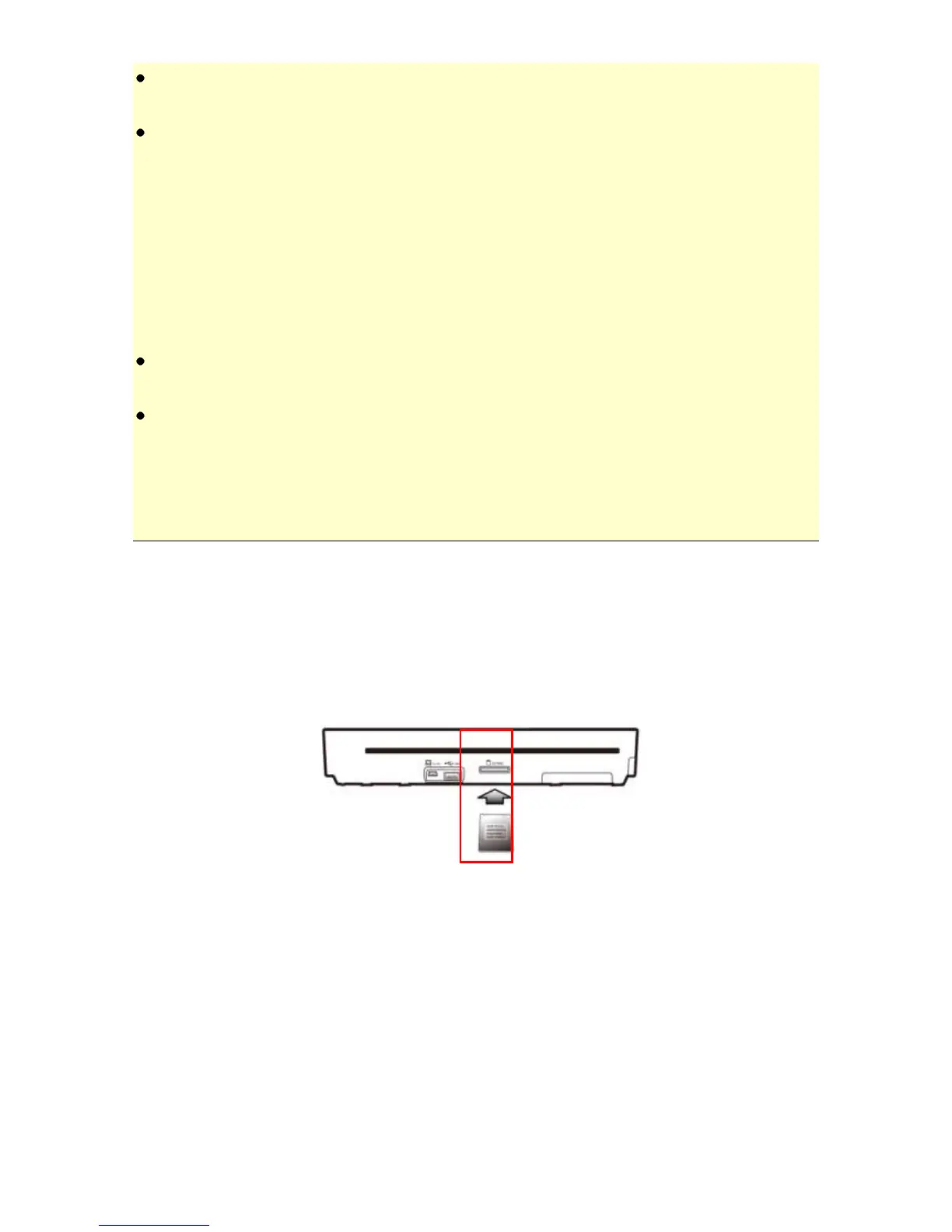8
For first-time use, please charge the battery for at least eight
hours.
One end of the supplied Y shape USB cable including two
rectangle USB connectors. These two connectors (one
labeled “Power Cable”, the other labeled “Data Cable”) are
used to connect to your computer at the same time to
increase the transferring speed. However, if only one USB
port is available from your computer, please plug the
connector labeled “Power Cable” to computer while charging
the battery and plug the connector labeled “Data Cable” to
your computer while downloading the images.
If the battery is fully charged, an A4-size page can be
scanned in colour 250 times.
If you are using the battery to start a scan without
connecting the Y shape USB cable to your computer, the
scan function may not work if there is not enough battery
power. At this moment, the scanner will be automatically
turned off.
3.3 Insert a memory card or a USB flash drive
Insert a memory card (SD/SDHC/MMC card) into the
memory card slot at the back of the scanner.
Or
Insert a USB flash drive into the USB flash drive port at the
back of the scanner.