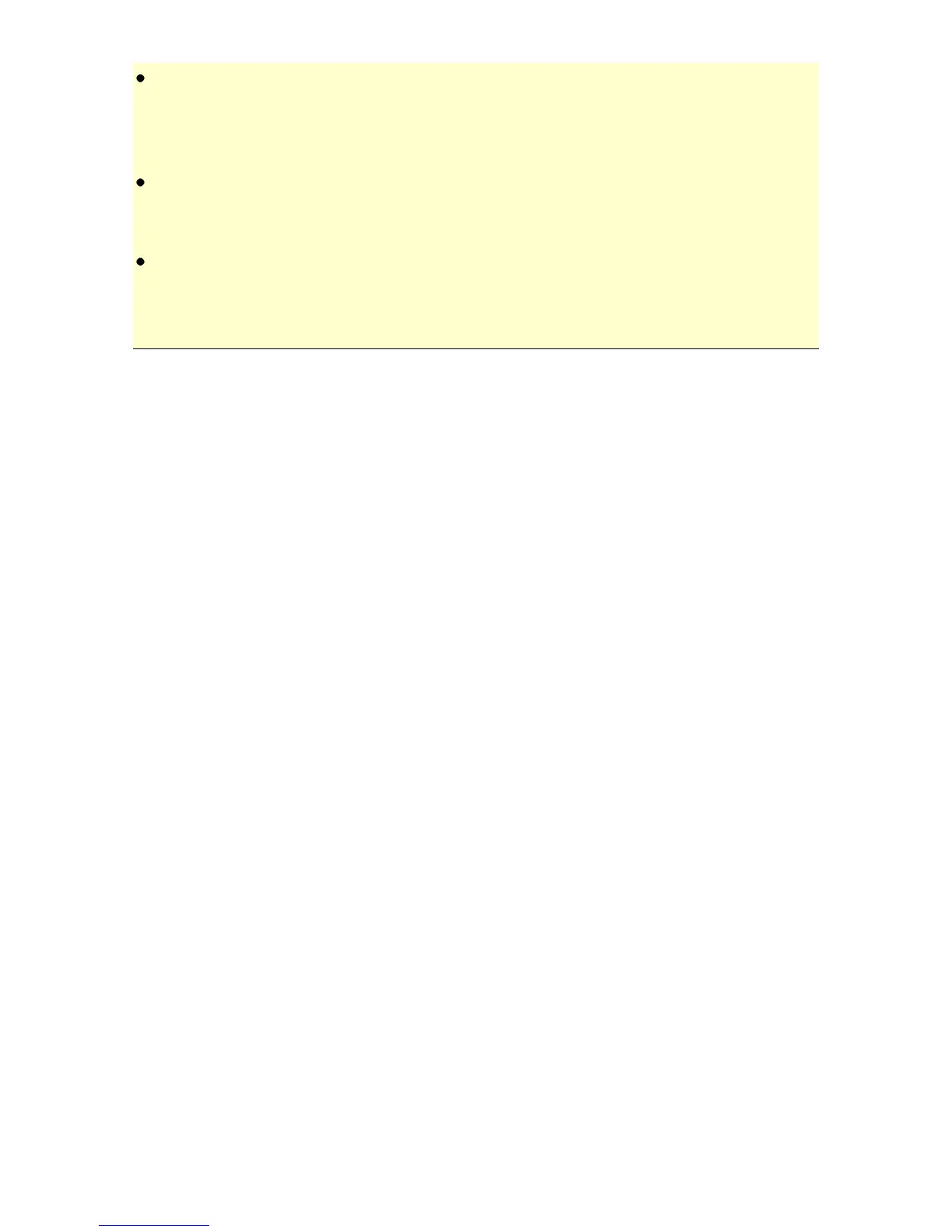12
If the memory card or USB flash drive is near full (lower than
1MB), the indicator light blinks (3 times per cycle). Use
another card/USB flash drive or delete some files on it if
necessary.
Remove ALL foreign objects from the photo, such as blu tac,
staples, paper clips, and paper sticky notes before feeding it
into the scanner due to possible damage to the scanner.
To preserve your battery‟s charge, your scanner will shut
down after 1 minute of inactivity. Please „Power on” again to
continue scan. If your scanner is charging via USB cable, it
will shut down after 10 minutes of inactivity.
3.6 Turn off the scanner
After all originals are scanned, press and hold the Power
button for 2 seconds. Now you can remove the memory card
or USB flash drive safely.