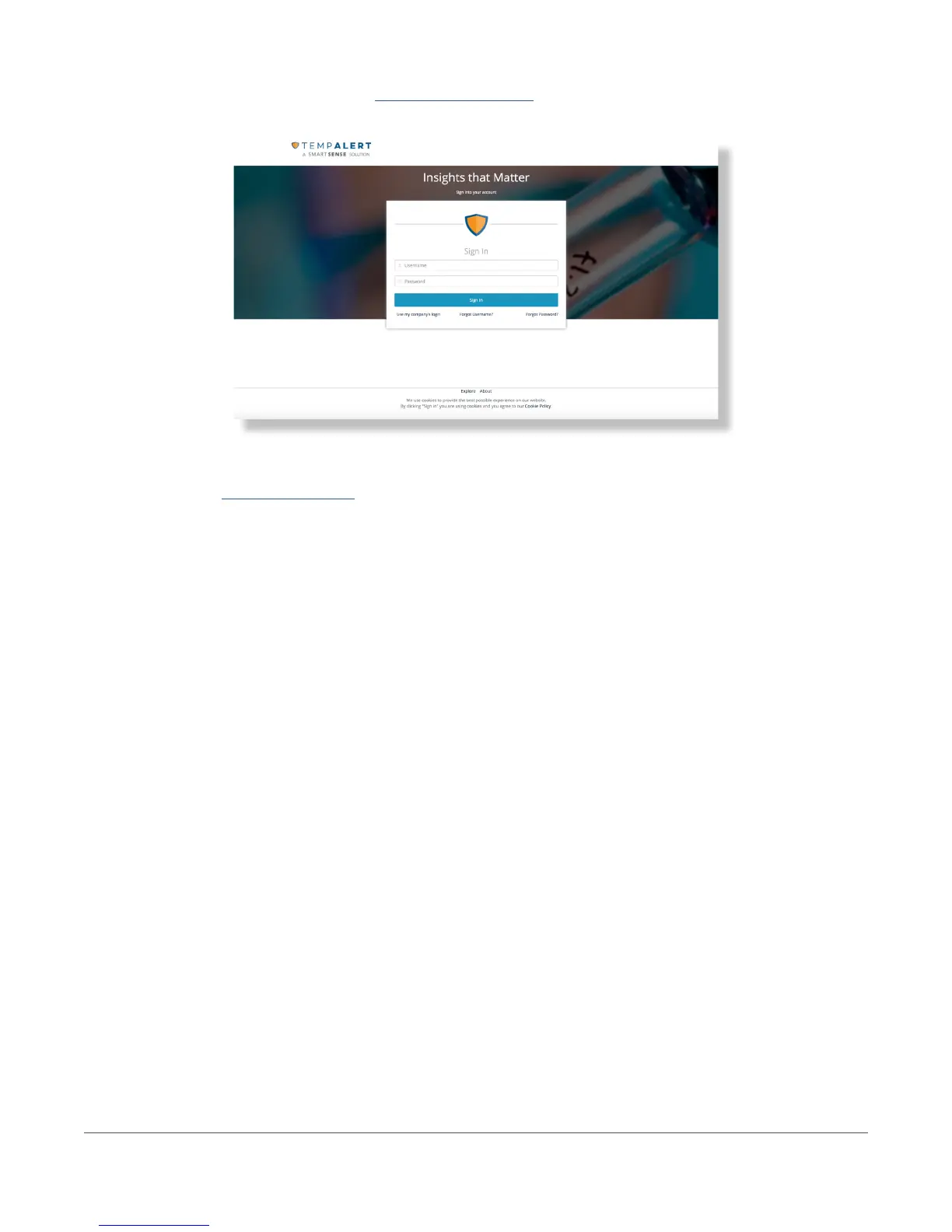For more information about SmartSense visit www.smartsense.co or call 1-866-806-2653
© 1996
-
2018 Digi International Inc. All rights reserved. All other trademarks are the property of their respective owners.
P9
A1/818
5. Open a web browser and navigate to insights.tempalert.com. Once the page loads, enter the login
credentials provided to you at the time of purchase.
6. Set up your preferences, device alerts, and sensor alerts. For more information, please view the Insights User
Manual, or visit help.smartsense.co for more set up help, tips, and suggestions for optimal performance.
