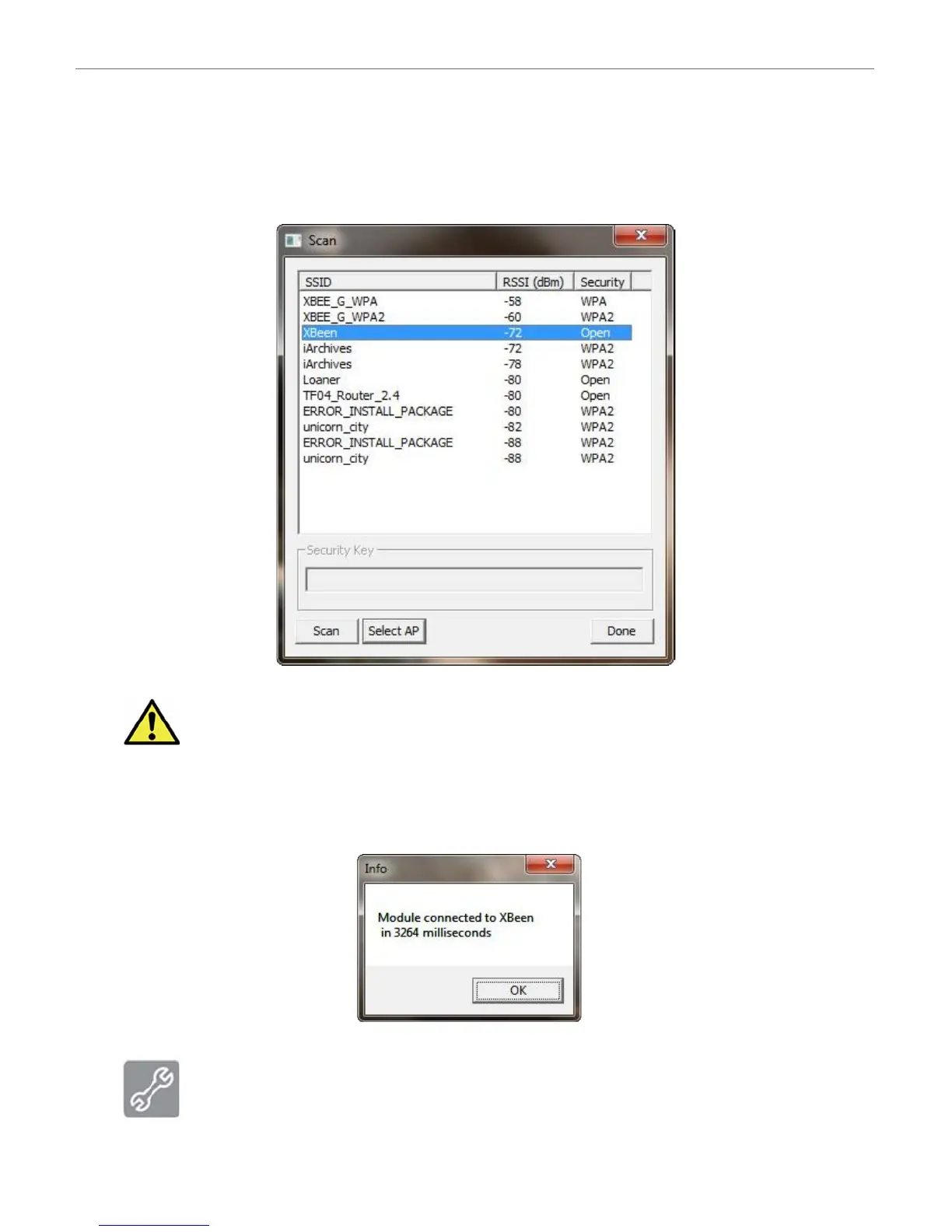©2011DigiInternational,Inc.. 13
XBee Wi‐Fi Development Kit Getting Started Guide
6.LocatethenetworkyouwouldlikeyourXBeeWi‐FimoduletojoinandclickontheSSIDwithinthe
scanwindow.YouwillnoticethattheSecurityKeysectionisgrayedoutifthenetwork’ssecurityis
"open".Ifthenetworkisusingasecuritykey ,enterthatkey
itintotheSecurityKeytextbox.Little
boxcharactersmayappearnexttoeachSSID.Pleasedisregardthesecharacters.
7.Onceyouhaveselectedanetwork,clickontheSelectAPbutton.ThisconnectstheXBeeWi‐Fito
thenetwork.TheInfowindow(shownbelow)willbedisplayed;thiswindowtellsyouhowlongit
tooktoconnecttoyourspecifiednetwork.
Warning:TheXBeeWi‐Fimodulewillnotconnecttoaccesspointsorroutersthatuse
WEPorEnterprisesecurity.TheaccesspointorrouterneedstobeconfiguredforDHCP
forthepurposesofthisguide.
Note:IfyourXBeeWi‐Fimoduledoesnotjointheaccesspoint,pleasereferto
"AppendixB:PossibleAccessPoint/RouterConnectionIssues".
