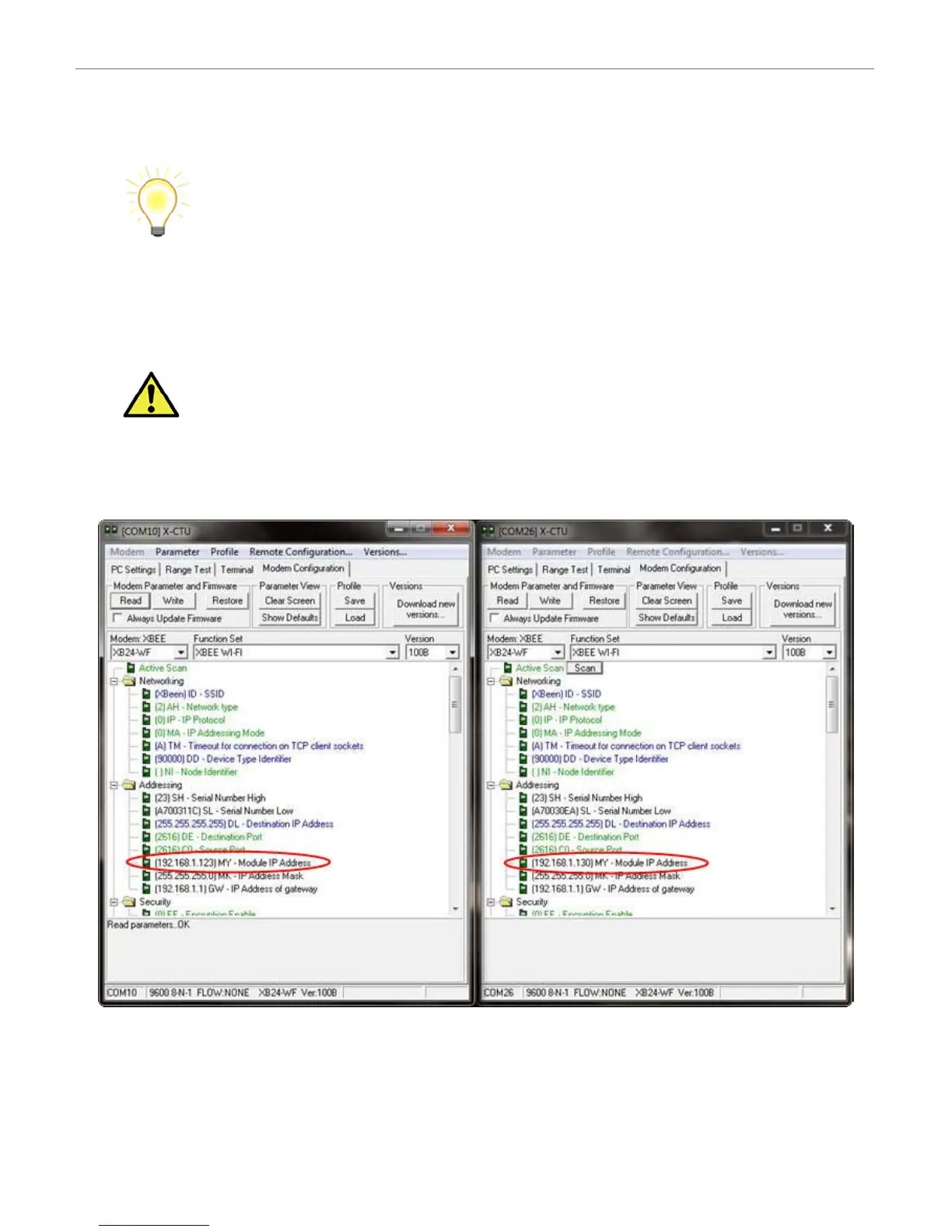©2011DigiInternational,Inc.. 14
XBee Wi‐Fi Development Kit Getting Started Guide
8.ClicktheOKbutton.Thiswillcloseboththeinfoandscanwindows.
9.ConnecttheotherXBeeInterfaceBoardUSBcabletothecomputerandrepeatsteps1through8
forthesecondmodule.YoucaneitheropenmultipleX‐CTUwindowsonthesamecomputeroruse
asepar a tecomputerforeachmodule.
10.WithintheAddressingfolderyouwillfindtheModuleIPAddressline.ThisistheIPaddress
assignedbytheaccesspointorrouter.
Note:TheIPaddresswillbedynamicallyassignedbytheaccesspointorrouter.
Thiscantakeafewsecondstocomplete.
Warning:Forthepurposesofthisguide,itisrequiredthatbothmodulesjointhesame
accesspoint.
