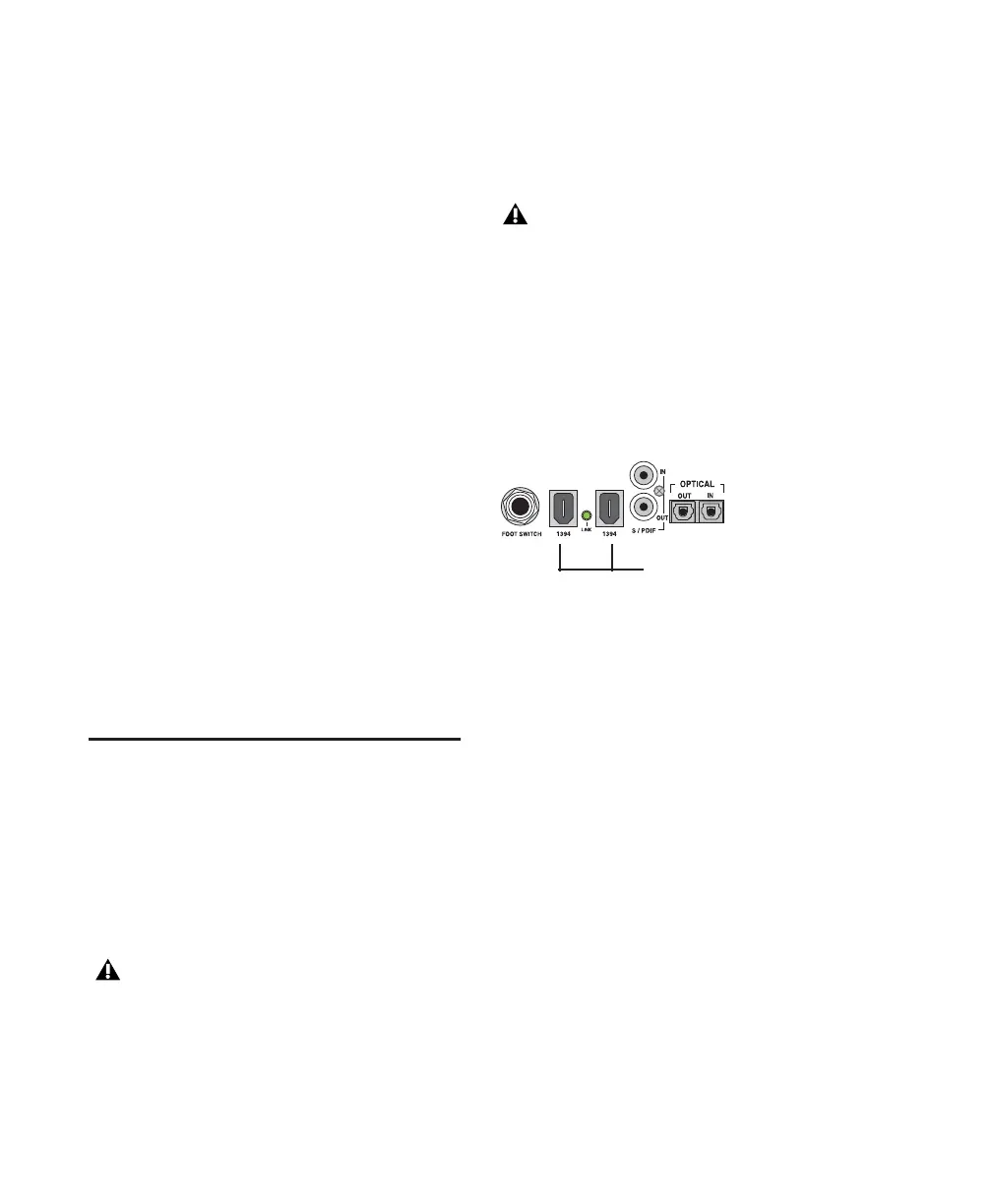Digi 002 & Digi 002 Rack Getting Started Guide12
6 Select the desired volume in the list, then
choose File > Options.
Disk Cleanup determines how performance is
being affected by drive conditions, and lets you
review and delete unnecessary files from the se-
lected volume. For more information, see your
Windows XP documentation.
Defragmenting an Audio Drive
Periodically defragment audio drives to maintain
system performance.
To defragment an audio drive:
1 Right-click My Computer and choose Man-
age.
2 Under Storage, choose Disk Defragmenter.
3 In the Disk Defragmenter window, choose the
drive you want to defragment
4 Click the Defragment button and follow the
on-screen instructions.
5 When defragmenting is complete, close the
Computer Management window.
Connecting Digi 002 or
Digi 002 Rack to the
Computer
Before installing Pro Tools LE software and the
Digi 002 or Digi 002 Rack software, you need to
connect Digi 002 or Digi 002 Rack to the com-
puter.
To connect the Digi 002 or Digi 002 Rack to your
computer:
1 Locate the FireWire cable that came with your
unit.
2 Plug one end of the FireWire cable into one of
the ports marked “1394” on the back panel of
the Digi 002 or Digi 002 Rack. Either port will
work.
3 Do one of the following, depending on your
system configuration:
• Plug the other end of the FireWire cable
into an available FireWire port on your
computer.
• Plug the other end of the FireWire cable
into an available FireWire port on a
FireWire hard drive connected to your
computer. (See “Connecting FireWire
Drives” on page 13.)
When connecting Digi 002 or
Digi 002 Rack to your computer the first
time, your computer should be off. If your
computer is on, power it down.
Be sure to note the orientation of the
FireWire cable connector when you insert it
in your Digi 002 or Digi 002 Rack. It is
possible to damage the FireWire port if you
force the connector in upside down.
Digi 002 & Digi 002 Rack FireWire ports (back panel)
FireWire ports
