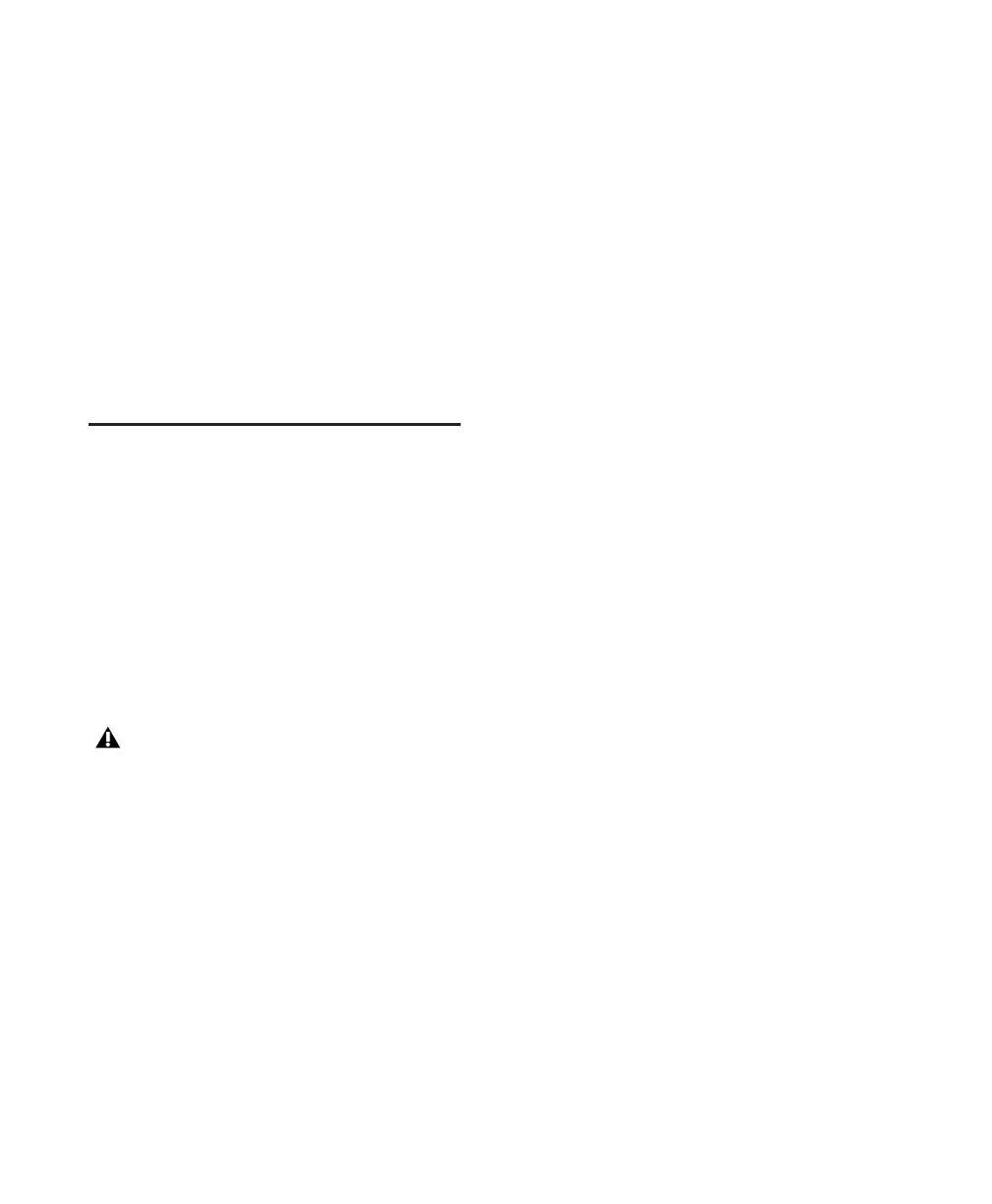Digi 002 & Digi 002 Rack Getting Started Guide18
4 Press the Channel Select switch under “Yes” to
enter Stand-alone mode. The Channel Scribble
Strips on the unit will show the default names of
the channel inputs, “In1” through “In8.”
5 To return Digi 002 to Standby mode, press the
Standalone switch a second time. The Channel
Scribble Strips on the unit will show “Exit
Standalone Mode?”
6 Press the Channel Select switch under “Yes” to
return to Standby mode.
7 Power down the unit.
Macintosh System
Optimization
To ensure optimum performance with
Pro Tools LE, configure your computer before
installing Pro Tools software.
Before configuring your computer, make sure
you are logged in as an Administrator for the ac-
count where you want to install Pro Tools. For
details on Administrator privileges in Mac OS X,
refer to your Apple OS X documentation.
Turning Off Software Update
To turn off the Software Update feature:
1 Choose System Preferences from the Apple
menu and click Software Update.
2 Click Update Software and deselect Check for
Updates.
Turning Off Energy Saver
To turn off the Energy Saver feature:
1 Choose System Preferences from the Apple
menu and click Energy Saver.
2 Click Sleep and do the following:
• Set the computer sleep setting to Never.
• Set the display sleep setting to Never.
• Deselect “Put the hard disk(s) to sleep
when possible” option.
Setting Processor Performance
(Macintosh G5 Computers Only)
To set the Processor Performance:
1 Choose System Preferences from the Apple
menu and click Energy Saver.
2 Click Options and set Processor Performance
to Highest.
Disabling Spotlight Indexing
The Mac OS X Spotlight feature indexes files and
folders in the background, affecting system per-
formance. It is recommended that you disable
Spotlight indexing before using Pro Tools.
Do not use the Mac OS X automatic Soft-
ware Update feature, as it may upgrade
your system to a version of Mac OS that has
not yet been qualified for Pro Tools.
For details on qualified versions of Mac OS,
refer to the latest compatibility information
on the Digidesign Web site
(www.digidesign.com/compato).
