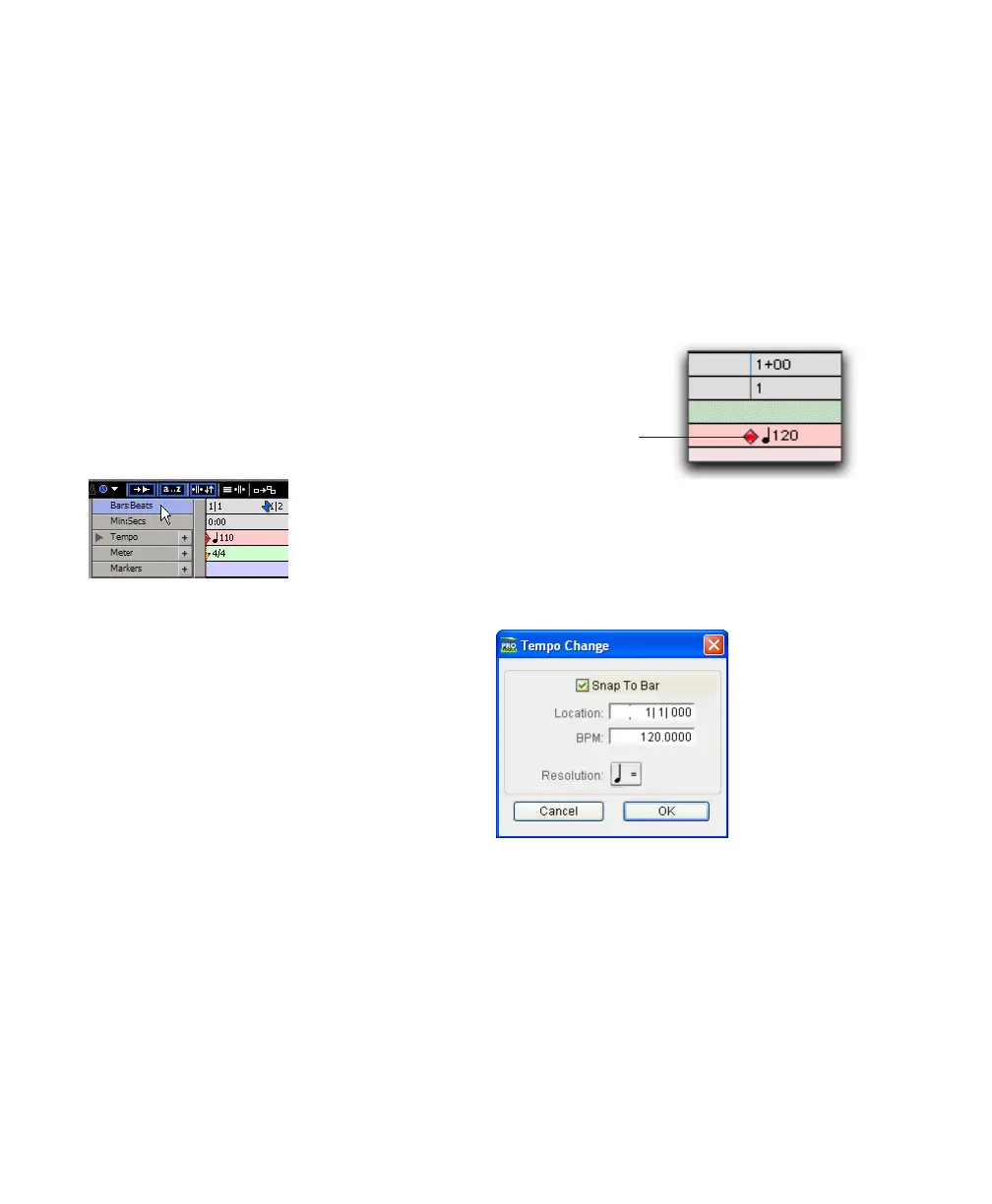Digi 002 & Digi 002 Rack Getting Started Guide
70
Rulers
Pro Tools LE provides several different rulers to
help navigate your session.
Timebase Rulers
Timebase rulers, displayed along the top of the
Edit window, include
Bars:Beats
,
Minutes:Sec-
onds
, and
Samples.
The current timebase deter-
mines the format of the Main counter, and pro-
vides the basis for the Edit window Grid.
To select a Timebase Ruler:
■
Click the name of the ruler at the top left side
of the Edit window.
Conductor Rulers
The Conductor rulers, displayed just below the
Timebase rulers, include
Tempo
,
Meter
, and
Markers
. The Meter and Tempo rulers indicate
changes in meter and tempo within the session.
The Markers ruler displays markers to important
track locations.
Setting a Tempo
You can set the tempo for your session by using
the Song Start Marker, located in the Tempo
ruler.
To set the session tempo with the Song Start
Marker:
1
In the Tempo ruler, double-click the Song Start
Marker.
2
In the Tempo Change dialog, enter the BPM
(beats per minute) value you will use for the ses-
sion. The inserted tempo event replaces the de-
fault session tempo.
3
To base the BPM value on a different note
value (such as an eighth note rather than the de-
fault quarter note), select a note value from the
Resolution pop-up menu.
4
Click OK.
Selecting a Timebase ruler
Song Start marker
Change Tempo dialog
Song Start
marker
