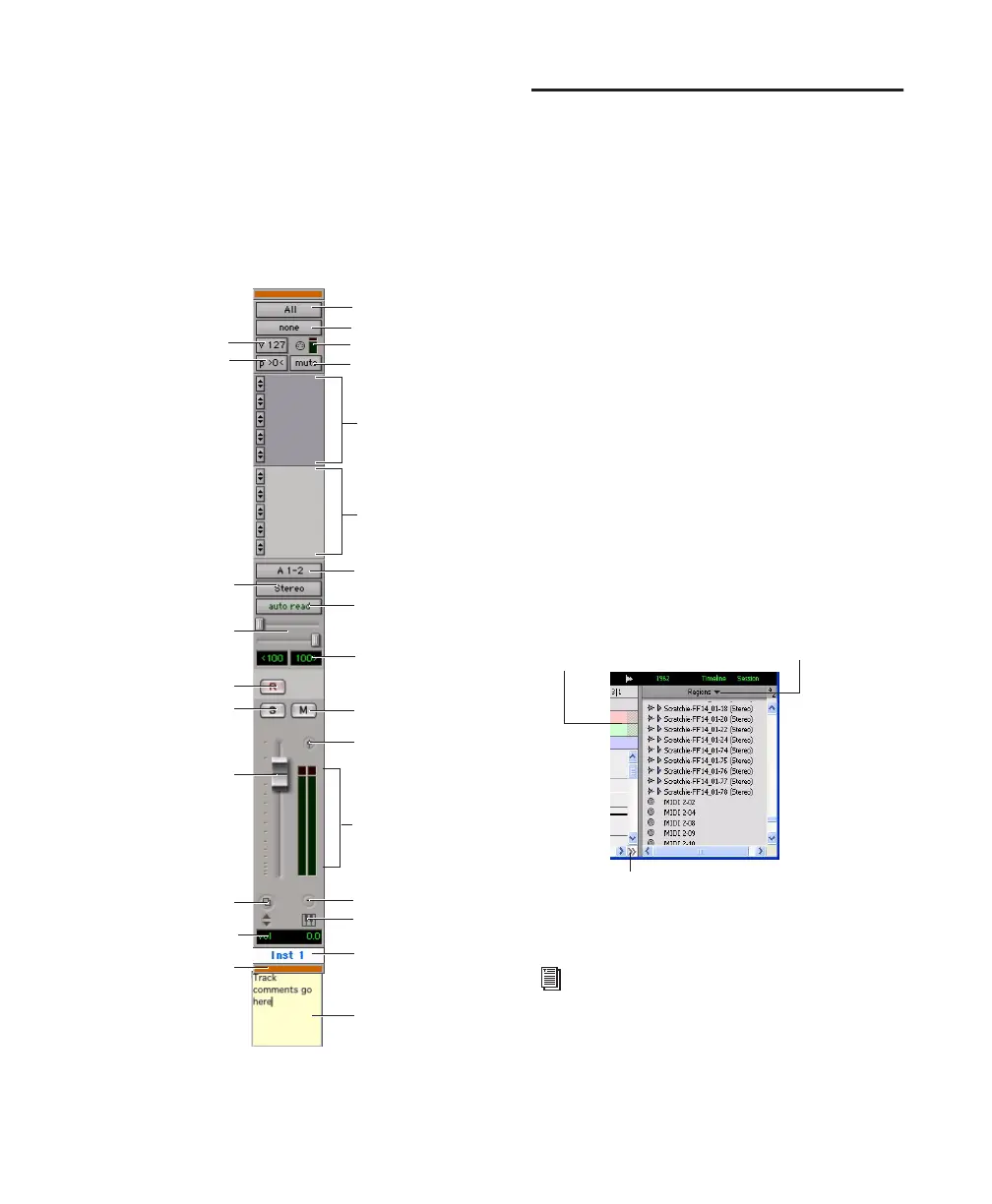Chapter 9: Working with Pro Tools LE 77
Instrument Tracks
Instrument tracks have many controls in com-
mon with audio tracks, and also have an addi-
tional Instruments View, which provides con-
trols for MIDI input, output, mute, volume, and
pan. Figure 12 shows the controls found in In-
strument tracks.
Region List
A region is a piece of audio or MIDI data that can
also have associated automation data. For exam-
ple, a region could be a loop, a guitar riff, a verse
of a song, a sound effect, a piece of dialog, or an
entire sound file.
In Pro Tools, regions are created from audio or
MIDI files, and can be arranged in audio, MIDI,
and Instrument track playlists.
All regions that are recorded, imported, or cre-
ated by editing appear in the Region List. Re-
gions can be dragged from the list to tracks and
arranged in any order. Audio regions can also be
auditioned from the Region List by Alt-clicking
(Windows) or Option-clicking (Macintosh) the
audio region name. The Region List pop-up
menu provides features for managing regions
and files (such as sorting, selecting, importing,
or exporting files).
Figure 12. Stereo Instrument track in the Mix window
Audio Output Path
selector
Mute button
Solo button
Record Enable
Pan indicators
Pan sliders
Automation Mode
selector
Audio Input Path
selector
Output Window button
Volume
Level meter
Group ID
Track Type indicator
Patch Select
Track name
Sends (up to 10)
Inserts (up to 5)
MIDI Mute button
MIDI Velocity meter
MIDI Output selector
MIDI Input selector
MIDI Volume
MIDI Pan
button
fader
Color bar
Track comment area
Volume indicator
Region List
For more information on the Region List,
see the Pro Tools Reference Guide.
Drag border to resize
width of Region List
Click Regions button
for pop-up menu
Click to hide Region List
