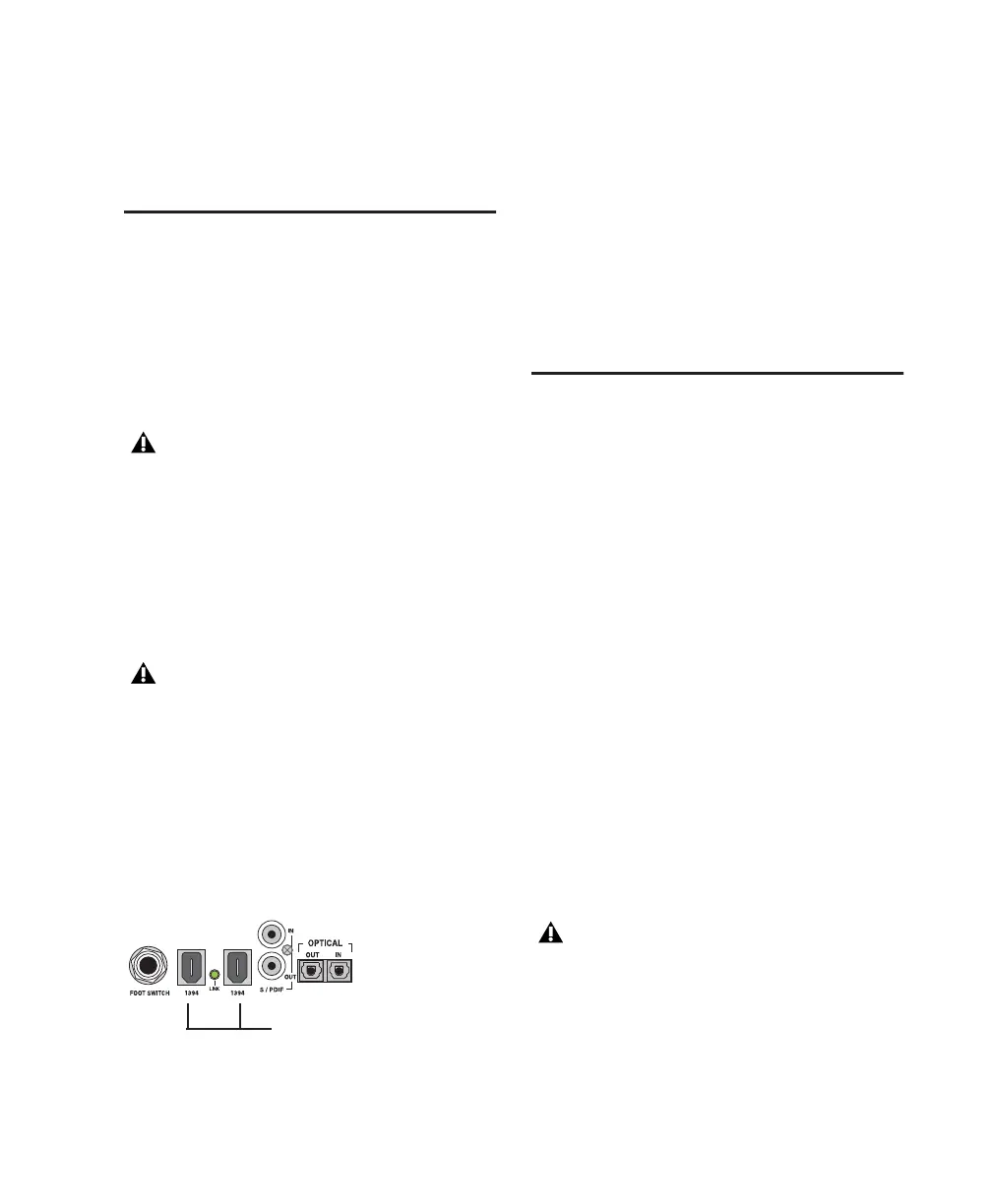Chapter 3: Macintosh Configuration 21
2 Select your audio drive as the install location
and click Install.
3 When installation is complete, click Quit.
Connecting Digi 002 or
Digi 002 Rack to the
Computer
After installing Pro Tools LE software and re-
starting your computer, connect the Digi 002 or
Digi 002 Rack to the computer before launching
Pro Tools LE.
To connect the Digi 002 or Digi 002 Rack to your
computer:
1 Locate the FireWire cable that came with your
unit.
2 Plug one end of the FireWire cable into one of
the ports marked “1394” on the back panel of
the Digi 002 or Digi 002 Rack. Either port will
work.
3 Do one of the following, depending on your
system configuration:
• Plug the other end of the FireWire cable
into an available FireWire port on your
computer.
• Plug the other end of the FireWire cable
into an available FireWire port on a
FireWire hard drive connected to your
computer. (See “Connecting FireWire
Drives” on page 21.)
Connecting FireWire Drives
Connect FireWire hard drives directly to a
FireWire port on your computer. Do not con-
nect a FireWire hard drive to the second
FireWire port on the back panel of Digi 002 or
Digi 002 Rack because the FireWire ports do not
pass audio data when the unit is powered off.
To connect a FireWire hard drive:
■ If your computer has more than one FireWire
port, connect the FireWire hard drive to one
FireWire port on the computer, and connect
Digi 002 or Digi 002 Rack to another FireWire
port on the computer.
– or –
■ If your computer has only one FireWire port,
connect the FireWire hard drive directly to your
computer and then connect Digi 002 or
Digi 002 Rack to an available FireWire port on
the drive.
When connecting Digi 002 or
Digi 002 Rack to your computer the first
time, your computer should be off. If your
computer is on, power it down.
Be sure to note the orientation of the
FireWire cable connector when you insert it
in your Digi 002 or Digi 002 Rack. It is
possible to damage the FireWire port if you
force the connector in upside down.
Digi 002 & Digi 002 Rack FireWire ports (back panel)
FireWire ports
While it is possible to connect a FireWire
hard drive to an available port on Digi 002
or Digi 002 Rack if the unit is powered off,
any mounted FireWire drives will lose their
data connection with the computer. This
may result in hard drive errors or data loss.
