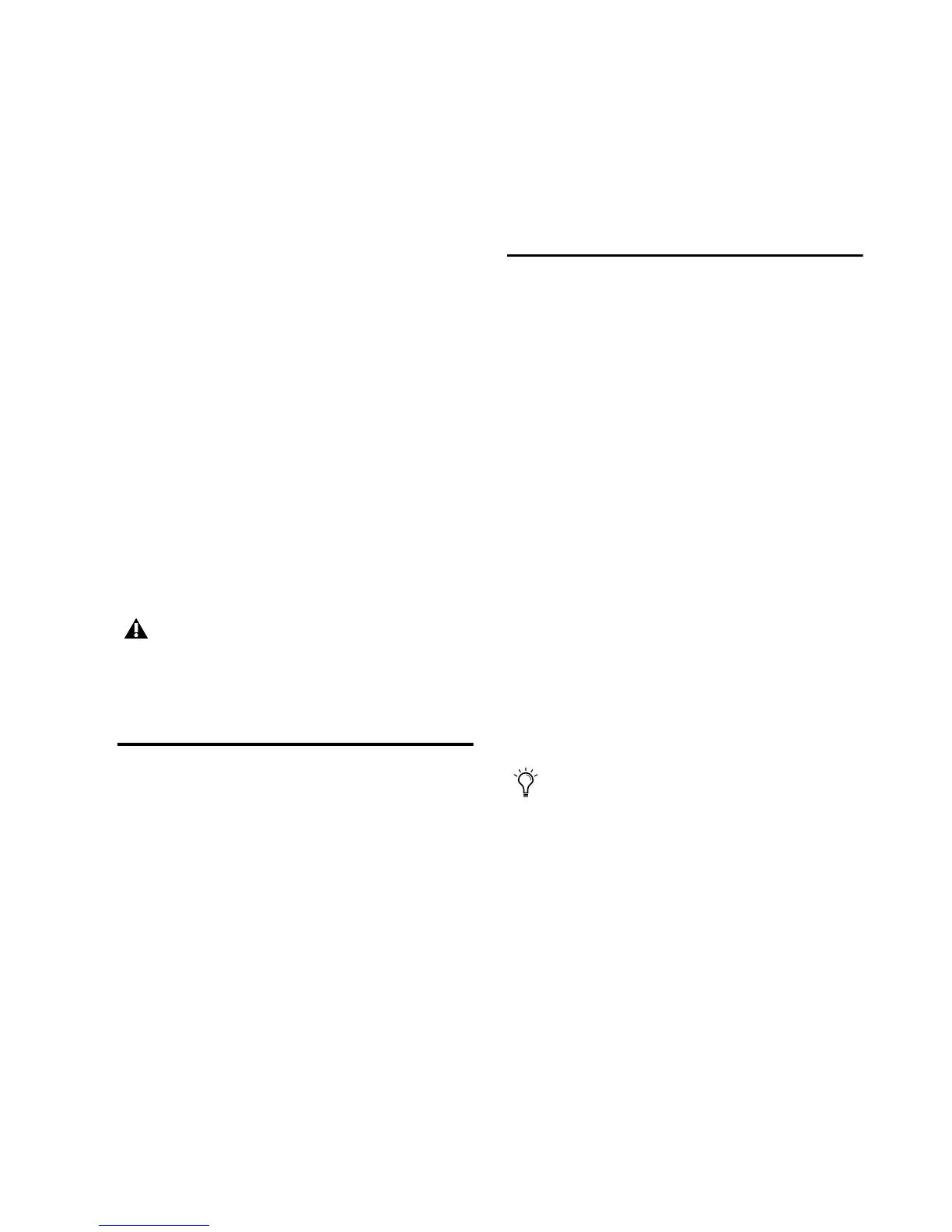Chapter 2: PRE Hardware Overview and Stand-Alone Operation 13
Using External Effects Devices
PRE can make dedicated connections to external
analog devices (such as compressors and equal-
izers). You can send and return signals to these
devices, using PRE’s back panel Send and Return
jacks.
To connect an external analog device to your
system:
1 Connect the Send jack of one PRE channel to
an input of the external signal processor.
2 Connect the output of the external signal pro-
cessor to the Return jack of the same PRE chan-
nel.
3 Press the Channel Select switch for the
Send/Return channel you will be using.
4 Press Insert.
Repeat these steps for additional connections.
Calibrating PRE and Other
Devices
Before you use PRE, you may want to calibrate
its output level (as well as the input and output
levels of other devices) to the level of your mix-
ing console.
The output trims are factory-calibrated so that
the clip point of the PRE output amplifier
matches the factory-set clip point of the 192 I/O
analog input. The PRE’s output level is –6 dBu
below its maximum output of +28 dBu
(+22 dBu). If you do not intend to use a 192 I/O,
you should wind the trims all the way up (clock-
wise) to allow for maximum signal output
(+28 dBu) and maximum performance.
Editing Channel Controls
Most PRE parameters can be changed with front
panel channel control switches; for a descrip-
tion of each switch, see “PRE Front Panel” on
page 5. Input Gain is changed with the
Gain/Param control (see “Adjusting Input Gain”
on page 14).
PRE channel controls can be applied to one or
more channels at a time.
To select one channel:
• Press the Select switch of the desired channel.
Selecting one channel deselects the previously
selected channel or channels.
To select multiple channels:
1 Press Shift.
2 Press the Select switch of any channels you
want to edit.
When more than one channel is selected, meter-
ing, control states, and Gain/Param settings,
will reflect the activity of the left-most channel
of the group.
Edits made to any member of the group will
now be made to all members, simultaneously.
See “Mixed State Operating Mode While Editing
Multiple Channels” on page 14.
Both the Send and Return jacks are bal-
anced 1/4˝ jacks, with Tip wired hot (or
“+”), Ring cold (“–”), and Sleeve ground.
Insert send levels are post output trim.
To select all channels with one quick stroke,
drag your finger across all the Select
switches.