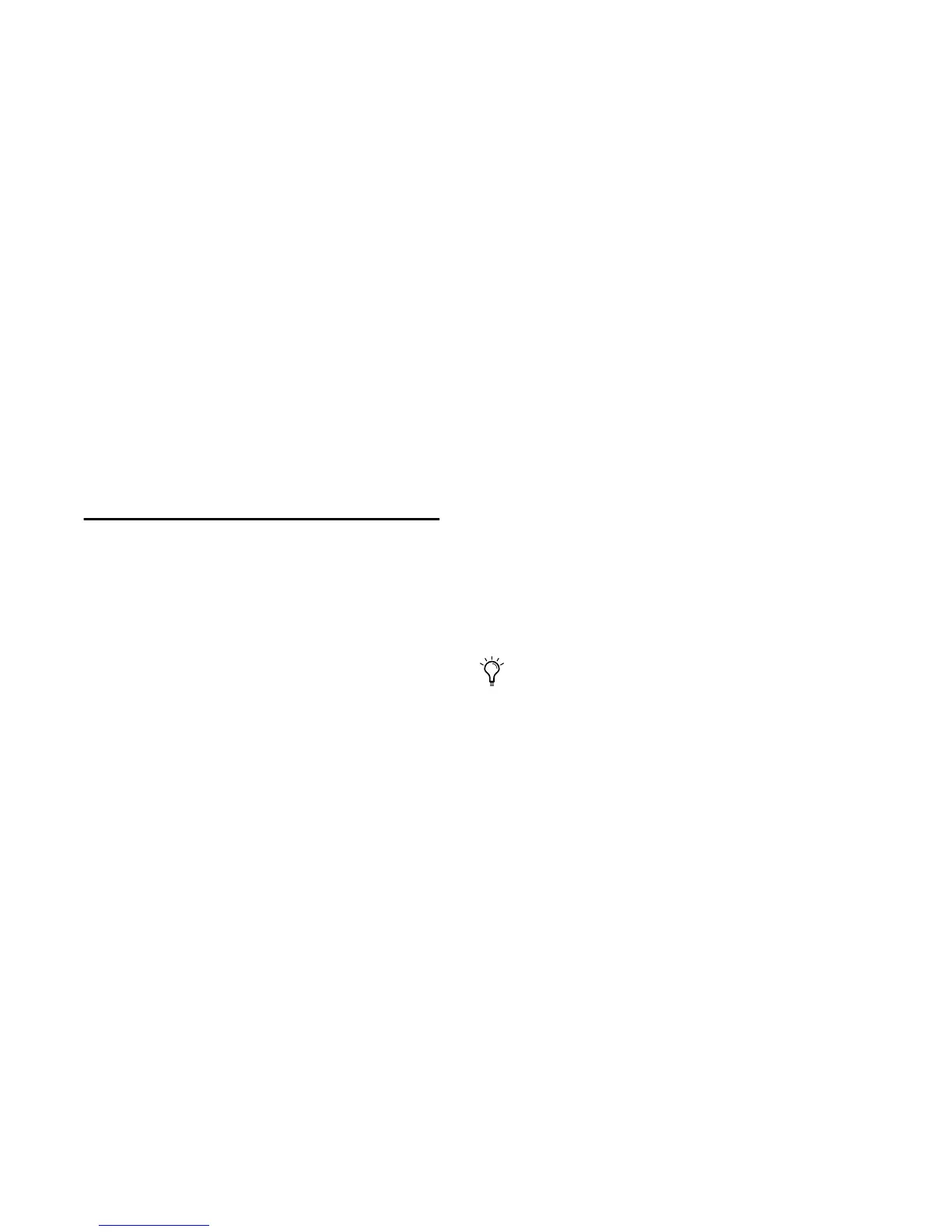PRE Guide28
Mixed State Operating Mode While Editing
Multiple Channels
A mixed state operating mode exists when you
are editing multiple channels simultaneously,
and some of the channels have different set-
tings.
Channel Control Switches and Input Gain
When channels are grouped in Pro Tools, a
modification made to one channel of the group
automatically applied to all other channels of
the group. For changes to a switch (for example
48V), grouped channels will change together.
For changes to Gain, offsets will be erased and
all parameters will move in parallel.
Mic Preamp Remote Control
with Digidesign Control
Surfaces
(ProControl and Control|24)
Pro Tools systems configured with PRE remote
control and a Digidesign control surface (such as
ProControl and Control|24) can use the control
surface to control one or more Mic Preamps in
Pro Tools.
The following assumes you have a basic under-
standing of Digidesign control surfaces. Refer to
your control surface guide for basic control sur-
face installation and operation information.
ProControl
ProControl provides two modes of Mic Preamp
remote control: Channel-Wide Gain Control
and Individual Channel.
Channel-Wide Gain Control Mode
In this mode, if any of the tracks being con-
trolled by ProControl have a PRE associated
with their input path, then the input gain for
that PRE channel will be displayed in the en-
coder row and can be adjusted with the rotary
data encoders. PRE channels will take up as
many faders as needed for each PRE channel
used in the session.
For each channel with a Mic Preamp, the LED
ring around the encoder displays an approxima-
tion of the current input gain value. The 8-char-
acter display above each encoder shows the PRE
unit number and channel number (for example,
#1-1 = PRE unit #1, channel #1) followed by
gain in dB. If the Mic Preamp channel has 48V
enabled, a dot appears to the right of the label
(for example, #1/1•).
The F3 switch, located at the top left of the Fader
section, enables this mode (or returns ProCon-
trol to its previous operation mode).
To set input gain for one Mic Preamp channel:
1 Press F3 to enable Channel-Wide Gain Con-
trol mode.
2 Rotate an encoder until the desired gain level
is displayed.
To set input gain for multiple Mic Preamp channels
simultaneously:
1 Press F3 to enable Channel-Wide Gain Con-
trol mode.
In older Pro Tools versions, the F3 F-Key
switch toggled between “Fixed” and “Veloc-
ity sensitive” modes for the DSP Edit/Assign
encoders. With Pro Tools TDM 5.3.1 and
higher, this toggling operation is now ac-
complished by pressing OPT(ALT)ALL+F2.