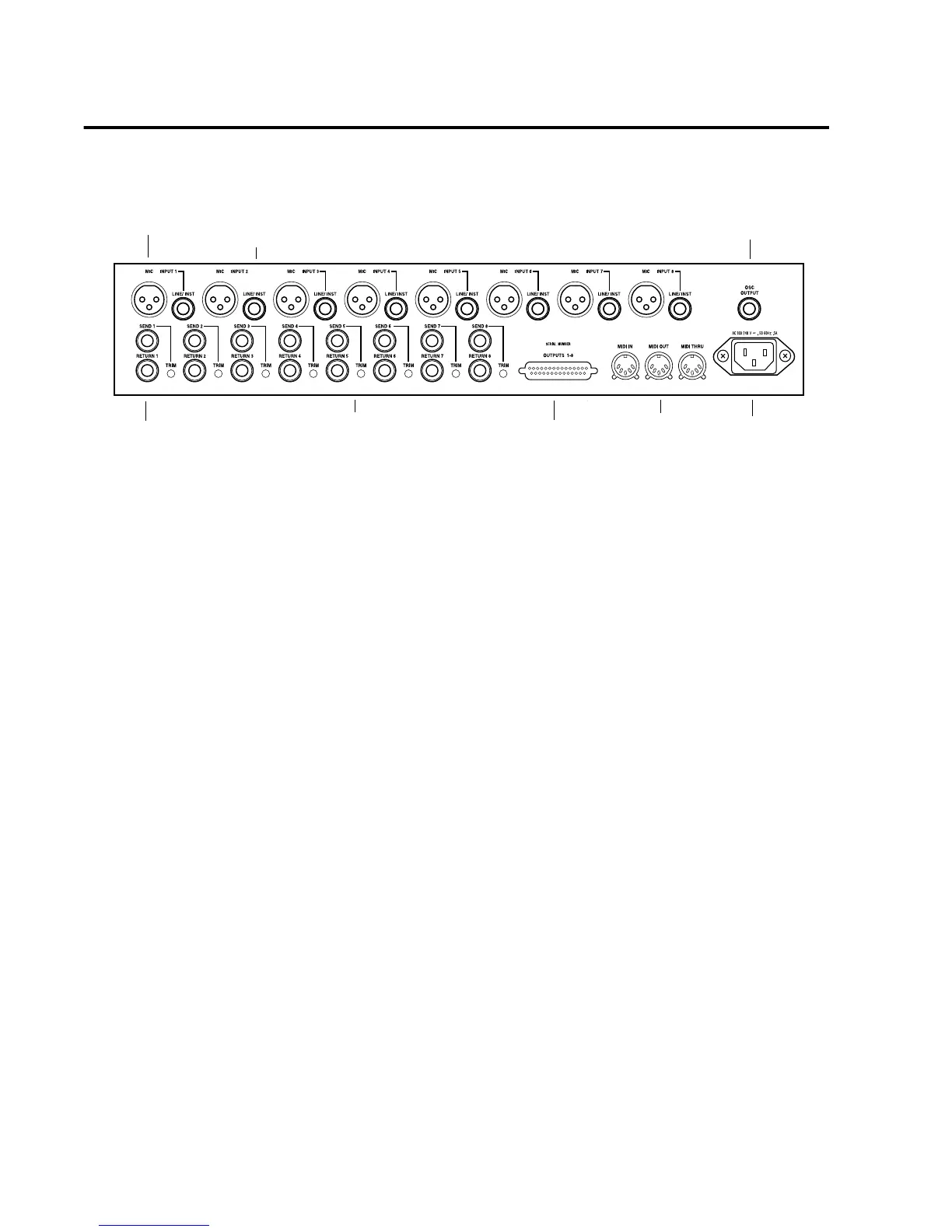PRE Guide
10
PRE Back Panel
PRE has the following back panel connectors:
Mic Inputs 1–8
These are balanced XLR jacks, with Pin 1 wired
hot (or “+”), Pin 2 (“–”), and Pin 3 ground.
Use these jacks for microphone connections or
line level devices that support balanced XLR
connectors.
Line/Inst (Line Level/Instrument)
Inputs 1–8
These are balanced 1/4˝ TRS jacks, with Tip
wired hot (or “+”), Ring cold (“–”), and Sleeve
ground.
Unbalanced connections are supported with the
use of standard 1/4˝ mono phone plugs. If using
line inputs with balanced line level devices, be
sure to use balanced to balanced cables to max-
imize performance.
DB-25 Outputs 1–8
This is a balanced DB-25 connector for line out-
puts 1–8. For pinouts, see Appendix B, “Pinout
Diagram for the DB-25 Connector.”
This connector can also output a fixed oscillator
signal on each channel. For more information,
see “OSC (Oscillator) Switch and LED” on
page 6.
Send and Return Inserts 1–8
These are balanced 1/4˝ TRS Send and 1/4˝ TRS
Return jacks, with Tip wired hot (or “+”), Ring
cold (“–”), and Sleeve ground. Insert send levels
are post output trim.
Use these jacks for inserting external devices
such as compressors or equalizers in the audio
path before recording to disk. Sends can also be
used as line outputs; in this case, all front panel
controls will affect the signal, except Mute.
Return channels 1–8 can be bypassed from the
front panel, or through remote control.
Output Trims 1–8
The output trims are used to individually cali-
brate each channel’s output and send level.
PRE back panel
Send and Return Inserts 1–8
Mic Inputs 1–8
Line/Inst Inputs 1–8
DB-25 Outputs 1–8
Output Trims 1–8
MIDI In/Out/Thru
Oscillator Output
Auto-switching power
supply connector