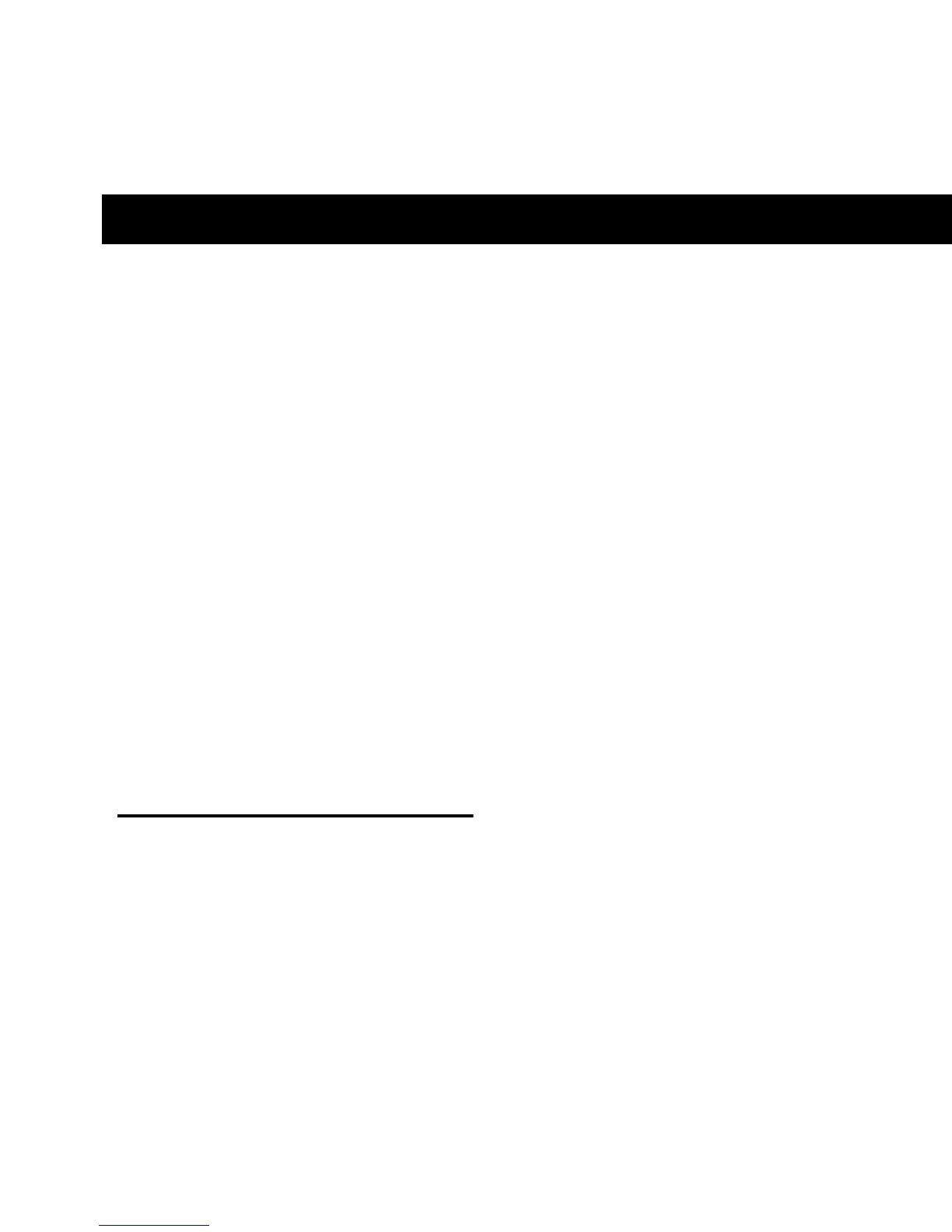Chapter 1: Introduction to PRE
1
chapter 1
Introduction to PRE
Welcome to the Digidesign PRE, a multi-pur-
pose microphone preamplifier for Pro Tools sys-
tems. With Pro Tools TDM 5.3.1 (Macintosh),
Pro Tools offers remote control of PRE.
PRE is designed especially for Pro Tools systems,
but it can also be utilized as a stand-alone micro-
phone preamplifier. When used with Pro Tools
TDM 5.3.1 on Macintosh, most PRE features can
be controlled from within the Pro Tools applica-
tion. (In Pro Tools, PREs are referred to as Mic
Preamps). With or without remote control, PRE
can be configured manually using its front
panel switches and displays.
PRE can also be remotely-controlled by other
MIDI devices through standard MIDI controller
data. See Appendix C, “MIDI Controller Num-
bers.”
PRE Features
• Eight high-performance, discrete matched
transistor hybrid microphone preamplifica-
tion circuits.
• Remote control with Pro Tools TDM 5.3.1
(Macintosh) software and Digidesign control
surfaces (such as Control|24 and ProControl).
• Maximum fidelity of PRE output signals, by
keeping preamplification of low-level signals
close to the source.
• Analog outputs utilize industry-standard DB-
25 connectors for easy connection to
Pro Tools audio interfaces or any other record-
ing or mixing medium.
• Each channel features:
• Support for microphone (XLR), line level
inputs (1/4˝) and direct instrument (1/4˝)
• Selectable impedance settings for Mic in-
put
• Input gain variable from 0 dB to +69 dB, in
approximately 3 dB steps, with an optional
–18 dB pad
• +48V power for condenser microphones
• Balanced Insert points (Send and Return),
for easy integration of outboard gear (such
as compressors or EQs)
• Phase invert
• 85 Hz High-Pass Filter
• Up to nine PREs are supported through soft-
ware for up to 72 channels of remote-con-
trolled Mic Preamp channels.
• All features are available in Stand-alone mode,
making PRE ideal for any recording applica-
tion.