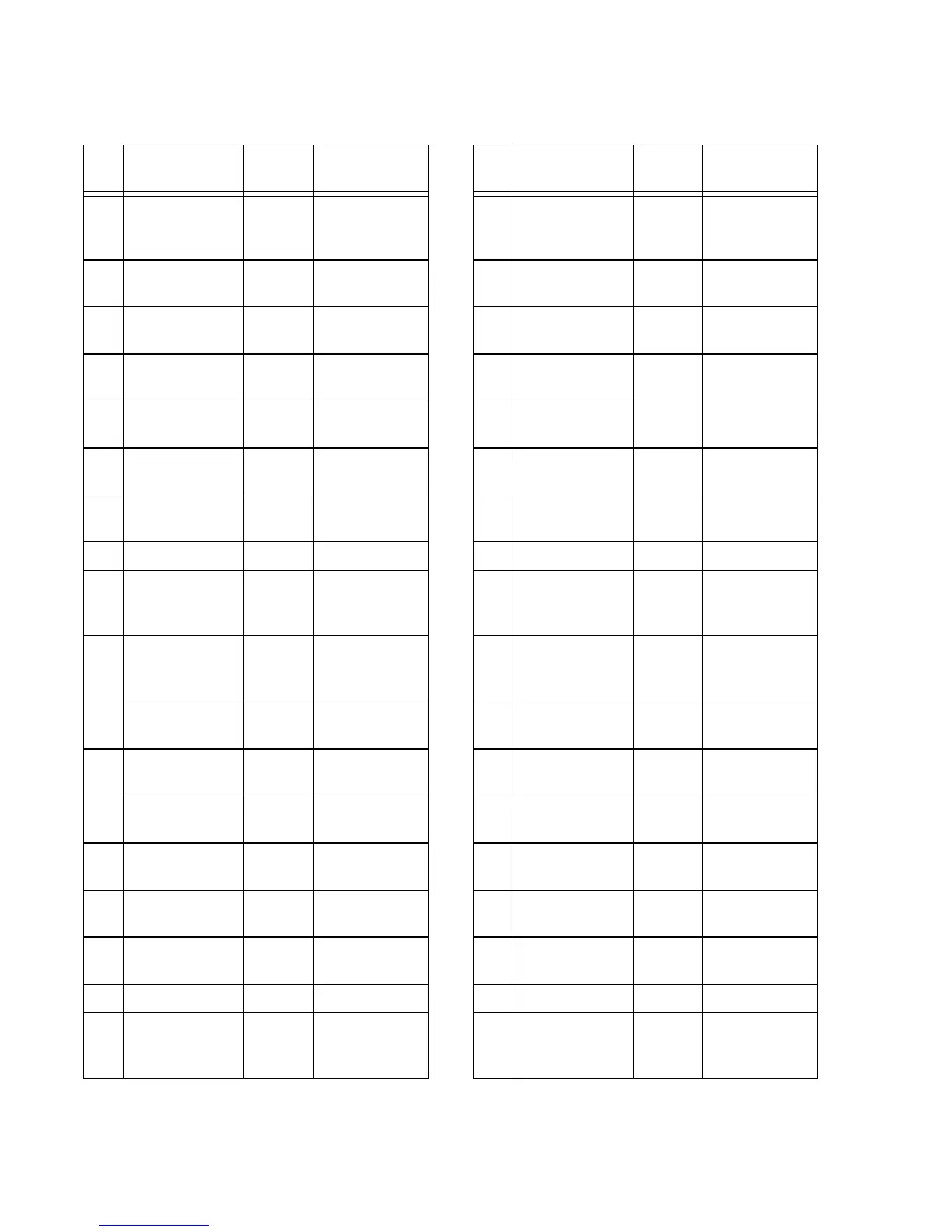PRE Guide38
11h Input Impedance 2 00h=1.5k,
01h=15k,
02h=1.5M
12h Pad 2 00h=out,
7Fh=in
13h Insert 2 00h=out,
7Fh=in
14h 48V 2 00h=off,
7Fh=on
15h Phase 2 00h=off,
7Fh=on
16h High-Pass Filter 2 00h=out,
7Fh=in
17h Mute 2 00h=off,
7Fh=on
19h Input Gain 2 See Table 2
20h Input Source 3 00h=mic,
01h=line,
02h=inst
21h Input Impedance 3 00h=1.5k,
01h=15k,
02h=1.5M
22h Pad 3 00h=out,
7Fh=in
23h Insert 3 00h=out,
7Fh=in
24h 48V 3 00h=off,
7Fh=on
25h Phase 3 00h=off,
7Fh=on
26h High-Pass Filter 3 00h=out,
7Fh=in
27h Mute 3 00h=off,
7Fh=on
29h Input Gain 3 See Table 2
30h Input Source 4 00h=mic,
01h=line,
02h=inst
Table 1. PRE MIDI Implementation
cc Name PRE
Channel
vv
31h Input Impedance 4 00h=1.5k,
01h=15k,
02h=1.5M
32h Pad 4 00h=out,
7Fh=in
33h Insert 4 00h=out,
7Fh=in
34h 48V 4 00h=off,
7Fh=on
35h Phase 4 00h=off,
7Fh=on
36h High-Pass Filter 4 00h=out,
7Fh=in
37h Mute 4 00h=off,
7Fh=on
39h Input Gain 4 See Table 2
40h Input Source 5 00h=mic,
01h=line,
02h=inst
41h Input Impedance 5 00h=1.5k,
01h=15k,
02h=1.5M
42h Pad 5 00h=out,
7Fh=in
43h Insert 5 00h=out,
7Fh=in
44h 48V 5 00h=off,
7Fh=on
45h Phase 5 00h=off,
7Fh=on
46h High-Pass Filter 5 00h=out,
7Fh=in
47h Mute 5 00h=off,
7Fh=on
49h Input Gain 5 See Table 2
50h Input Source 6 00h=mic,
01h=line,
02h=inst
Table 1. PRE MIDI Implementation
cc Name PRE
Channel
vv