Index 41
Numerics
48V switch and LEDs 8
48V switch in Pro Tools 25
A
AC power 11
Activity LED 6
adjusting input gain 14
analog devices, connecting 12
Analog Output
DB-25 Pinout Diagram 35
audio connections 12, 16
B
back panel 10
C
calibration 13
changing settings
multiple Mic Preamps 27
one Mic Preamp 27
channel controls 13
channel mapping 21
editing 22
channel status section 8
Clear Clips switch 7
compatibility information 2
configuring OMS 17
configuring Pro Tools software for PRE 19
connecting
analog devices 12
audio sources 12
microphones 12
PRE to a MIDI interface 16
PRE to a Pro Tools system 16
Control|24 remote operation 31
D
DB-25 Outputs 1–8 10
declaring PRE 19
Default Path Order 23
E
editing 13
editing channel controls 13
Export Settings 23
external effects devices 13
F
features 1
firmware version 6
front panel 5
G
Gain pop-up menu 25
gain step table 40
Gain/Param
control 7
display 6
H
hardware
updating I/O Setup after changing 22
High-Pass Filter switch
in Pro Tools 25
high-pass filter switch and LEDs 9
HPF switch and LEDs 9
HPF switch in Pro Tools 25
index
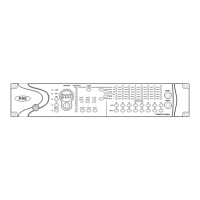
