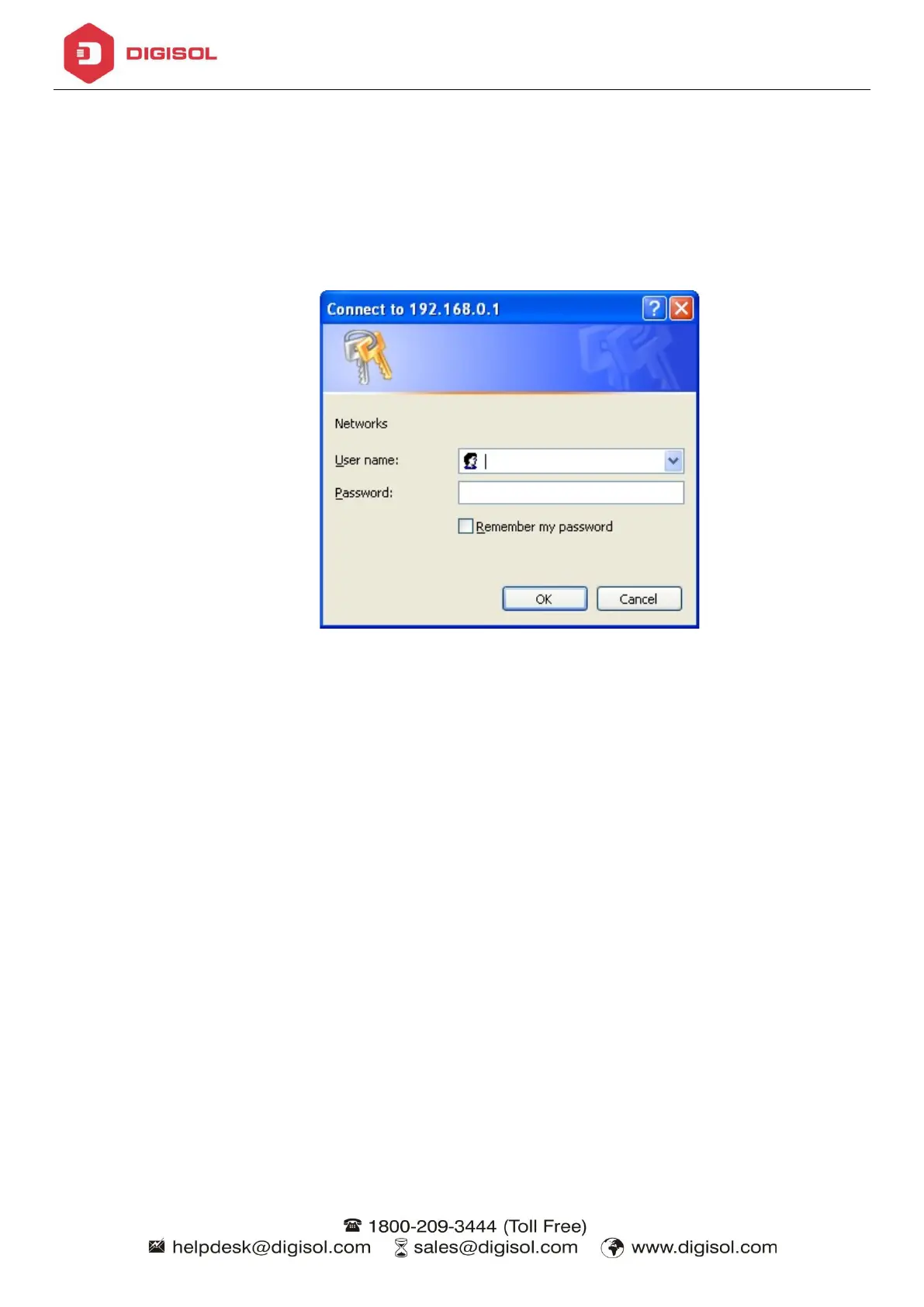DG-GS1528HP/C User Manual
11
WEB page introduction
Switch WEB pages organized into groups, each including one or more of the WEB pages. The following are
introduced one by one on each page.
Login dialog Box
Figure 7 WEB browsing session of the login page
Figure 7 shows the login dialog box, the logon dialog box will be displayed while the user login the web page at
the first time. When The user filled out the correct username and password, then click the Enter button can log on to
the switch Web server. Passwords are case-sensitive, the anonymous user password can be maximum set up to 16
characters, while the multi-user name and password can be set up to 11 characters. Switch default user name is the
anonymous user name admin, default password for the anonymous user's password, The default username is admin
and password is admin.
