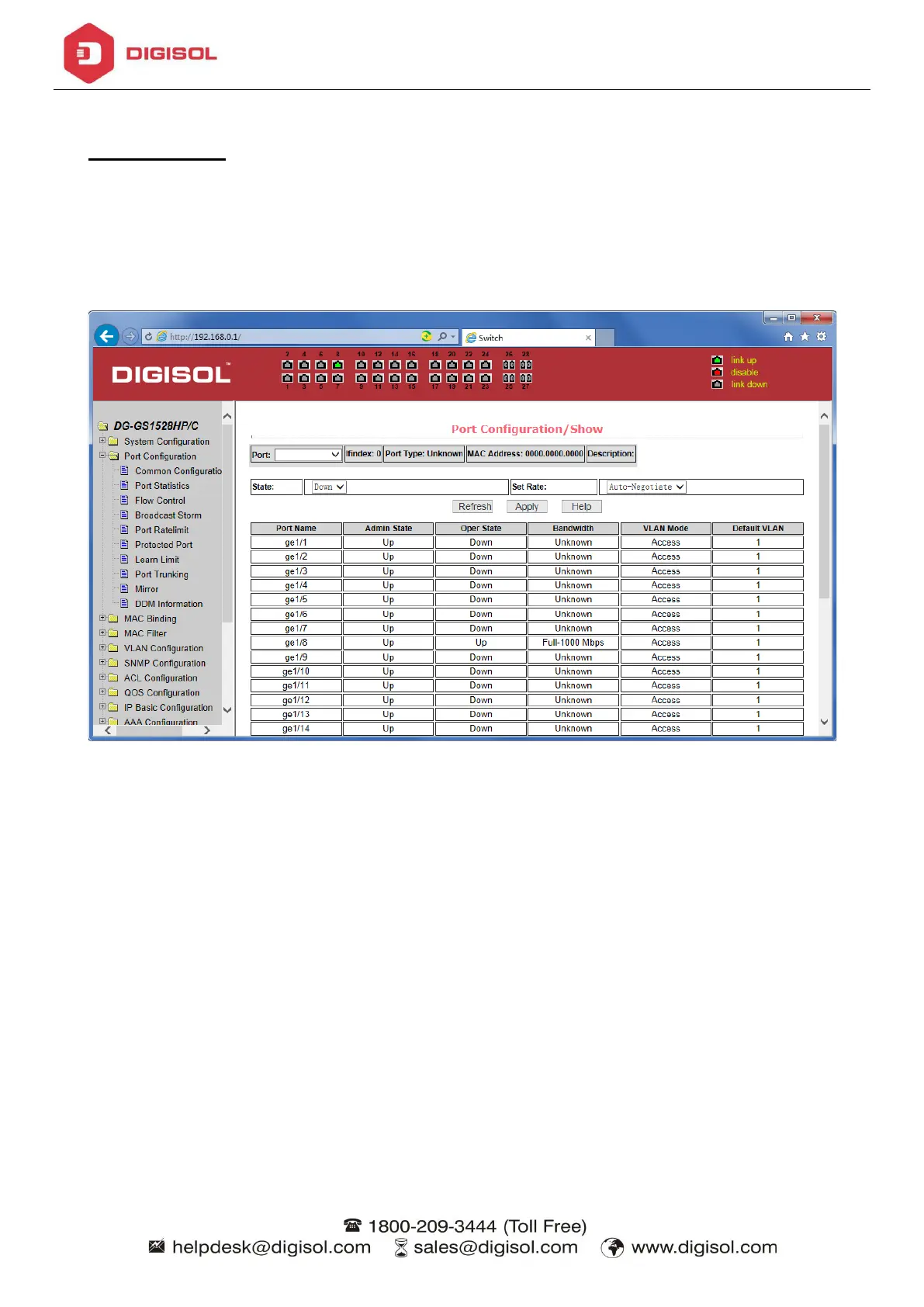DG-GS1528HP/C User Manual
18
3. Port Configuration
(1)Port configuration / port -display page
Figure 17 is the port configuration / port -display page. Users can enable or disable the port to the page, set the port
speed, or View all ports of the basic information.
To set a specific port, users need to select the appropriate port name on port drop-down menu. The default port
status is up, can select the drop-down menu -down to disable the port. Users can also choose to set the speed of the
drop-down menu to set the speed of the port, such as the mandatory half-duplex port 10M (half-10) and so on. On this
page the user can view all ports other basic information.
Figure 17 port configuration and port - display page
(2)Port Statistics Page
Figure 18 is the port statistics information page. To view a particular port, users need to select the appropriate port
name in the port drop-down menu. Users can view the statistics information of send and receive packets on this page.
