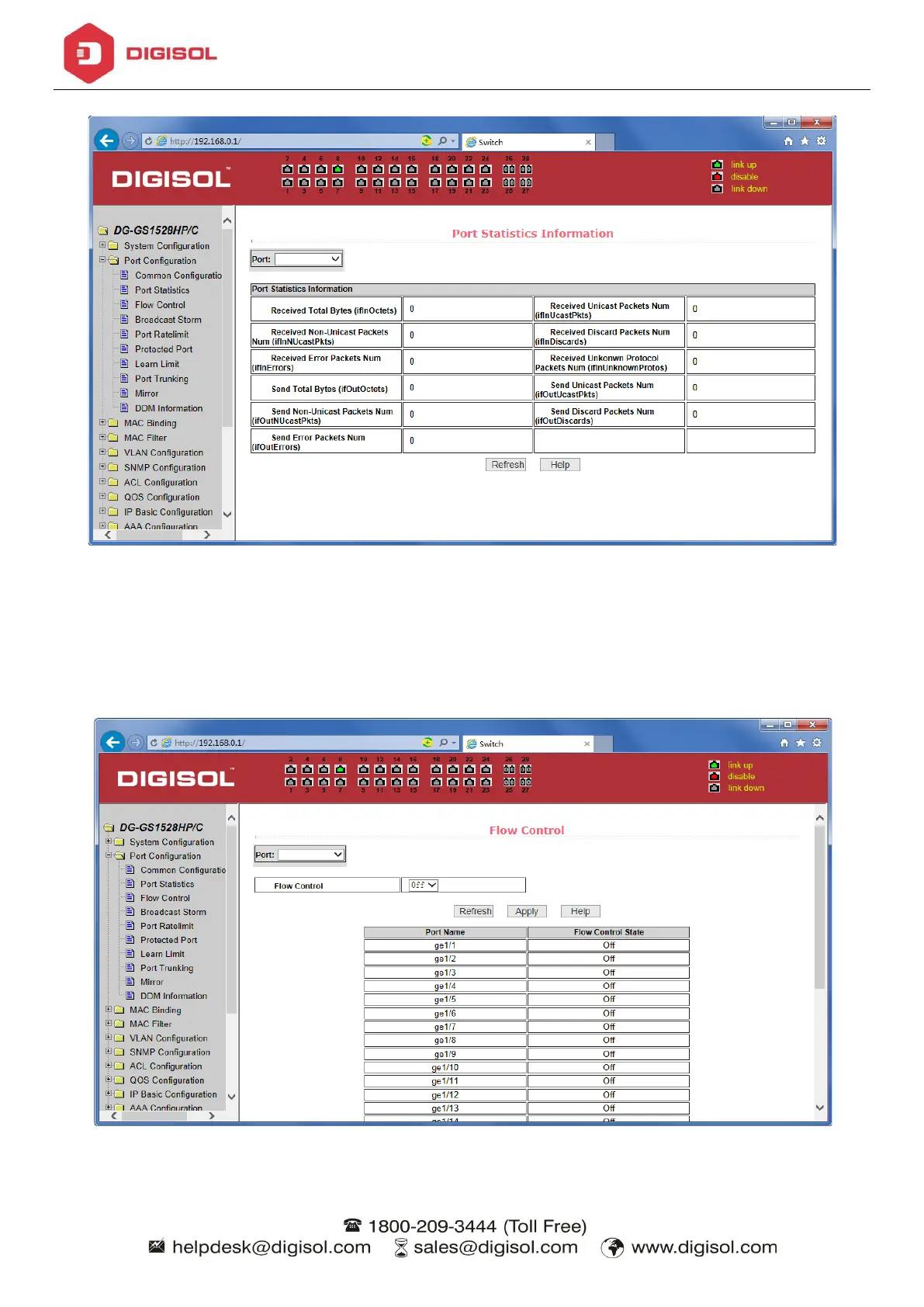DG-GS1528HP/C User Manual
19
Figure 18 Port Statistics Page
(3)Flow control page
Figure 19 is the flow control page. Users can enable and disable each port’s send and receive flow control
through this page.
Flow control by sending the side of the drop-down on or off to open or close the sending side of flow control, flow
control through the receiving side of the drop-down on or off to open or close the receiver-side flow control, while on
and off also shows the port to send side and receiving-side flow control is turned on or off.
Figure 19 Flow control page
