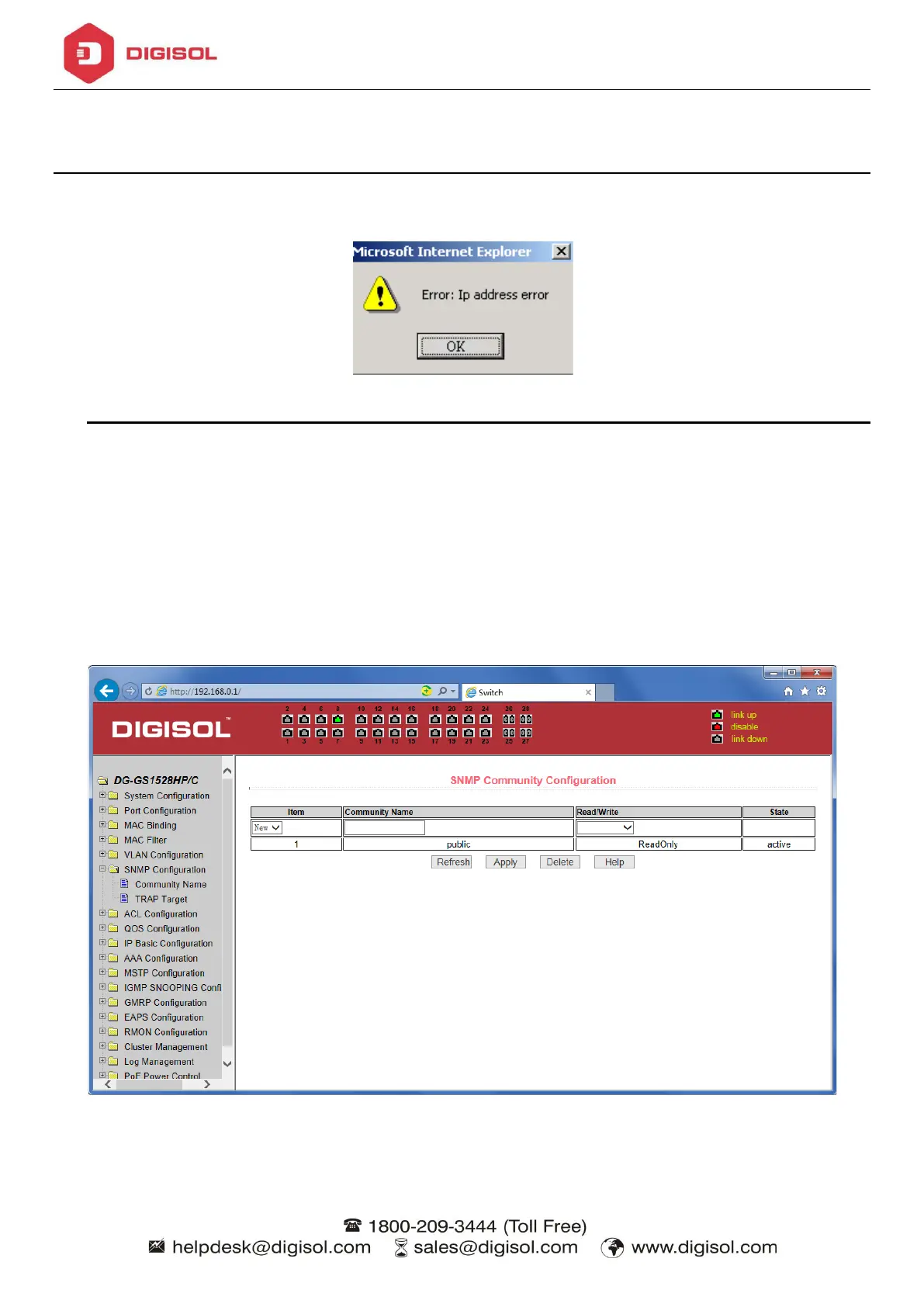DG-GS1528HP/C User Manual
9
4.Error messages
If the switch WEB server error occurred while processing user requests, it will display a dialog box in the
corresponding error message. For example, Figure 4 shows an error message dialog box.
Figure 4
5. Entry Field
Some pages of the most left column in the table has an entry field, as shown in Figure 5, through the field can
access different rows in the table. When you choose a line for the filed, which lines the corresponding information
is displayed in the first line, then only the line can be edited, the line also known as the activities line. A time when
it was first loaded, it shows the filed new, activity line is empty.
If want to add a new line should select new from the drop-down menu of entry field, , enter the new line’s
information, and then press apply button.
If you want to edit the line already exists, it is necessary to select the appropriate line number of the drop-down
menu, according to need to edit the line, and then press the apply button, you will see a corresponding change in
the table displayed.
If you want to delete a row, select the line number accordingly from entry field’s drop-down menu, then press the
delete key, this line will disappear from the table.
Figure 5
