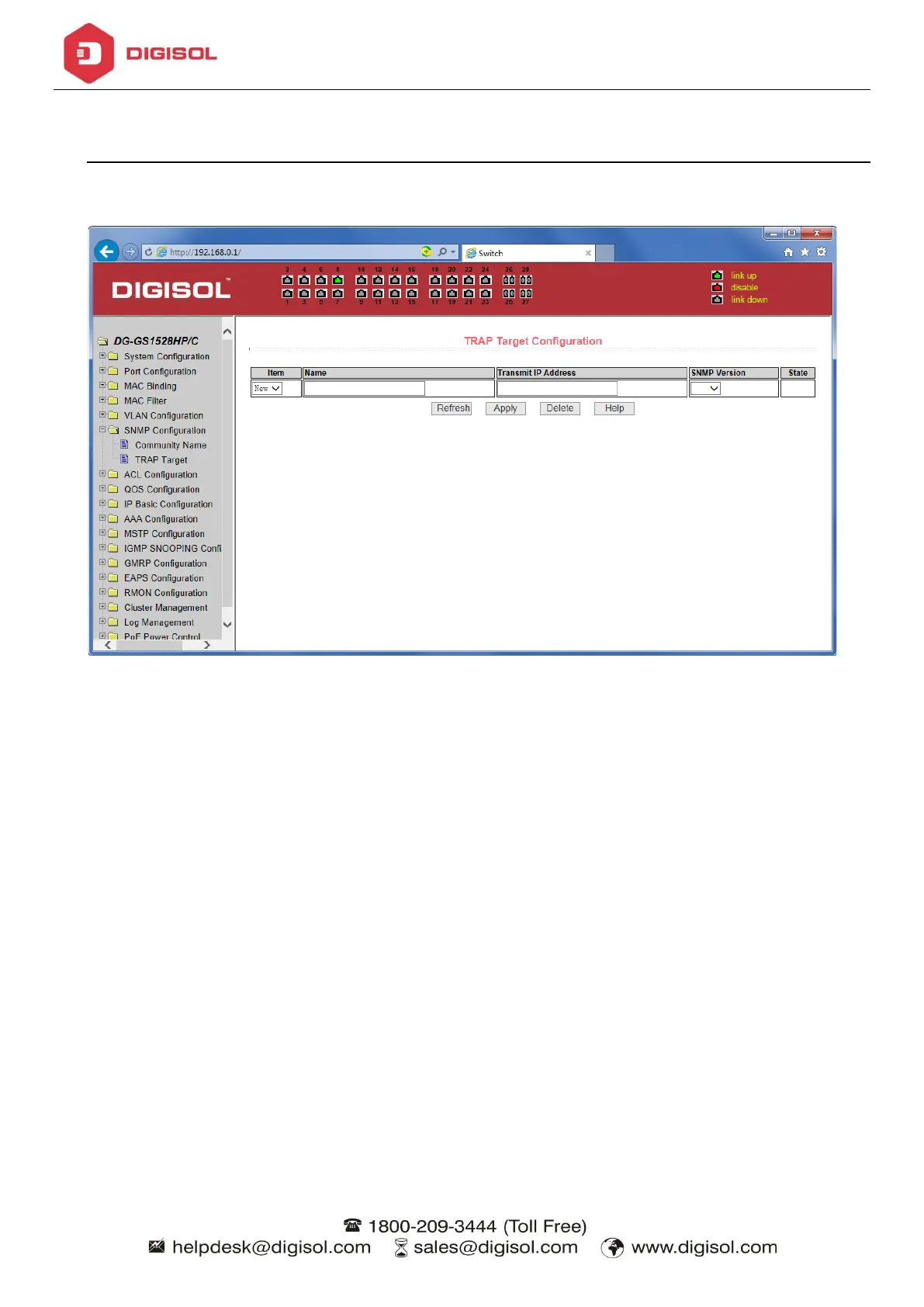DG-GS1528HP/C User Manual
10
6. Status Field
Some pages of the most right column in the table there is a state field, as shown in Figure 6, the field displays
the line status. Since all row state changes are processed in-house, so the status field is read-only. Once the line
information of the entry filed into force, the line will automatically become the active state the status active.
Figure 6 the web page of status field
