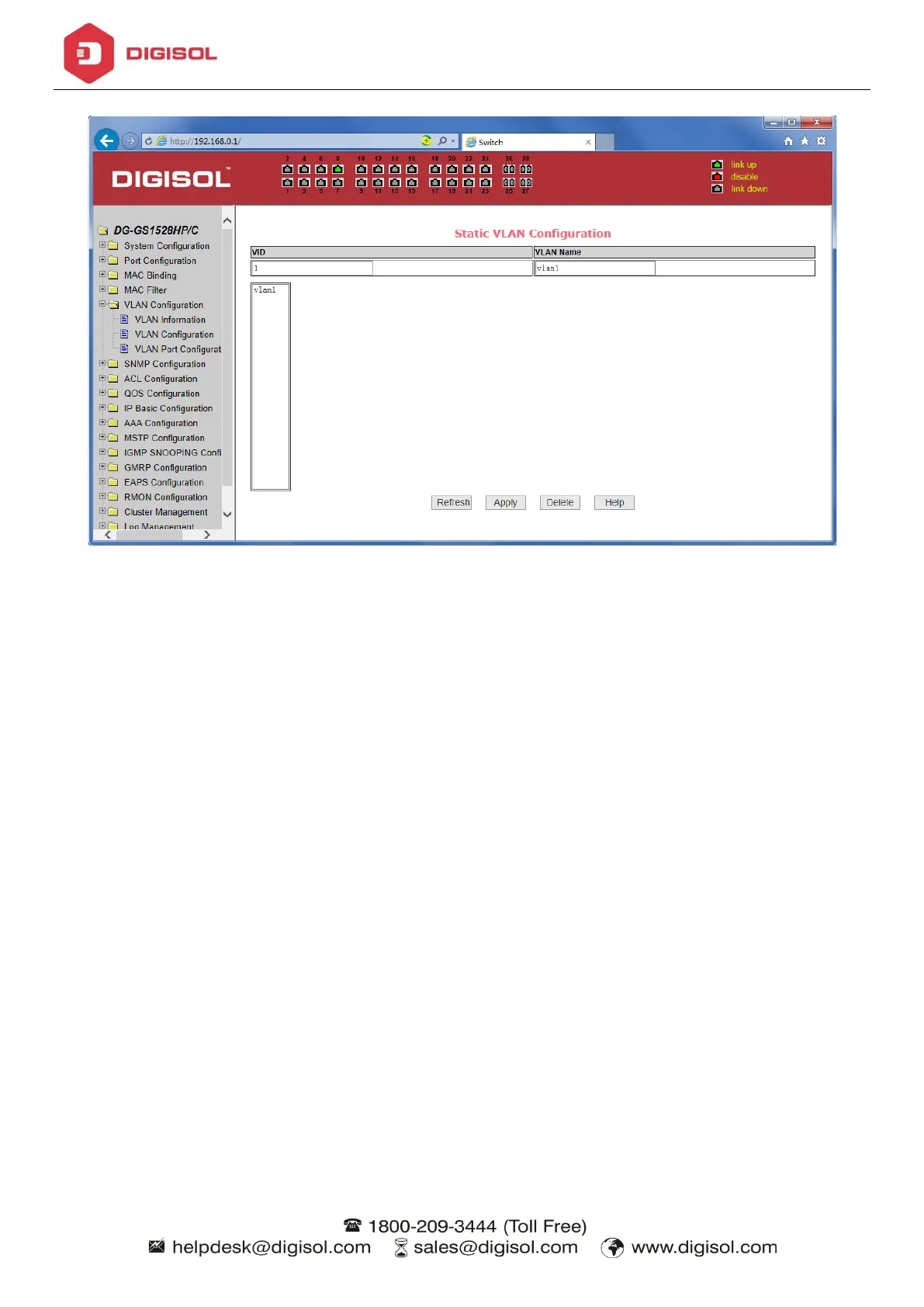DG-GS1528HP/C User Manual
28
Figure 31 the static VLAN configuration page
(3)VLAN port configuration page
Figure 32 is a VLAN port configuration page, which is used to configure the VLAN port configuration and display
results. This page mainly consists of eight parts: port, mode, all current VLAN, port-owned VLAN, key "default VLAN
=>"," tagged =>"," untagged =>" and "non-members" =. "
Port is defined a designated port that will configure the VLAN
Access Mode designates the VLAN mode as the ACCESS mode, Under this mode, the port default VLAN is the
untagged member of VLAN1, the port's default VLAN is 1. Hybrid specified port VLAN mode HYBRID model, in this
mode, the port default VLAN is the untagged member of VLAN1, the port's default VLAN is 1. Trunk specified port
VLAN mode, in which the port VLAN mode, In trunk mode, the default is VLAN1 a tagged member of the port's default
VLAN is 1.
All current VLAN that has been created VLAN, also it’s can be configured VLAN, the user from the list select
VLAN, can be multiple-choice.
VLAN Port-owned shows the results of VLAN port configuration, [p] indicates that the port VLAN is the default
VLAN, [t] that the port is a VLAN tag members, [u] that the port is not tagged VLAN member. When you remove VLAN,
the user from the list, select the VLAN, can be multiple-choice.
Button "default VLAN =>" to configure port the default VLAN, selected one VLAN from the current all the VLAN.
Button "tagged =>" Configured port is designated as a tagged member of VLAN, selected one or more VLAN from
the current all VLAN.
Button "untagged =>" Configure VLAN port is a designated member of the untagged, selected one or more VLAN
from the current all VLAN.
Button "non-members <= to delete the port from the specified one or more of the VLAN ,no longer a member of the
VLAN, from the port affiliated VLAN to selected one or more VLAN.
