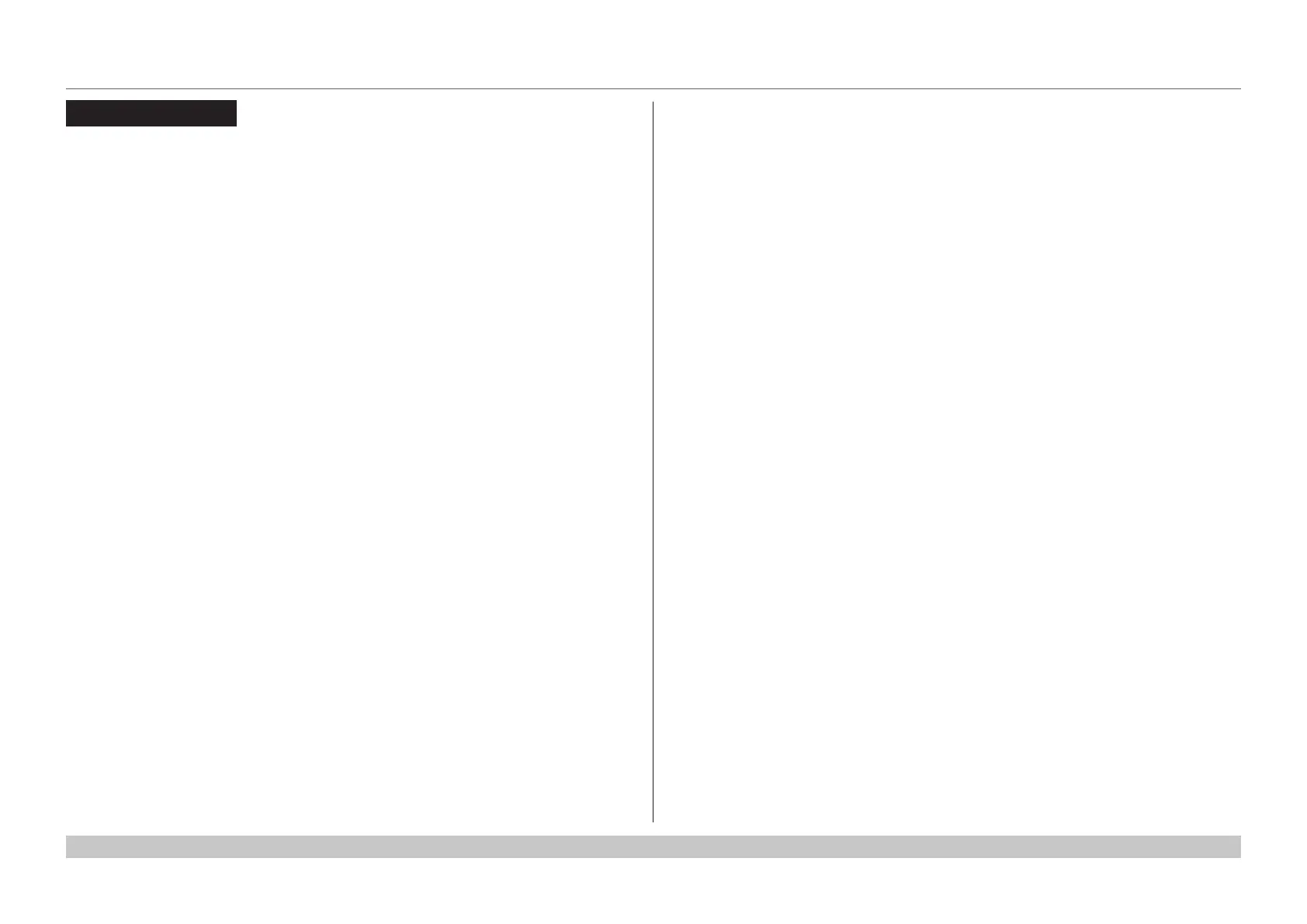page iv
Digital Projection E-Vision Laser 7500 & 8500 Series
Rev B September 2016
CONTENTS
INSTALLATION AND QUICK-START GUIDE ..............................1
WHAT’S IN THE BOX? ................................................................... 3
CONNECTING THE POWER SUPPLY ............................................. 4
Voltage selection ................................................................................... 4
PROJECTOR OVERVIEW ............................................................... 5
Front and rear views ............................................................................. 5
Control panel ......................................................................................... 6
Projector indicators ................................................................................ 7
REMOTE CONTROL ....................................................................... 8
Infrared reception ................................................................................ 11
POSITIONING THE SCREEN AND PROJECTOR ........................... 12
Roll and pitch ...................................................................................... 13
CHANGING THE LENS ................................................................. 14
Inserting a new lens ............................................................................ 14
Removing the lens .............................................................................. 14
OPERATING THE PROJECTOR .................................................... 15
Switching the projector on ................................................................... 15
Switching the projector off ................................................................... 15
Selecting an input signal ..................................................................... 16
Selecting a test pattern ....................................................................... 16
Adjusting the lens ................................................................................ 17
Adjusting the image............................................................................. 17
CONNECTION GUIDE ............................................................................19
SIGNAL INPUTS .......................................................................... 21
Digital inputs and outputs .................................................................... 21
Analog inputs and outputs................................................................... 22
EDID on the DVI and VGA inputs........................................................ 23
Using HDMI/DVI switchers with the projector ..................................... 23
3D connections ................................................................................... 24
3D sources up to 60Hz requiring frame doubling and left/right interleaving .......... 24
Frame sequential 3D sources up to 120Hz ................................................. 24
Dual Pipe 3D ...................................................................................... 24
3D Sync............................................................................................... 25
3D Sync in ......................................................................................... 25
3D Sync out ....................................................................................... 25
CONTROL CONNECTIONS ........................................................... 26
LAN connection examples .................................................................. 27
RS232 connection example ............................................................... 28
