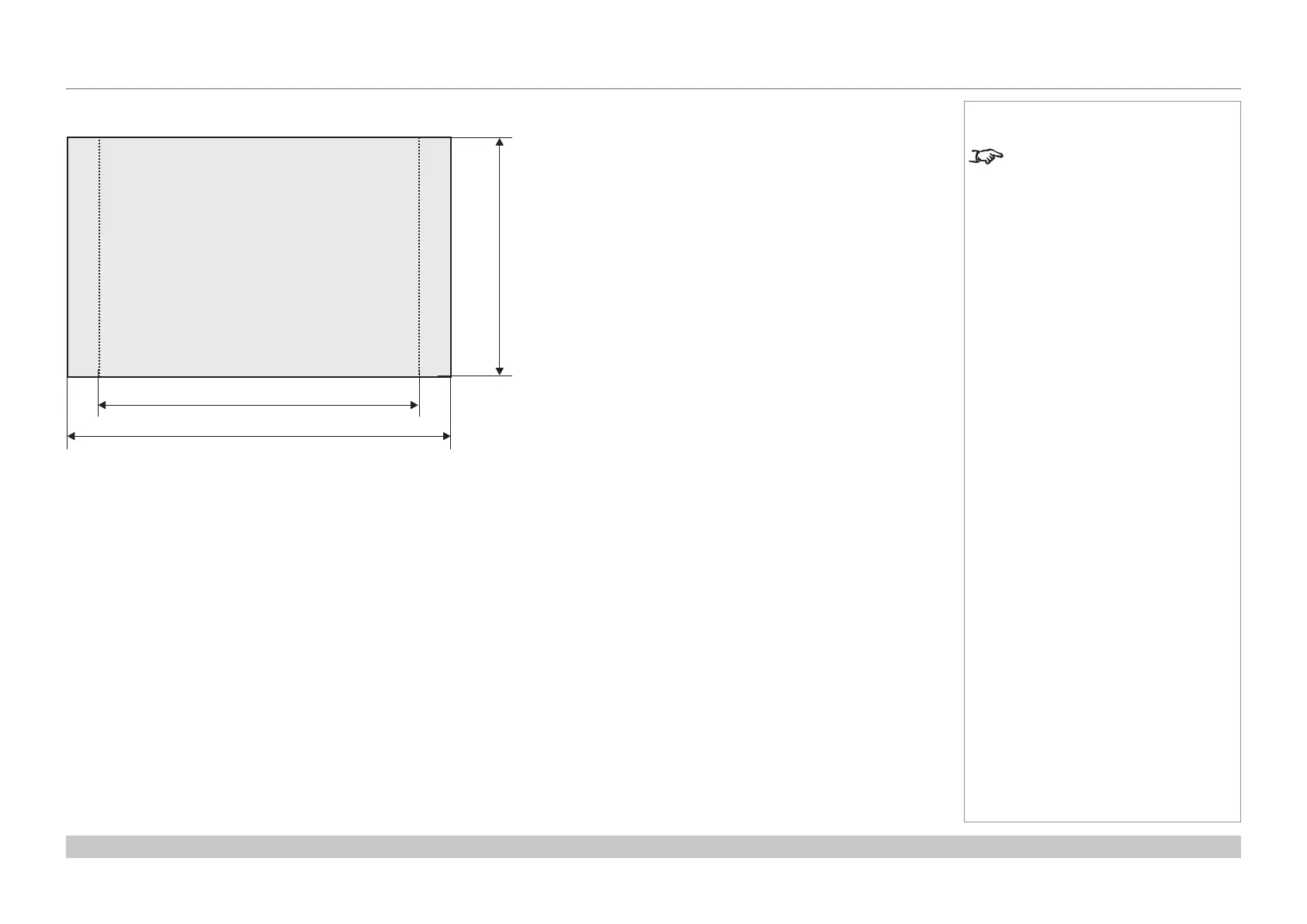page 81
Digital Projection E-Vision Laser 7500 & 8500 Series
Reference Guide
SCREEN REQUIREMENTS
Rev B September 2016
WUXGA images displayed full height
Notes
Only WUXGA or UXGA images
can ll the full height of the DMD™,
using all 1200 pixels without scaling.
full height = 1200 pixels
WUXGA = 16:10 = 1.6:1 = 1920 pixels
UXGA = 4:3 = 1.33:1 = 1600 pixels
