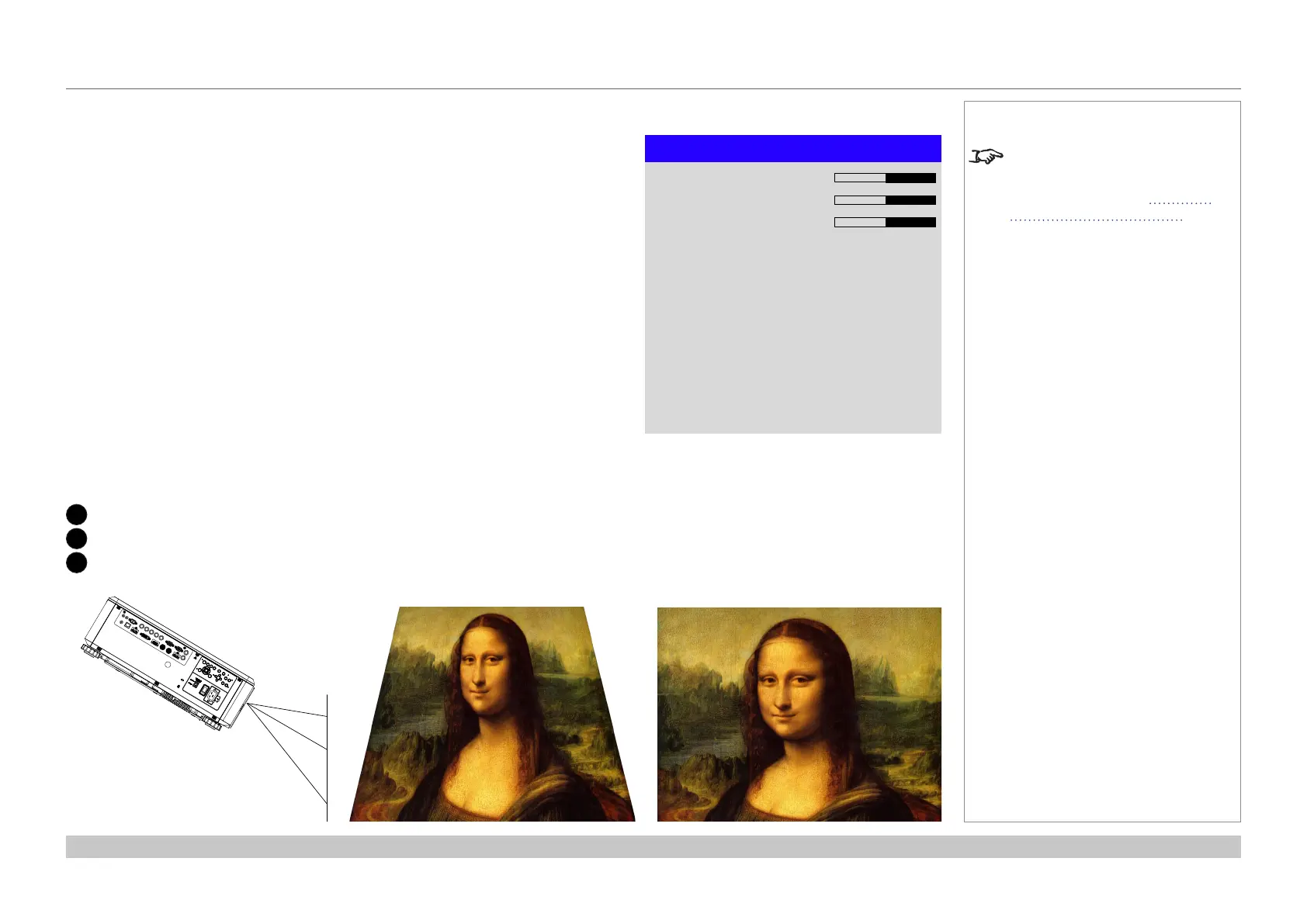page 50
Digital Projection E-Vision Laser 7500 & 8500 Series
Operating Guide
USING THE PROJECTOR
Rev B September 2016
Geometry menu continued from previous page
Keystone
Use this setting to compensate for any distortion caused by the projector being in a
different horizontal or vertical plane to the screen.
Keystone example
1
The projector is positioned at an angle
2
The resulting image is distorted
3
The image is corrected when Keystone is applied
Notes
Some settings may be unavailable
depending on other settings. For
more information, see Possible
Combinations Of Settings further
in this guide.
Keystone
H Keystone
Rotation
Reset
V Keystone
0
0
0
