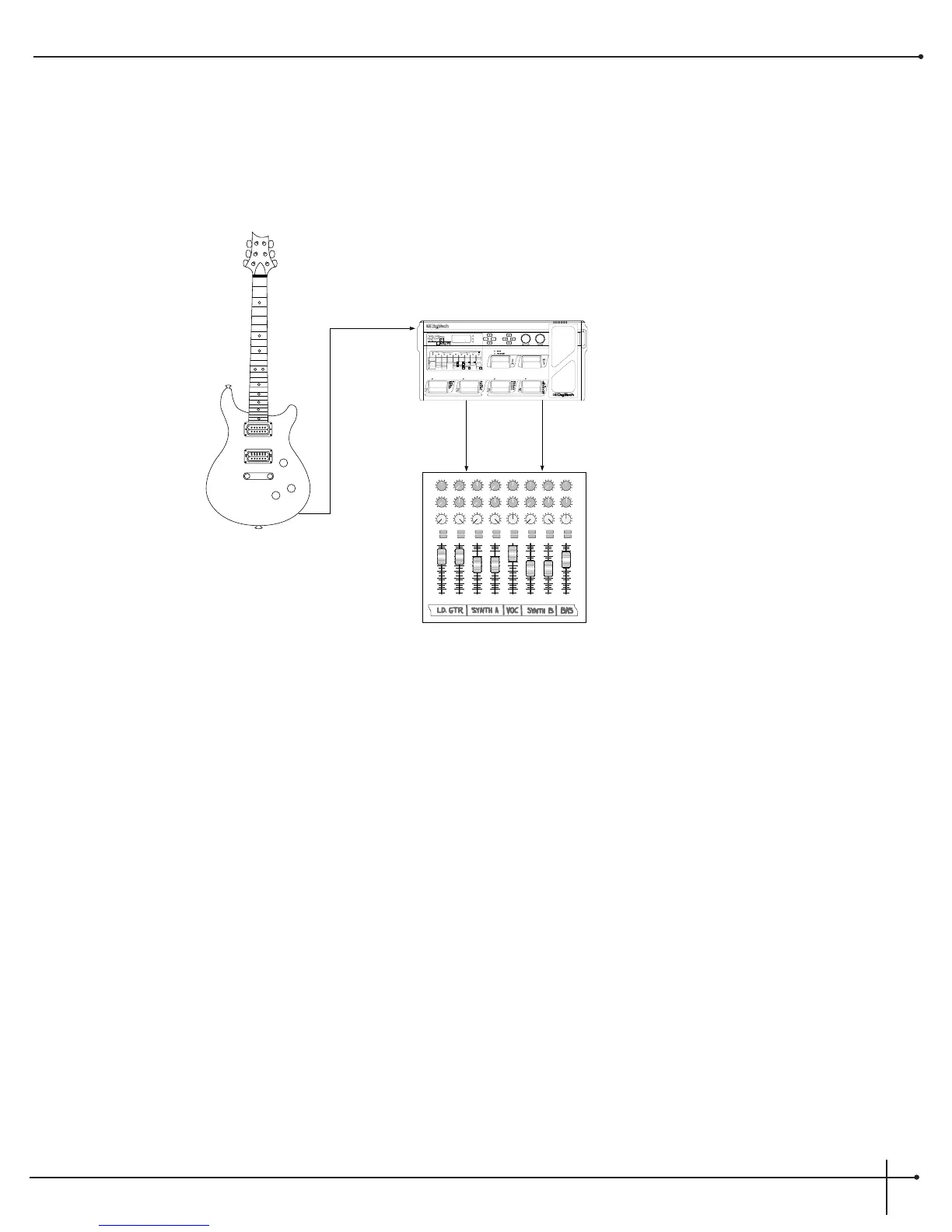Running Direct into a Mixer
The RP-7 Valve provides you with a speaker cabinet emulator for running direct to a mixing board.
A set-up such as this, will give you the ability to run directly to the mixing/recording board to help ensure great recording tones by using the
Speaker Cabinet emulator that is located in the RP-7 Valve. The first thing you will want to do when using this set-up is, first run into the Input
of the RP-7 Valve. Then run out of both of the Outputs into the Mixing board. Now, to use the Speaker Cabinet Emulator, simply press the
<Edit> button and then use the <Parameter Select> buttons to move you through the Effects matrix until you reach the Speaker Cabinet
Emulator effect. The <Parameter Select> buttons and the <Value> buttons will help you fine-tune the Speaker Cabinet emulator.