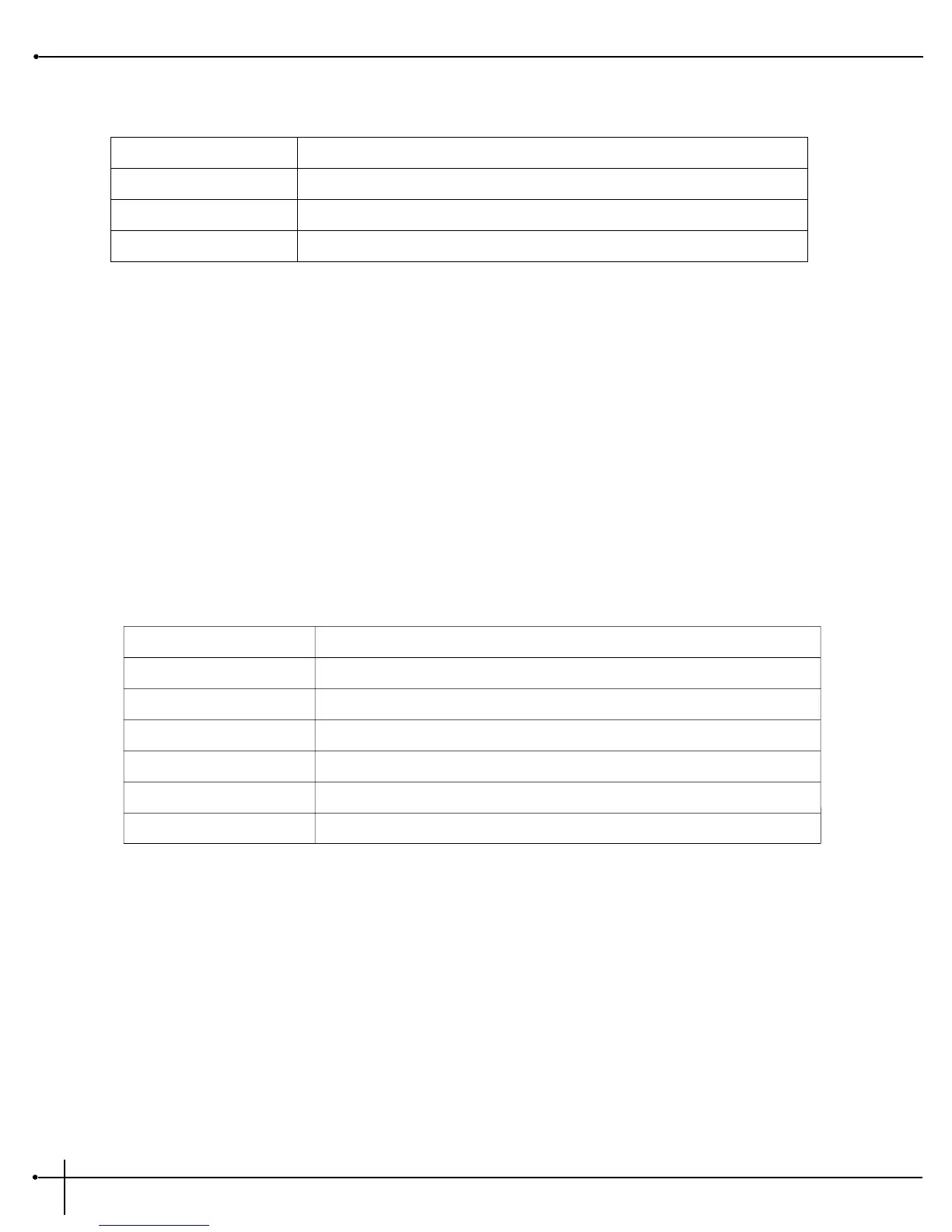The RP-7 Valve’s Silencer offers you a professional quality digital noise reduction effect.
On / Bypass Turns the Gate on or off.
Threshold Sets the level at which the Silencer™ gate will open. Ranges are Lo and High.
Attack Time Controls how fast the Silencer™ gate opens after detecting a signal above the threshold. Large numbers
yield slower attack times, while small numbers give a fast attack. Varies from 0 to 2000 milliseconds (2
seconds).
The RP-7 Valve offers a three band equalizer. The center frequency of the Mid and High bands is adjustable along with its gain (boost or
cut).
On / Bypass Turns the Gate on or off.
Mid, High Frequency Allows you to select the center frequency of the Mid and High bands. Mid Band ranges from 130 to
16.0 (130 Hz to 16 kHz). High Band ranges from 1000 to 16.0 (1.0 kHz to 16 kHz).
Low, Mid, High Gain Allows you to boost and cut the frequency. Ranges are from -15 to 15.