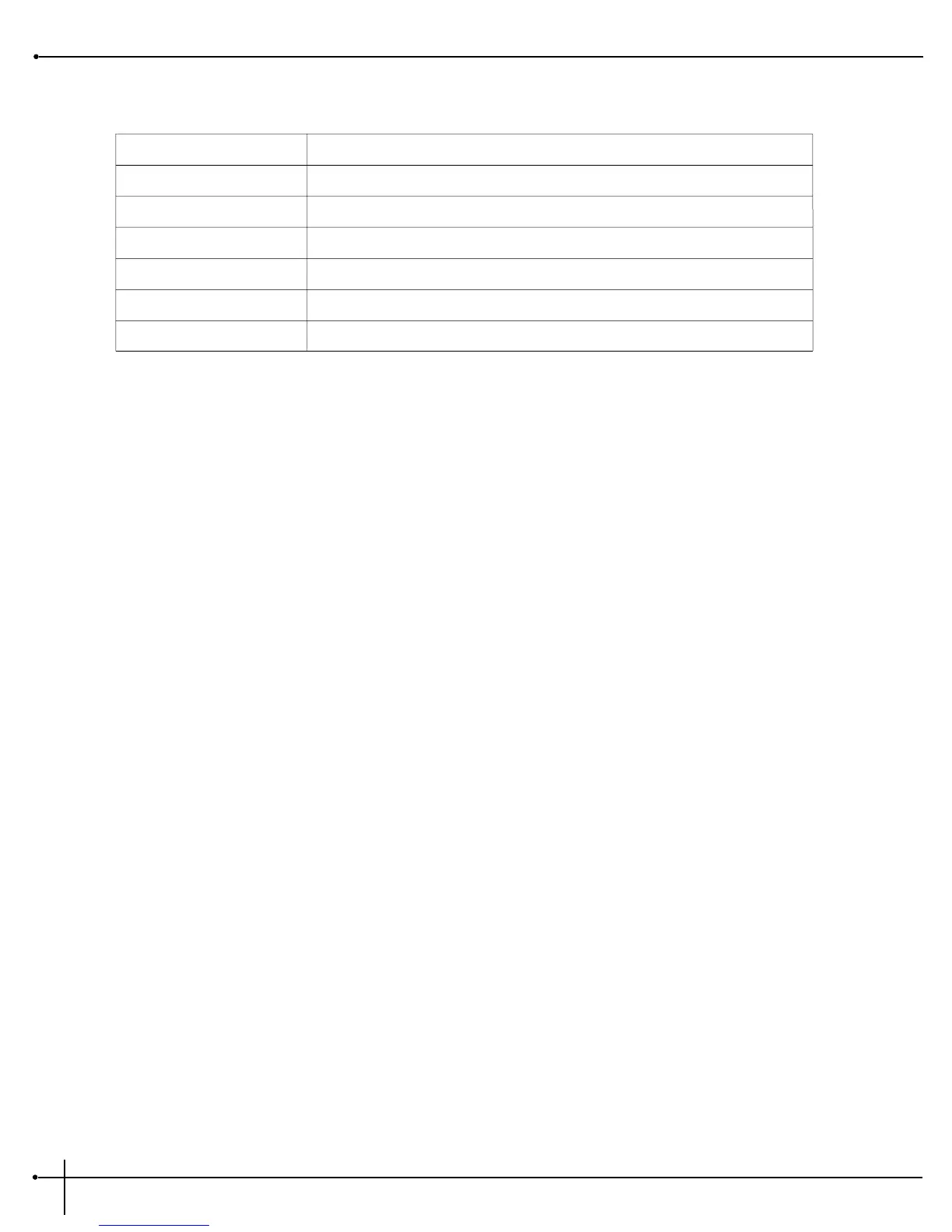Delay times 1 & 2 can be programmed independently. However, On/Off, Type, Level, and Feedback will program the same for BOTH Delays
1 & 2. For example, if you choose to program your Level to 50, both Delays 1 & 2 will be 50. Delay Parameters are as follows:
On / Off Turns the Effect on and off.
Type Determines the type of delay. Type 1 is a mono delay, Types 2 through 4 are two tap mono delays, and
Types 5 through 7 are two tap stereo delays (see chart below for further information).
Level Controls the level of the delay in both Delay1 and Delay 2. Ranges from 0 to 100.
Delays 1 & 2 The available delay time ranges are 0 (no delay) to 3.5 seconds.
Feedback The amount of time it takes for the Reverb to fade to inaudibility. Ranges from 0 to 99.
Type:
1
2
3
4
5
6
7
Left Output:
Delay 1
Delays 1 & 2
Delays 1 & 2
Delays 1 & 2
Delay 1
Delay 1
Delay 1
Right Output:
Delay 1
Delays 1 & 2
Delays 1 & 2
Delays 1 & 2
Delay 2
Delay 2
Delay 2
Feedback Source:
Delay 1
Delay 1
Delay 2
Delays 1 & 2
Delay 1
Delay 2
Delays 1 & 2
