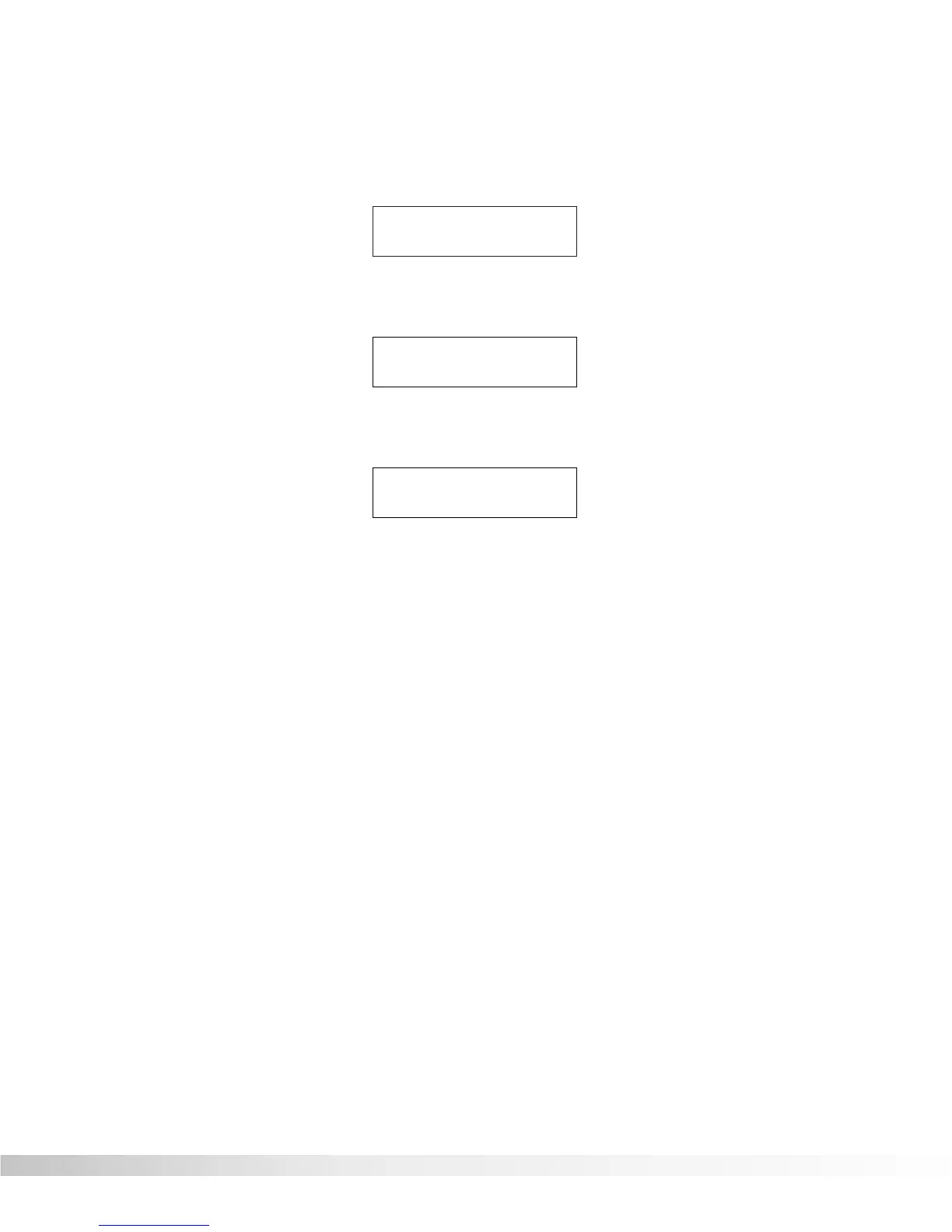15
On/Bypass parameter, by either pressing the Parameter <right >
button five times, or pressing the <COMP> Effects Library Button.
Now press and hold the <MIDI> button, and the display reads:
• Press function button <Mix ™> to assign a CC, and the display
will appear like this:
• To assign CC to the parameter, press Footswitch 7, and the dis-
play will appear like this:
• At this point, the Link has been made. Press the function button
<MIDI> to exit, and then press store to save the link assignment.
For a more in depth explanation of Assignment of CCs to parameters,
please see pg. 50 for more information.
Comp On/Bypass
Link to:CC 22 ≥
Comp On/Bypass
No Link ≥
¡Link 5 =NoLink
™Assign
Section 2 - Basic Operations
RP-12 Owner’s Manual