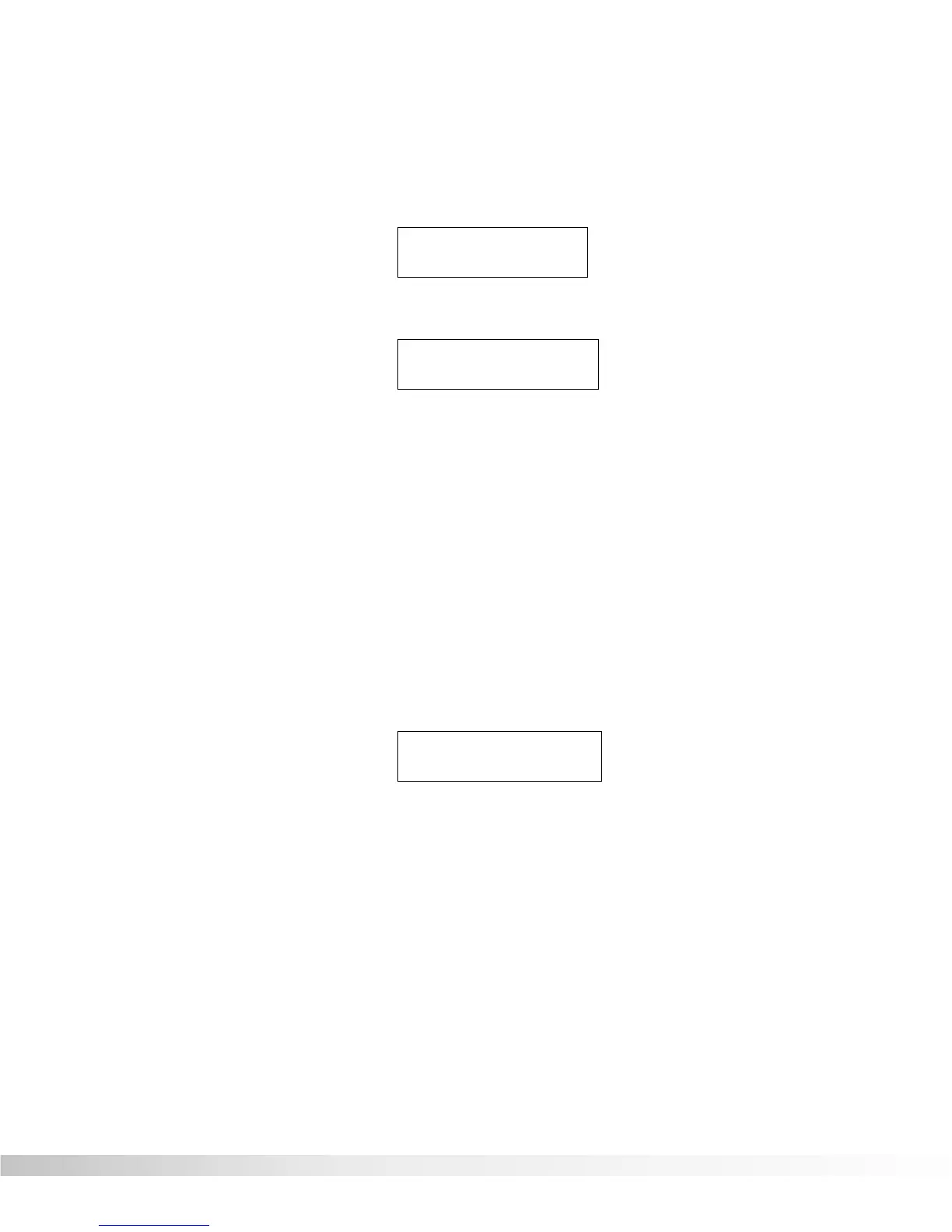59
Program Send Map Device mapping allows the RP-12 to act as a controller for up to four
other devices. From the MIDI options menu:
• Press the <RIGHT> Parameter button. The display reads:
• Press Function button <MOD ¡>. The display reads:
The cursor is now under the Device number on the above screen. At
this point, each time you press Function button <MOD ¡>, you should
increment through the four Device numbers. To choose your own cus-
tom name for the Device, follow the same steps used in custom nam-
ing a Program on pg. 19.
• Press Function button <MIX ™>
The Cursor is now found under the MIDI Channel number. You can
select the channel number you want to be assigned to the Device
number you selected previously. There are 16 MIDI channel numbers,
or you may choose to disable MIDI. Either use the <UP> and
<DOWN> Parameter buttons, or keep pushing the <MIX ™> button to
scroll through the MIDI channel numbers.
• Press the <RIGHT> Parameter button. The display reads:
This screen tells you that when the RP-12 changes to Program 1, the
selected device will be sent Program Change number 1 on its desig-
nated MIDI channel.
• Press Function button <MIX ™> once.
The cursor appears under ™ PRG: 1. Using the <UP> and <DOWN>
Parameter buttons, select the RP-12 Program number (1-256) that will
send the mapped Program Change to the external device.
• Press Function button <MORE £> once.
The cursor now appears under £AS: (#). This Parameter deter-
mines the MIDI Program Change number that the external device will
receive when the appropriate Program Change number is received on
¡Device # Send
≤™Prg:1 £As:1
¡Device 1
™MIDI Ch:1 ≥
¡Prg Send Map
≤™Prg Rcv Map ≥
Section 8 - MIDI Set-Up
RP-12 Owner’s Manual