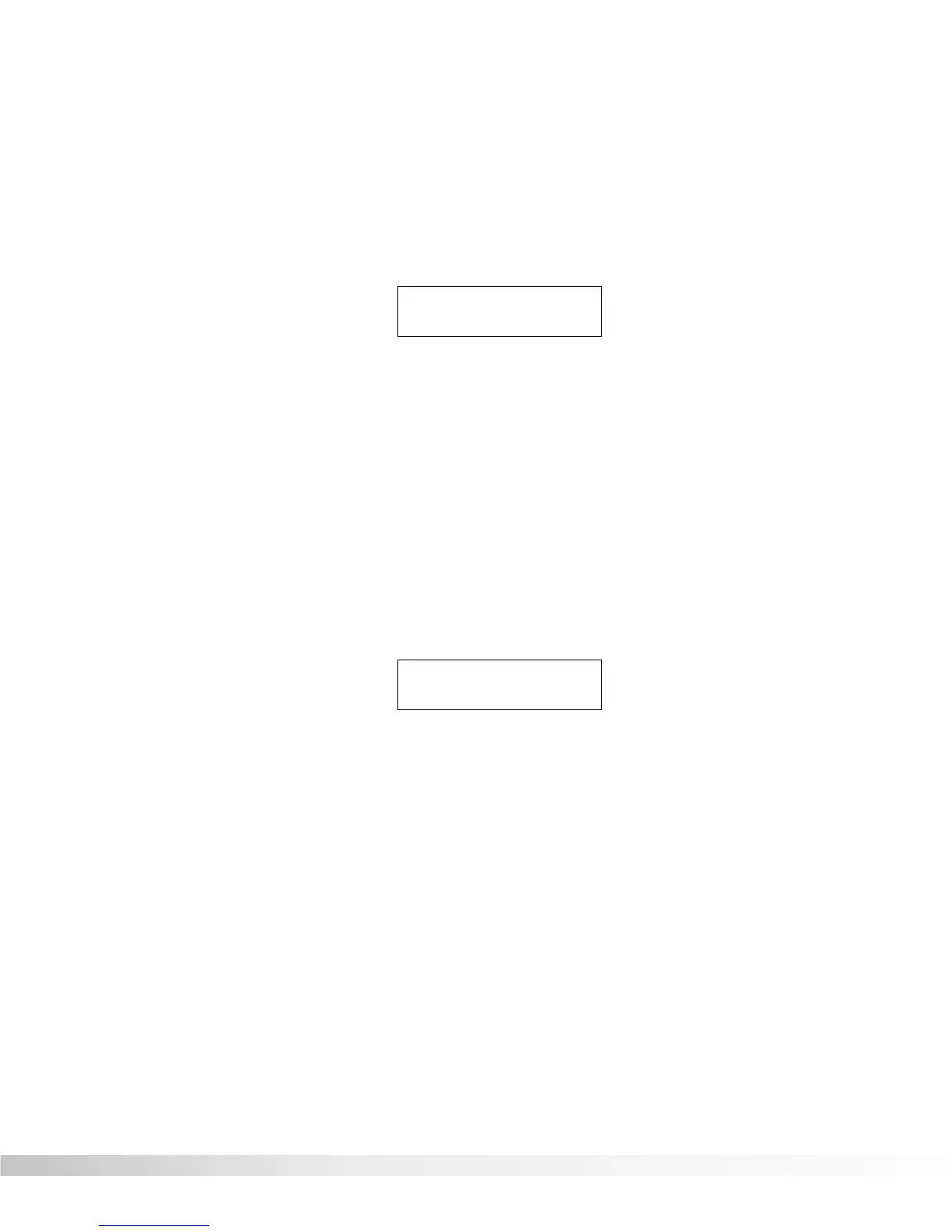49
Section 6 - Pedalboard set-up
The Utility section of the RP-12 contains the pedalboard setup menu.
This menu is reached by pressing the <UTILITY> button. The proce-
dure is as follows:
• Press the <UTILITY> button once. The display reads:
This is the main Utility options menu. From this selection screen, you
are able to choose the option you want using the ¡,™,&£ Function
buttons. The arrow indicates that more options can be found by press-
ing the <RIGHT> or <LEFT> Parameter button (depending on the
direction of the arrow in the display). Note that each option is preceded
by an inverse number. These numbers indicate the Function button
you should press to reach each option or sub-menu.
Also, it is important to note that when you are several sub-menus
below the main menu (such as in the pedalboard setup menu) you can
press the Program <UP> button to take you back to the main menu
one level at a time, or press the <UTILITY> button to return to the
Program.
• Press Function button <MOD ¡>. The display reads:
Note: There are three available options in this sub-menu. Let us
refer to this screen as the Pedalboard sub-menu. We will refer to
this screen while pursuing each of these options in ascending
order.
¡Pedals ™CC Ped
£PrgList Assign≥
¡Pedalboard
™Contrast 5 ≥
Section 6 - Pedalboard Set-Up
RP-12 Owner’s Manual