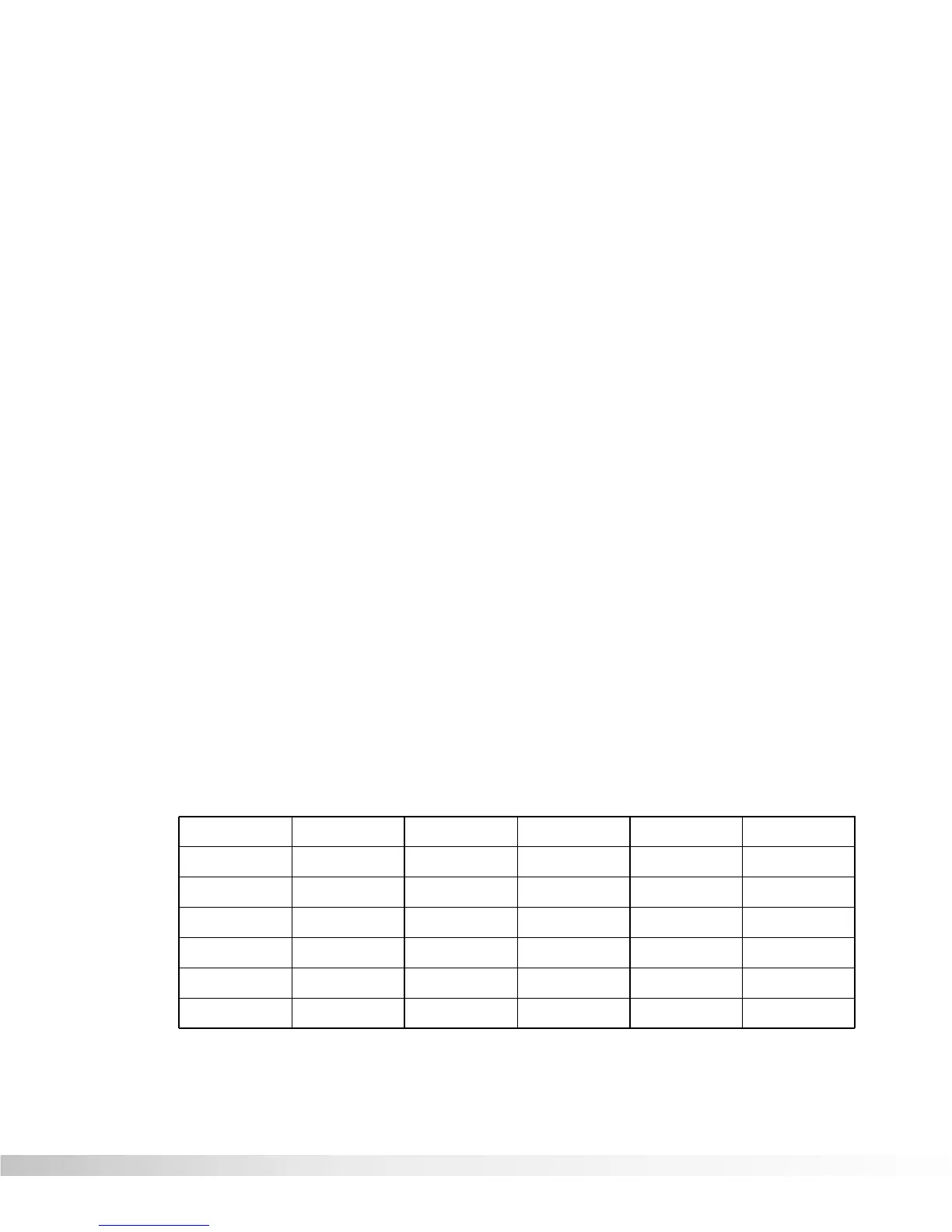41
new life into this classic effect, providing totally transparent volume
modulation of sound sources.
Tremolo On / Bypass ...Turns the Module on or off. When Modules
are turned off, their Parameters disappear
from the Parameter menu. To see the
Parameters, you must turn the Module on.
Tremolo Level ...............Controls the output level of the tremolo effect.
Tremolo Speed..............Controls the tremolo speed (speed of modula-
tion). Variable from 0.00 to 16.00 Hz.
Tremolo Depth ..............Adjusts the intensity of the tremolo effect.
Varies from 0 to 100.
Auto Panners An auto panner is a modern relative of the tremolo that, instead of
modulating the volume of the entire sound, modulates the sound from
left to right at a given rate. Both tremolo and auto panner Modules can
be found in the <MOD> library. Parameters are as follows:
Panner On / Bypass......Turns the Module on or off. When Modules are
turned off, their Parameters disappear from the
Parameter menu. To see the Parameters, you
must turn the Module on.
Panner Level.................Controls the output level of the panning effect.
Varies from 0 to 100.
Panner Speed ...............Controls the panning speed (speed of modula-
tion). Variable from 0.06 to 16.00 Hz.
Panner Depth................Adjusts the intensity of the panning effect.
Varies from 1 to 100.