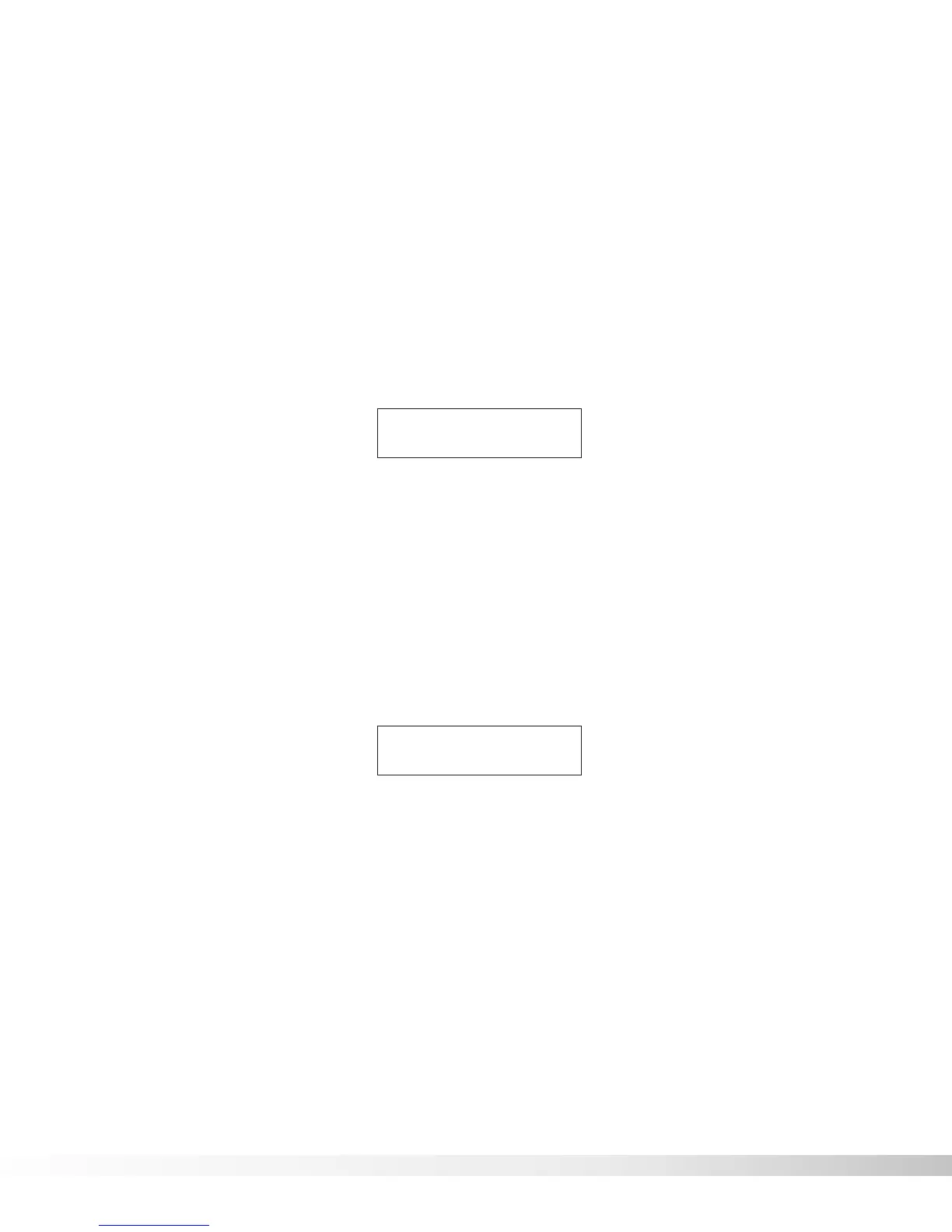14
CHANGING THE TUNING REF You can easily change the RP-12’s tuning reference by using the
<UP/DOWN> Parameter buttons while in tuner mode. The top line of
the display will show the current setting. The default factory setting is:
A=440 Hz. The tuning reference control ranges from 427 Hz to 453
Hz, which is the equivalent of ±50 cents (1/2 semitone) in either direc-
tion from 440 Hz.
Scrolling down below 427 Hz, you can access the alternative tuning
references of: A= G
#
, A=G, and A=F
#
.
When you use any of the alternate tuning as your reference, tune your
instrument so that the display shows normal tuning (E, A, D, G, B, & E
for guitars) and the RP-12 will do the rest ( the display shows normal
tuning, but you’ll actually be tuning to the selected reference).
• Exit Tuning Mode by pressing any pedal or button.
ASSIGNING PROGRAMS TO FOOTSWITCHES
The RP-12 has a special function within it’s operating system, that
allows you a quick and painless method of assigning any one of the
256 programs in the unit, to any one of the bottom row of footswitches
(1-5). For example, you would like to store program 53 (Blue Naked),
to footswitch 1. The procedure is as follows:
• From program 53, press and hold the <Utility> function button.
The LEDs in the bottom row of footswitches will scroll along the
botton row of footswitches, and the display will appear like this:
• Select and press the desired footswitch, and assignment is
made. Now, whenever you press that footswitch, program 53 will
be recalled.
For a more in depth explanation on program assignment, please refer
to page 49 for more information.
ASSIGNING PARAMETERS TO FOOTSWITCHES
You can easily assign any effect parameter to a Continous Controller
by performing a simple linking procedure using the front panel controls
of the RP-12. For example, If you wanted to assign Footswitch 7 (CC
22) to control the Compressor On/Bypass Parameter in Program 5
(Wham & Eggs). The procedure is as follows:
• From the Program title screen, scroll to the Compressor
Select Desired
Foot Switch
TUNER A=G
-- -- -- --
Section 2 - Basic Operations
RP-12 Owner’s Manual
