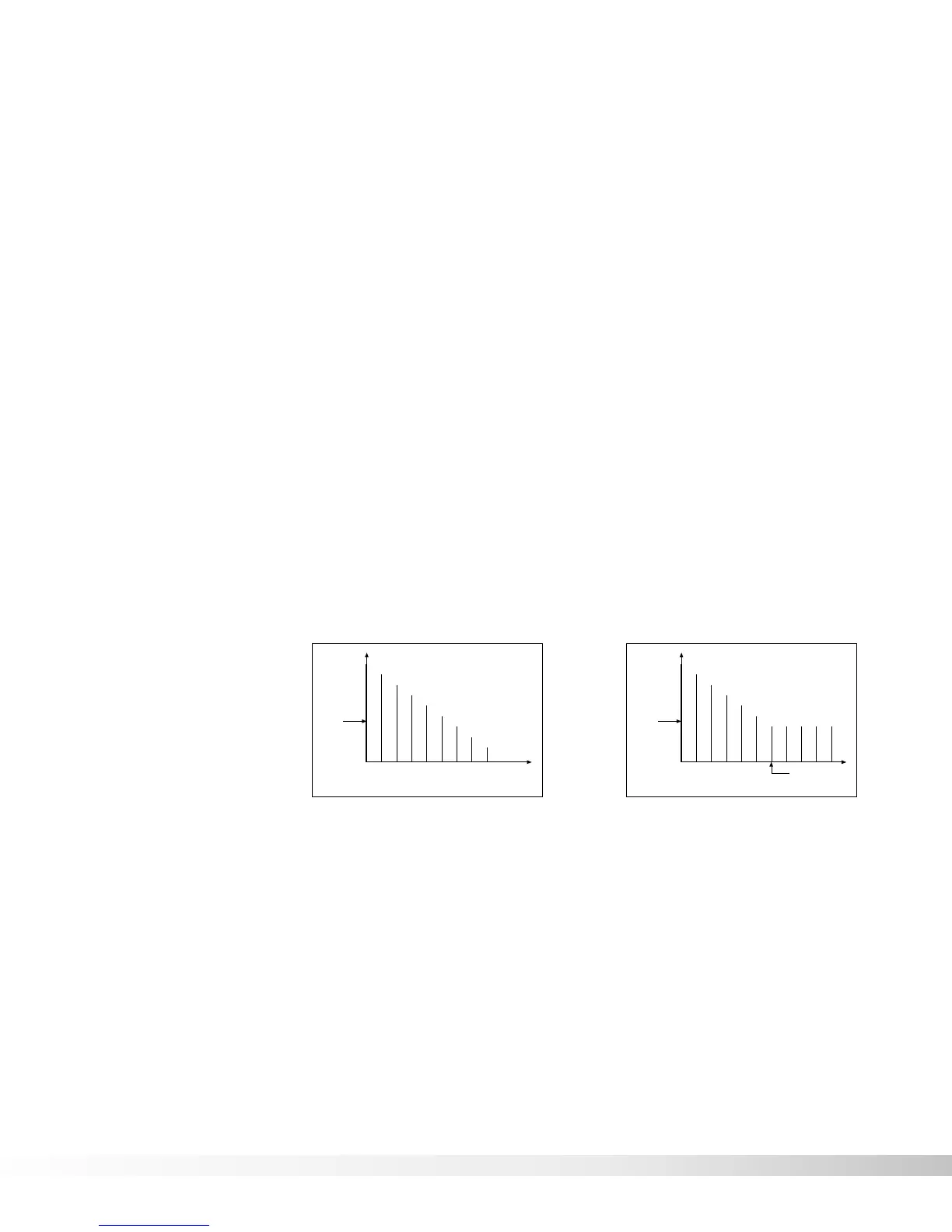32
the hundred milliseconds position (one place
to the right of the decimal), you will increase
the delay time in increments of 100 millisec-
onds. Pressing the <RIGHT> Parameter but-
ton moves the cursor to the third position to
the right of the decimal point, or milliseconds
position. Each press of the <UP> Parameter
button from this position increases the delay
time in single millisecond steps. Using this
method of ranging allows you to scroll rapidly
to large-value delay times without having to
wait for the unit to scroll to it in single millisec-
ond steps. Variable from 0.000 sec. to 1.400
sec.
Delay Feedback ............Controls the amount of feedback, or number of
repeats, in the delay line. In multi-tap delays,
this Parameter controls the feedback amount
of the last tap in the series. Variable from 0
(Off) to 99%.
Delay Repeat Hold........This is the infinite repeat Parameter. When
turned on, the delay taps will repeat indefinite-
ly until the Repeat Hold Parameter is disen-
gaged. This Parameter is either ON or OFF.
LFO Speed....................Controls the speed of the modulation sweep.
Variable form .06 Hz to 16.00 Hz.
This
Parameter appears only in Modulated
Delays
.
LFO Depth.....................This Parameter sets the sweep depth (intensi-
ty) of the delay modulation. Variable form 0.00
to 40.00 milliseconds.
This Parameter
appears only in Modulated Delays.
LFO Waveform Type.....Controls the LFO (Low-frequency oscillator)
waveform pattern of the delay modulation
effect. SINE produces a smooth sine wave-
type modulation with even transitions in and