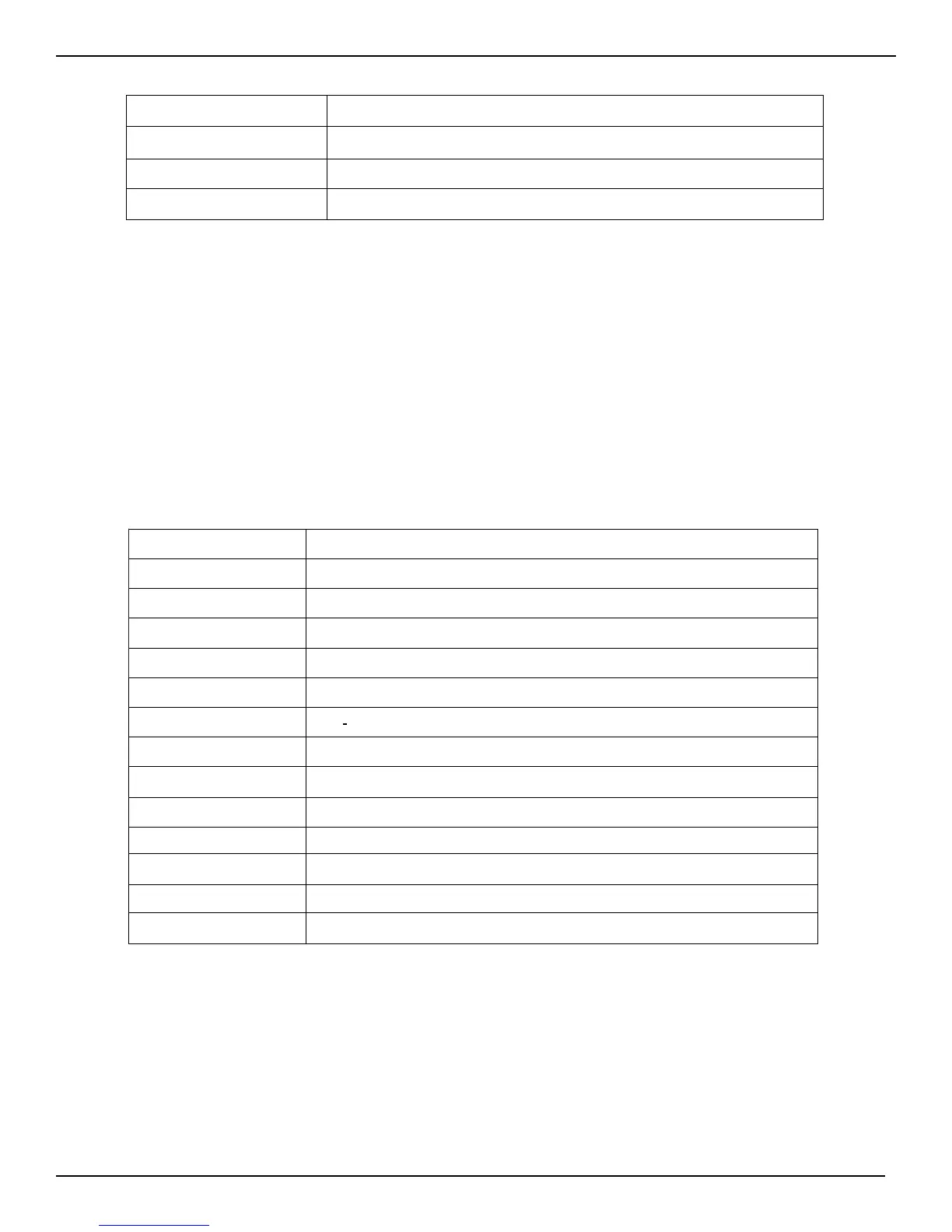The RP14D’s Expression Pedal allows you to control various Parameters in real time during performance. To assign a parameter to be con-
trolled by the Expression Pedal, you must first enter the Edit mode. Use the Parameter Right or Left buttons to select the second column
from the left. Then use the Parameter Up or Down buttons to select the Link Parameter (third LED down from the top). At this point the
Display will show Off, or one of the Parameter abbreviations. The Parameters and their abbreviations available for Expression control in
the RP14D are listed below. Use the Value Up or Down buttons to select the Parameter you wish to control. You can then set minimum and
maximum values which are stop points for the top and bottom positions on the Expression Pedal. Only the Parameters associated with the
currently loaded Modulation/Pitch effect will be displayed while assigning the Expression Pedal. If no link is assigned, the RP14D will
default to a volume assignment.
Link This is where you choose the Parameter that you wish to control with the Expression Pedal. The parame-
ters available for Expression Pedal assignment are as follows:
Max Value Sets the maximum value that the parameter assigned to the Expression Pedal will reach when the Pedal is
in the forward position. Range varies according to the parameter selected.
Min Value Sets the minimum value that the parameter assigned to the Expression Pedal will reach when the Pedal is
in the back position. Range varies according to the parameter selected.
Note: Engaging the Wah with the toe switch under the Expression Pedal will override the Expression Pedal assignment and
replace the controlled Parameter with the Wah function until it is disengaged.
