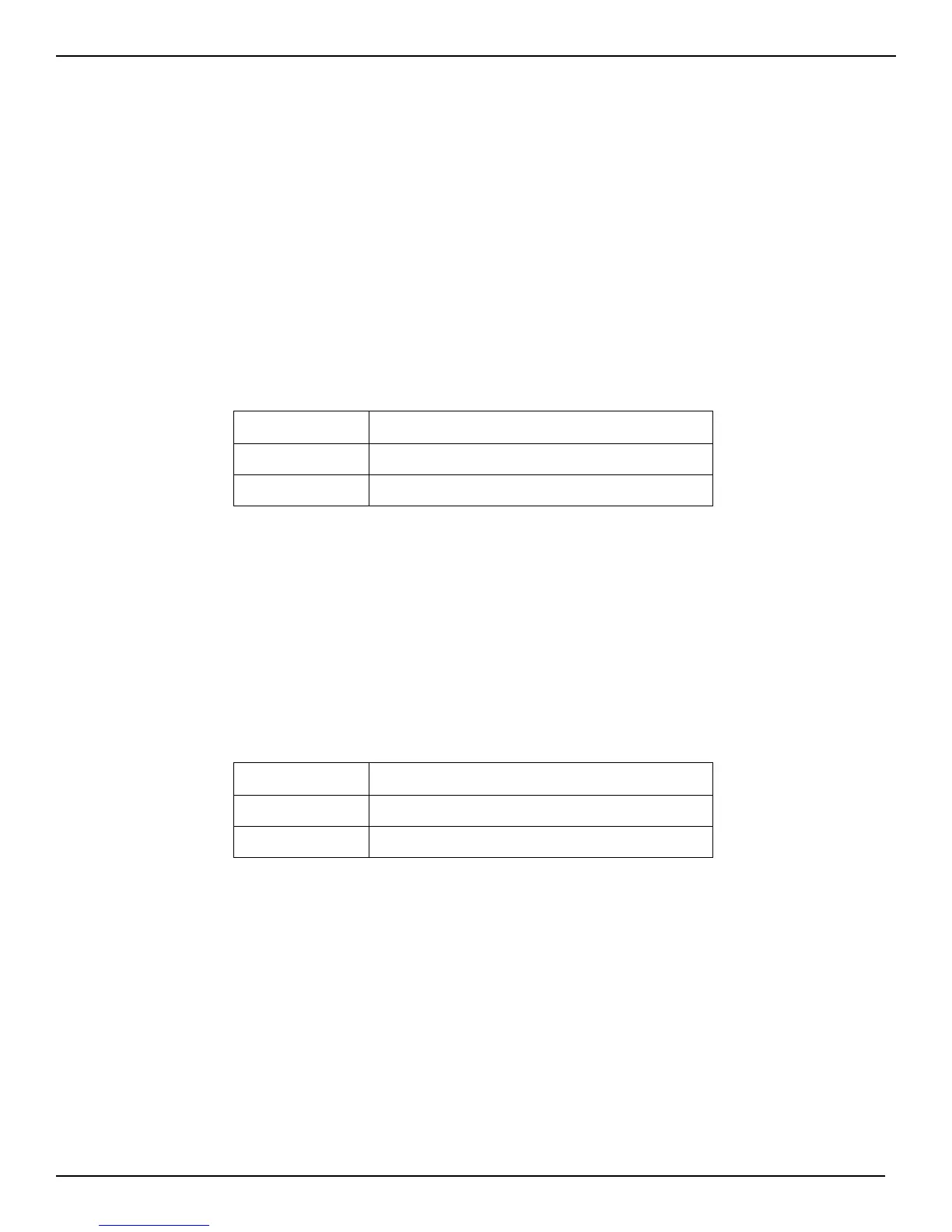The RP14D’s adjustable Phase Shifting effect is reminiscent of the classic Phasers used in mid-70’s keyboard and guitar sounds. A phaser
splits the incoming signal, and then changes the phasing of the signal. This signal is then taken in and out of phase and mixed back in with
the original signal. As the phasing changes, different frequencies get canceled resulting in a warm sort of twisting sound. The RP14D
breathes new life into this classic effect by adding regeneration.
Speed Controls the rate of the Phaser sweep. Ranges from 0 to 100
Depth Sets the intensity or amount of Phase change in the split signal. Ranges from 0 to 100.
Regeneration Controls the amount of phased sound fed back to the input of the Module. High regeneration settings
produce dramatic and interesting unnatural sounds. Ranges from 0 to 99.
Vibrato was one of the first real effects, and appeared mostly on early guitar amplifiers. A Vibrato effect modulates the pitch of the incoming
signal at a steady, even rate. The incoming signal will go slightly in and out of tune as the pitch modulates.
Speed Controls the rate of frequency modulation. Ranges from 0 to 100.
Depth Adjusts the intensity of the Vibrato effect. Ranges from 0 to 100.
Another effect pioneer appearing on early guitar amplifiers was the Tremolo. A Tremolo effect modulates the volume of the incoming signal
at a steady, even rate. The incoming signal will go back and forth between getting louder and softer. It is kind of like having a motor on your
guitars volume knob which opens and closes the volume at an even rate.
Speed Controls the rate of volume modulation. Ranges from 0 to 100.
Depth Adjusts the intensity of the Tremolo effect. Ranges from 0 to 100.
*Note: These Parameters can be assigned to the Expression Pedal. See page 11 for more information on Expression Pedal
assignments.
