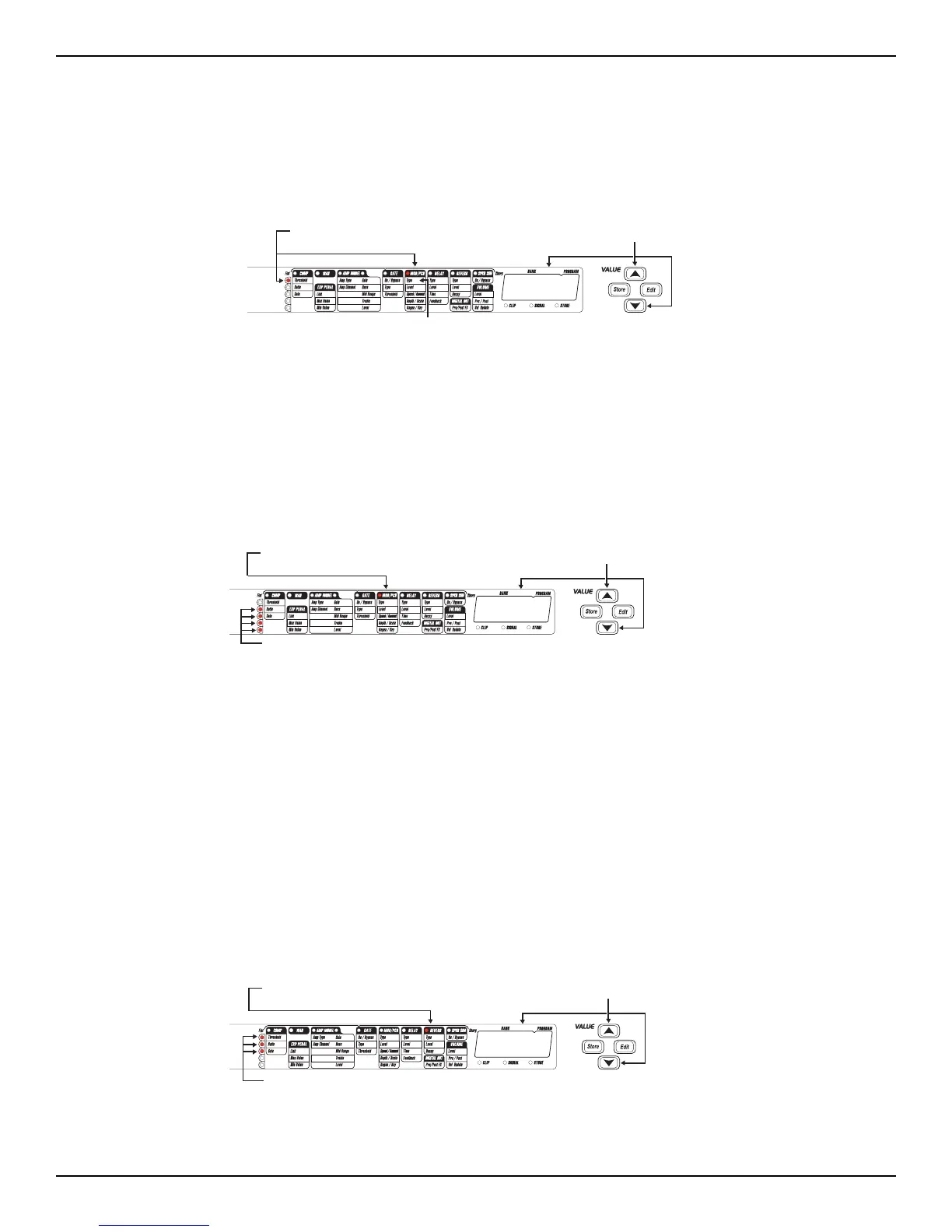Select the Phaser
Next we wanted a classic Phaser Effect in our custom Program. Press the Parameter Right button again and the horizontal LED in the
Mod/Pitch column should light. Use the Parameter Up or Down buttons to light the top vertical LED which corresponds to the Type of
Modulation or Pitch Shifting Effect that we want. Use the Value Up or Down buttons until the Display reads phas which is the abbreviation
for Phaser.
Then press the Parameter Down button once to light the vertical LED second from the top. Following the grid across the Matrix will show
you that you are now on the Level Parameter of the Phaser. Use the Value Up or Down buttons to set the Level to about 85. Pressing the
Parameter Down button again and following the grid across the matrix reveals that we are now on the Speed Parameter. We want a medium
setting for the Speed so Use the Value buttons to set this to 35. To get to the Depth Parameter, press the Parameter Down button again. Then
using the Value buttons set the Depth to about 50. Since we wanted a Classic sounding Phaser we will not want any Regeneration added to
the Phaser. Press the Parameter Down button again and make sure that the Regeneration Parameter is set to 0.
Turn the Delay Off
In our example Program we wanted the Delay to be bypassed. If the LED above the Delay Footswitch is on, it is indicating that the Delay is
on. To disengage the Delay, press the Delay Footswitch so the LED is off.
Adjust the Reverb
In our example Program we also wanted a little bit of Hall Reverb to provide some ambience. Press the Parameter Right button again so that
the LED in the Reverb column is on. Use the Parameter Up or Down buttons until the top vertical LED lights. Following the Grid across the
Matrix we see that this corresponds to the Reverb Type. Press the Value Up or Down buttons until the Display shows HaLL as the Type.
Press the Parameter Down button once to access the Reverb Level Parameter. Use the Value buttons to set the Level to about 15. Press the
Parameter Down button again and you will be on the Reverb Decay Parameter. Use the Value buttons to set this to about 2.
LL
Use the Parameter Right button to
Use the Parameter Up/Down buttons
to access these parameters
Use Value buttons to select Hall as the
Reverb Type,the Level to 15 and the Decay to 2.
select the Reverb Column
aH
58
The LED in this Column
Use the Parameter Up/Down buttons
to access these parameters
Use Value buttons to set the Level to 85,
Speed to 35, Depth to 50, and Regeneration to 0
should be lit
sA
Use the Parameter Left/Right and
The selected Parameter
is Mod/Pitch Type
Use Value buttons to select
Phaser as the Effect Type
Up/Down buttons to light these LEDs
h
p
RP14 UserÕs Guide Section Four - Tutorial
24
