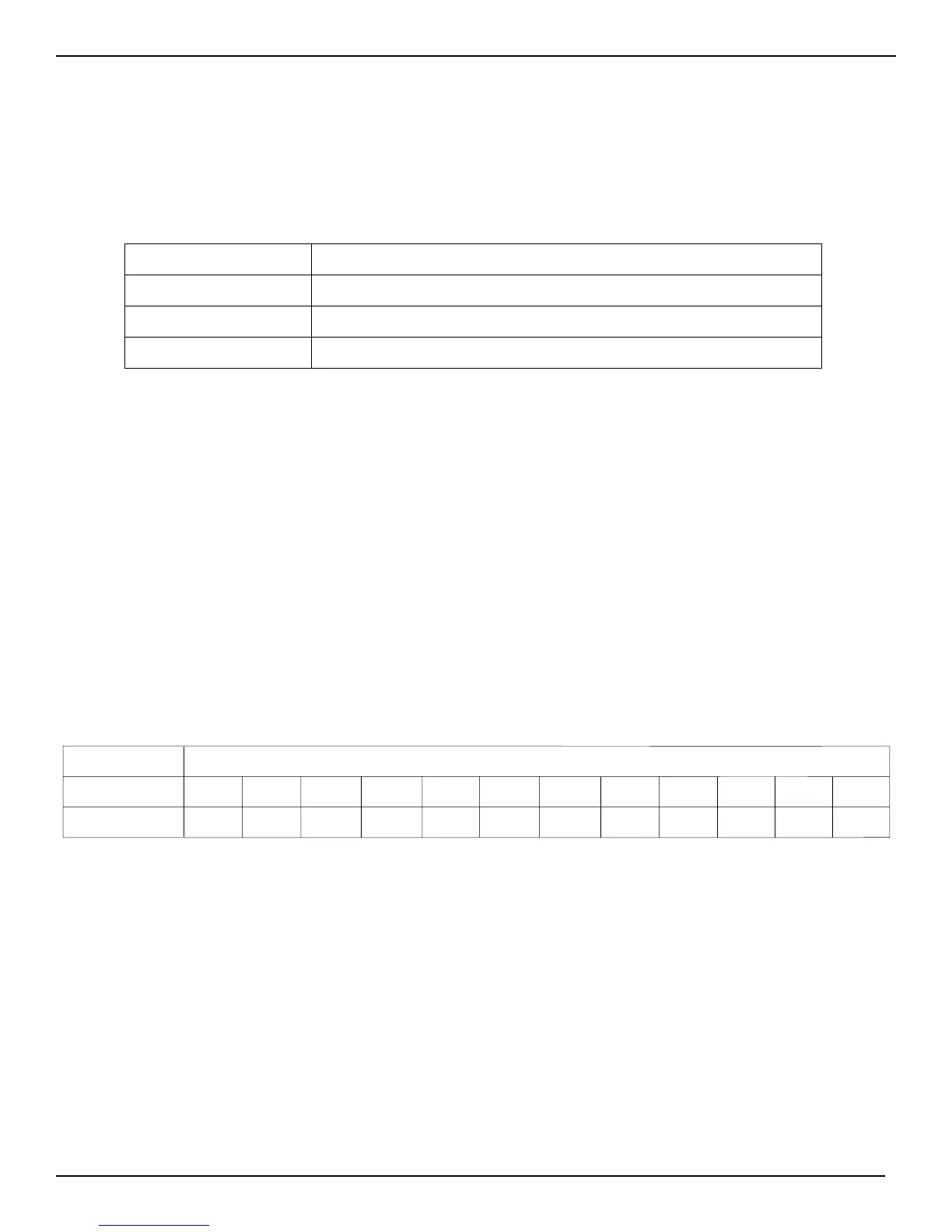Bass, Mid Range, Treble The Amp Model offers a three band equalizer. The Equalizer is much like the tone controls on a conven-
tional amplifier. The Bass, Mid, and Treble allow you to boost and cut the tonal response for Channel A
and B individually. Ranges are from 1 to 10.
Level Allows you to set independent Amp Volumes for the green and red Channels individually. This is useful for
balancing volumes between clean and distorted Channels, or setting one Channel up as a solo boost.
The RP14D’s Noise Gate is designed to eliminate noise while you are not playing. It looks at the strength of the incoming signal and if the sig-
nal exceeds the value set by the Threshold parameter, the gate will open and allow the signal to pass. If your signal level drops below the
Threshold, the gate will close and allow nothing through until the Threshold is exceeded again. The Type parameter allows you to select
between a normal Noise Gate, or act as an automatic volume swell effect taking up to 2 seconds for the volume to fade in.
On / Bypass Turns the Gate on or off.
Type Selects between a normal Noise Gate, or an automatic volume swell effect. Ranges are gate (immediate
signal), and A 1 to A 7 in auto swell settings. A 1 being a quick swell and A 7 being a long swell (2 sec-
onds).
Threshold Sets the signal strength level at which the Noise Gate will open or close. Ranges are 1 (lowest) to 8 (high-
est).
The Mod/Pitch module is the RP14D’s multi-function module, allowing you to select effects such as; Chorus, Flanger, Phaser, Vibrato,
Tremolo, Panner, Detune, Pitch Shift, Whammy™, Harmony, Auto Ya, and YaYa effects. Only one of these effects can be used at a time. After
choosing the type of effect from this module, you can then adjust the individual parameters of the selected effect.
Type Allows you to select a specific type of modulation/pitch effect. The Types are; Chorus, Flanger, Phaser,
Vibrato, Tremolo, Panner, Detune, Pitch Shift, Whammy™ (Bend), Harmony, Auto Ya, and YaYa.
Level Controls the overall mix level of the Mod or Pitch Shifting Effect. Ranges from 0 to 100.
*Note: These Parameters can be assigned to the Expression Pedal. See page 11 for more information on Expression Pedal
assignments.
