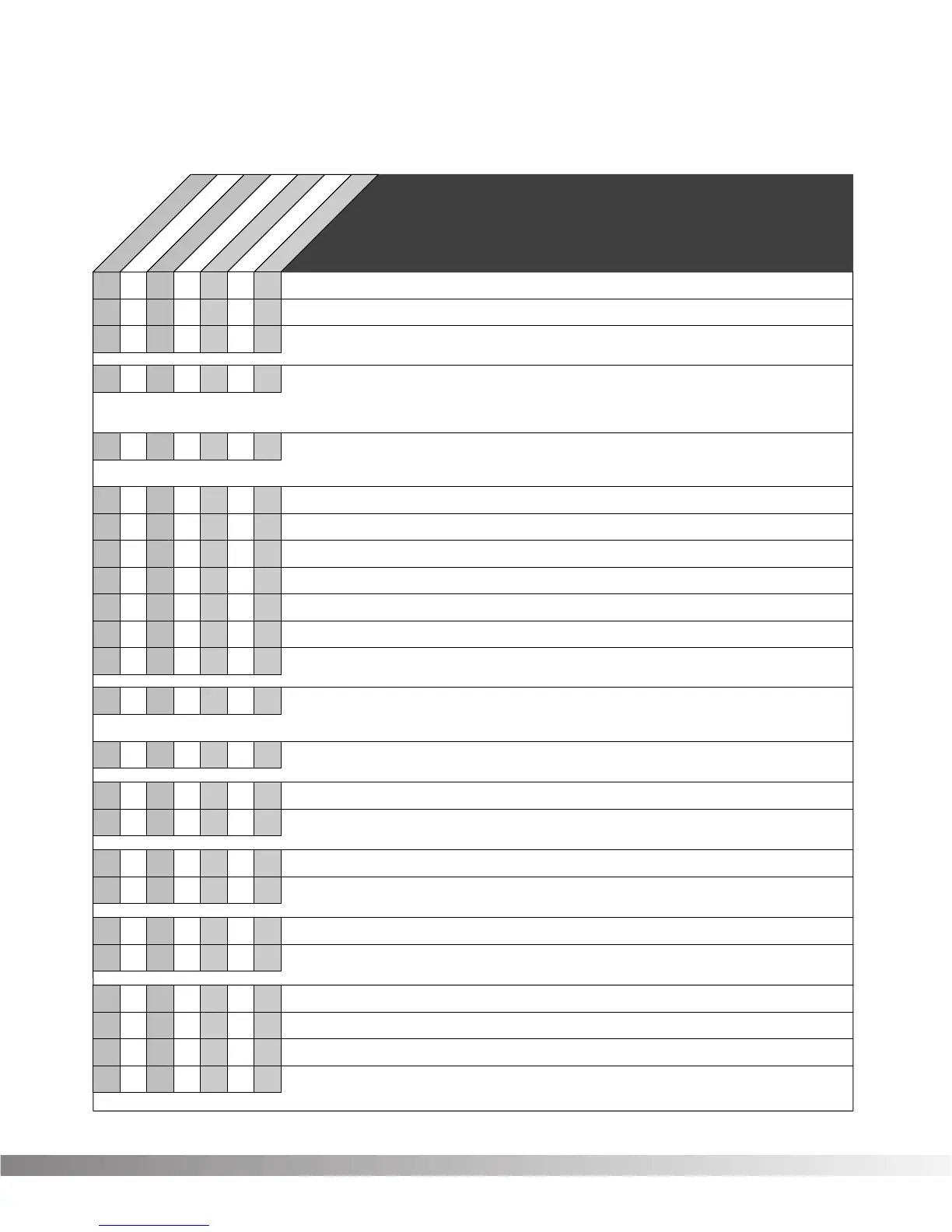✓✓
✓
✓
✓
✓
✓
✓
✓✓
✓
✓
✓✓
✓
✓
✓
✓
Harmony
Smooth Pitch
Octal Pitch
Quad Pitch
FX: Lvl Controls the signal input level fed to the Module. Varies from OFF to 100%.
Dry: Lvl
Controls the level of the dry (uneffected) signal. Ranges from OFF to 100%.
✓
Dtn A - B
Controls the detuning amount for pitch-shifted voices A and B. As DTN moves away from
zero, dissonance becomes more pronounced. Low DTN settings can be useful for
thickening or enhancing the imaging of the source material. Ranges from -50% to 50%.
✓
✓
✓
✓
✓
Shft A - B
SHFTA and SHFTB control the pitch intervals between the original note and voices A and
B of the pitch shifter. Pitch shifters can be used for a wide variety of effects, including
doubling, octave division, and chromatic harmonies. Each Pitch Shifter has a 4-octave
range, stepped in semitones from -24 to +24.
✓
✓
✓
✓
Dtn C - D
See Detune A - B
✓✓
Shft C - D
See Shift A - B
Dtn E - H
See Detune A - B
Shft E - H
See Shift A - B
Out A - B
Adjusts the overall level of pitch-shifted voice A or B. Ranges from OFF to 100%.
Pan A - B
Controls the placement of pitch-shifted voice A or B in the stereo image. Varies from -99
(all left) to 99 (all right).
Out LA - LB
Adjusts the left side level of pitch-shifted voice A or B. Ranges from OFF to 100%.
Out RA - RB
Adjusts the right side level of pitch-shifted voice A or B. Ranges from OFF to 100%.
Spread
Controls the width of the effect's stereo imaging. The higher the setting, the wider the
image. The lower the setting, the more monophonic the effect becomes. Range: 1 to 10.
Pan C -D
Controls the stereo soundfield placement of pitch-shifted voice C or D. Varies from -99
(all left) to 99 (all right).
Out C - D Adjusts the overall level of pitch-shifted voice C or D. Ranges from OFF to 100%.
Out E - H
Adjusts the overall level of pitch-shifted voices E through H. Ranges from OFF to 100%.
Pan E - H
Controls the stereo soundfield placement of voices E through H. Varies from -99 (all left)
to 99 (all right).
PARAM. DESCRIPTION
Pitch Shifters
✓
✓✓
✓
✓
✓
✓
✓
✓
✓
✓
Stereo Dual Pitch
Stereo Pitch
Dual Pitch
✓
✓
✓
✓
✓
Out L - R
Adjusts the left or right output level of the pitch-shifted voice. Ranges from OFF to 100%.
✓
✓
✓
✓
✓
Dtn
See Detune A - B
✓
✓
Shft
See Shift A - B
✓
✓
✓
✓
✓
Scale
Scale sets the scale type for the Harmony you want to hear. Scale types include: Major,
Minor, Harmonic Minor, Melodic Minor. Dorian, Mixolydian, Lydian, Lydian Augmented,
Major Pentatonic, Minor Pentatonic, Blues, Whole Tone, Half-Whole,and Whole-Half.
✓
Key
Key allows you to set the musical key for the harmonies. If the song you are playing is in
the key of G Major, you would select G for the scale.
✓
Balance
Controls the left/right posistioning of the dry signal in the stereo soundfield. Varies from
-99 (all left) to -99 (all right).
✓
Interval
Interval sets the basic interval of the Harmony. You can choose from one of several
Harmony intervals. See pg. 42 for Harmony Interval Chart reference.
✓
